Lenovo IdeaPad 5i Gaming Chromebook Review: Cloud Gaming Is Just Not There Yet
RETAIL Price: $429
We are a participant in the Amazon Services LLC Associates Program, an affiliate advertising program designed to provide a means for us to earn fees and support our channel by linking to Amazon.com and affiliated sites.
Disclaimer: Lenovo sent us a unit of the IdeaPad Gaming Chromebook free of charge to review, but all thoughts and opinions expressed in this review are our own and were not discussed with the company prior to publishing.
Gaming on a Chromebook isn’t a new idea. Google’s been trying to get the public on board with that vision since the Google Play Store first dropped onto the operating system. Gaming Chromebooks on the other hand is a relatively new concept that is just now entering a pretty barren marketplace. One of the early contributors to this new genre is the Lenovo IdeaPad Gaming Chromebook. What does this do that is specifically better for gaming that other Chromebooks can’t? Let’s take a look into it.
Light It Up Like A Gamer
To be honest, there really isn’t anything to personalize in the first place. You can choose from a handful of different RGB colors and that’s that.
The first distinguishing factor that Lenovo has designed on this IdeaPad to scream “This is a gaming device,” is the inclusion of an RGB keyboard. This is something that did not exist up until recently on ChromeOS. There really wasn’t a need for it. In fact, premium laptop keyboards weren’t really even prevalent on ChromeOS until the last few years. The keyboard on the IdeaPad is quite nice to type on. It’s spacious with a numpad incorporated on the right side. Typing is seamless and smooth. There isn’t a lot of travel, but it does feel nice to strike. I do occasionally strike the delete key when intending to hit the backspace key, which is pretty common for me with keyboards of this layout. The keycaps are made of a plastic material, but it does feel nice on the fingertips.
The RGB standout feature that both Google and Lenovo use as a marketing pitch to buyers, illuminates through the keycaps out of the lettering. It’s clear and looks amazing. This Chromebook keyboard actually does resemble a keyboard from any other Windows gaming laptop. I expect nothing less from this brand. Afterall, Lenovo does have extensive experience with gaming keyboards on gaming laptops. The only thing that feels half-baked are the color schemes of the RGB. I tried digging around for hotkey setups or any type of shortcut combos to change the color or RGB pattern, but the only way to configure any of it is hidden deep in the Settings menu. It’s actually under Personalization in the Set your wallpaper & style menu. Not exactly the most effective way at highlighting a main selling point. To be honest, there really isn’t anything to personalize in the first place. You can choose from a handful of different RGB colors and that’s that. It’s barebones if you’ve ever used a legitimate gaming keyboard.

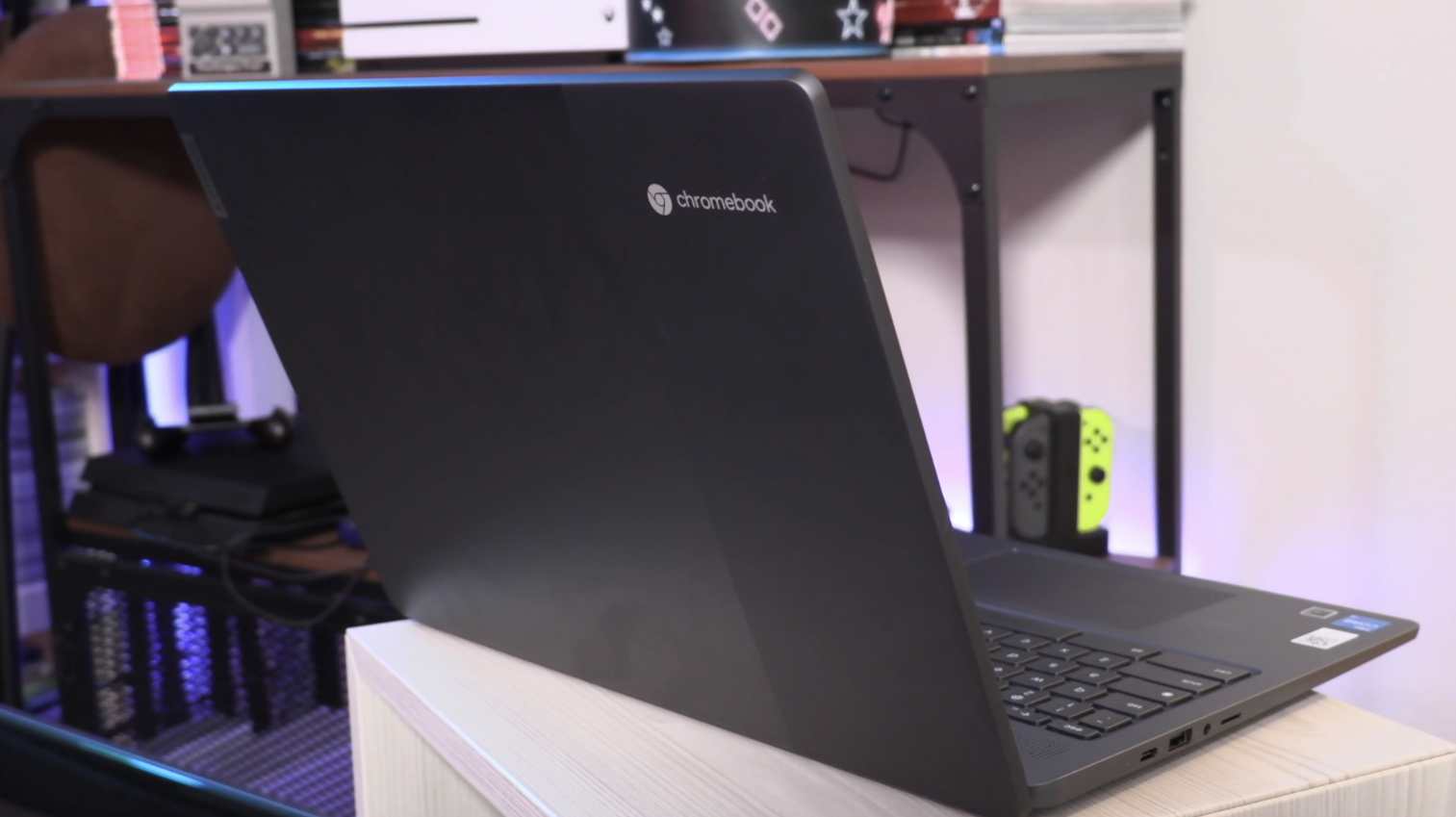




Gaming On The Cloud
After the keyboard, there isn’t any other distinguishable physical feature in the design that would let you know that this is a gaming device. It looks like any other Lenovo Chromebook or laptop. In fact, I would go as far to say that even the actual gaming aspect of the laptop is at the mercy of the streaming services that function in the current market. I have not had a great experience with GeForce Now in general. That could very well be due to the library of games I am interested in playing, but cursor tracking issues and poor controller latency makes me just not want to spend too much of my time on it. Amazon’s Luna service has given me slightly better experiences, but without subscribing to either services, your pool of games is severely limited.
That’s not to say it’s all bad. When I could find a game that actually works properly, I could see the vision Google originally had with Stadia. That makes a modern gaming chromebook that much more ironic as Google’s own streaming service that I would assume was catered for ChromeOS, is no longer an operating product. I don’t want to sound like I’m down on cloud gaming, because I do like the fundamental idea behind being able to play quality games on any platform regardless of your computer or phone’s hardware specs. I just want to have a smooth experience from start to finish that includes launching a game and being able to navigate menus without the need to troubleshoot. I don’t think we’re there yet.
Android performance
PC gaming isn’t the only type of gaming that exists. In fact, one could argue that mobile gaming has overtaken AAA games as the most accessible and widely adopted form of gaming. With access to the wide library of the Google PlayStore, chromebooks naturally have a path laid out to be a major player in mobile gaming. That clearly hasn’t played out that way as Android apps and games still haven't found their groove on the computing platform.
I’ve been quite enamored with Honkai Star Rail since the game launched. This gatcha RPG has Persona-vibes to it and I’ve logged many hours progressing through the story and doing quests. This is the type of game that would be terrific with controller support or with a mouse and keyboard. In fact, there is a PC version of the game. Unfortunately, the game is unplayable on the IdeaPad Gaming Chromebook. It downloads and updates and even opens up into the game, but the purple screen of death prevents me from actually playing the content.
This laptop is slightly underpowered for the game’s minimum Windows spec, but I was hoping I could actually get into the game and roam a bit even with lag. Alas, that was not the case as our IdeaPad houses an Intel Core i3-1215U processor with 8 GB of ram and 128 GB of storage. That’s not too shabby for ChromeOS operation, but as history has shown us, Android games don’t perform well with Intel chips. I’ve had better success with ARM processors playing mobile games. It’s still not great as only a select pool of games are actually optimized to play well on ChromeOS.
With high quality games that did play perfectly on the IdeaPad like Higan: Eruthyll, I had an amazing time experiencing the graphics of the game on this 16-inch 2560 x 1600 p IPS display. It’s sharp, the colors are well saturated and ultimately just a great viewing experience on not only a chromebook but just a laptop in general. The 16:10 aspect ratio gives the IdeaPad a traditional laptop form factor and the 120 Hz refresh rate makes scrolling and reading through text an enjoyable experience. I really have a hard time picking negatives other than it not getting as bright as some top competitors. 350 nits of brightness is not bad at all.
Higan is one game that plays perfectly fine. Aside from the somewhat slower load times, it ran like it should on a flagship Android phone. What ChromeOS has been missing with Android games is a way to systematically keymap controls to the keyboard from a hardware standpoint. Some games on the PlayStore are coded to have keyboard controls. It’s a very small selection of titles. If gaming phones can provide the ability to keymap an attachable controller thanks to a gaming mode, I don’t see why a chromebook can’t do the same with its resources. Having at least WASD control would open up a huge segment of mobile games to be enjoyed infinitely more on a laptop. Stuff like this are gaming features I actually want to see on a gaming chromebook.
Positive Design Choices
One thing I was pleasantly happy about was the battery life. I ran a graphically tough Android game for about 5 hours consecutively before the battery reached zero. That is a good chunk of screen-on time to have a gaming session. Your mileage will vary depending on the game and type of gaming you do, but I do find the battery life to be quite proficient on the IdeaPad.
There’s also a evenly divided amount of ports that makes life easier as a laptop user. The left and right sides of the frame house one USB-C and one USB-A port each. That means you’ll be able to use a mouse or plug in the charger from either side without wrapping the cable around. There’s a micro-SD card slot and a 3.5 mm headphone jack to round out the necessities for a proper gaming machine.
Specs
8 GB of RAM and 128 GB of storage
Intel Core i3-1215U
Micro-SD Card Slot
RGB Keyboard
ChromeOS
16-inch IPS display
2560 x 1600p 120 hz refresh rate
16:10 Aspect Ratio
Are Chromebooks Ready For Gaming?
For years now when someone asked me what I thought about gaming on chromebooks, I’ve always deviated the conversation from AAA streaming to playing Android games on internal hardware. I truly wanted gaming chromebooks to be an Android tablet replacement it was promised to be when the PlayStore debuted on it years back. Mobile gaming is a dominant form of gaming, but there is absolutely a place for many of those games on a bigger screen with keyboard and controller support. ChromeOS is the platform for this.
Being able to have the same game cloud progress seamlessly transition from mobile and laptop is the dream potential we’ve all been salivating for on ChromeOS. Unfortunately, Google has never fully baked the goods into a full fledged experience. None of this is Lenovo or the other hardware maker’s fault of course. The IdeaPad Gaming Chromebook is a well built, decent performing ChromeOS device that gives the platform a solid high-end addition. Sadly, the premise of the product, which is gaming, and the end product do suffer from a fragmented and incomplete user experience.












Alex
With nearly a decade under his belt running his video production team, and countless hours traveling the country to report on pop culture events during his tenure as a contributor for AXS Examiner, Alex has relied on a lot of gadgets over the years. That still hasn’t satiated his need to get his hands on the newest and greatest the world has to offer!