Mechlands Vibe 99 Keyboard Review
A Creamy Dreamy Mechanical Keyboard
Before testing this keyboard, I had never actually heard of Mechlands before, so I wasn’t sure what to expect. This board is priced at $70.54, which I would consider mid-range pricing for keyboards. It’s not quite cheap enough to be a budget board, but it’s also not especially expensive. For the price, this keyboard does have a lot of really nice features, such as wired and wireless connectivity, Bluetooth profiles, and Windows and Mac compatibility. The build quality also seems to be decent as it uses double-shot PBT keycaps, a gasket mounting structure, and five layers of internal padding, which helps create that “thocky” typing sound that everyone loves so much. With this in mind, it’s time to see if the Mechlands Vibe 99 is all it’s cut out to be!
Retail Price: $70.54
Disclaimer: Mechlands sent us a unit free of charge to review, but all thoughts and opinions expressed in this review are our own and were not discussed with the company prior to publishing.
-
100 Keys
Wired and wireless connectivity (Bluetooth and WiFi)
Bluetooth profiles
Compatible with Windows and Mac
Built-in screen to display date, time, battery life, keyboard settings, or a photo/GIF
Onboard memory, custom profiles, and macro editing
RGB customization
Hot-swappable
Cherry profile double-shot PBT Keycaps
Aesthetics and Feel
When I pulled this keyboard out of the box, I was immediately impressed by its appearance. The mixture of blue and white keys along with the light blue base is so pretty! There’s also a screen that can display a GIF or picture of one’s choice. This same screen can also display the time, battery life, and other settings. From the menu on this screen, you can choose from various RGB lighting presets.
RGB Customization
Speaking of RGB, if you want to, you can customize the RGB lights, but the customization options aren’t very good. Though the software is convenient in that it lets you drag your mouse to select multiple keys at once, it doesn’t seem that you can add any effects. That is to say, you can pick custom color groups, but they will be static. Furthermore, the RGB isn’t of great quality. Picking between multiple shades of blue, they all look nearly the same. Pastels look white. The RGB isn’t super true to color. The software allows you to choose from a color wheel, but does not show you a preview of what color you’re even picking, so it’s hard to tell what you’re getting until it shows up on the keyboard.
Typing Experience
Disappointing RGB customization aside, the Vibe 99 looks great, and it sounds pretty great, too. I always talk about the “thock” because it’s a very trendy sound people search for in their keyboards. This keyboard, however, is perhaps more creamy? As always, it’s hard to describe sounds with just words, but we’ve included an audio preview so you can hear for yourself what this keyboard sounds like to type on.
I quite like the typing sounds this makes, but as for the way it feels to type, I have mixed feelings. On the one hand, there’s something about the typing experience that feels quite smooth or almost pillowy. On the other hand, I wish the keycaps had a bit more texture to them, and I would also prefer a bit more feedback from the switches. I like a little more bounce than this keyboard offers, but overall, I still enjoy the experience.
Gaming Experience
Whenever I’ve had a spare moment, I’ve been jumping into some of my favorite games. I mostly play MMOs, though I am a fan of Infinity Nikki, too. For the most part, I’ve had really smooth performance, even when connecting via Bluetooth. One thing I love about this board is that, though the lights do shut off in Bluetooth mode during inactivity, it doesn’t seem to go fully to sleep. So, once I type on it again, it works immediately. There is no delay for it to wake back up. That may seem like it would hinder the battery life, but it lasted five days for me on battery alone. That’s pretty solid considering I likely use my PC more than the average person. I work and game on my PC, so I easily spend 8+ hours of my day at the keyboard. Another great thing for gamers is that the Bluetooth comes with three profiles, so you can set it up with different devices and easily switch between them with a simple keyboard shortcut.
If you download the software that comes with this keyboard, you’ll find that it’s pretty standard for a gaming keyboard. You can remap keys, make macros, set up profiles, and even mess with the keyboard’s response time. I’m not sure why it has such settings as I’d assume everyone would just want the fastest response time, but for whatever reason, you can pick slower response times.



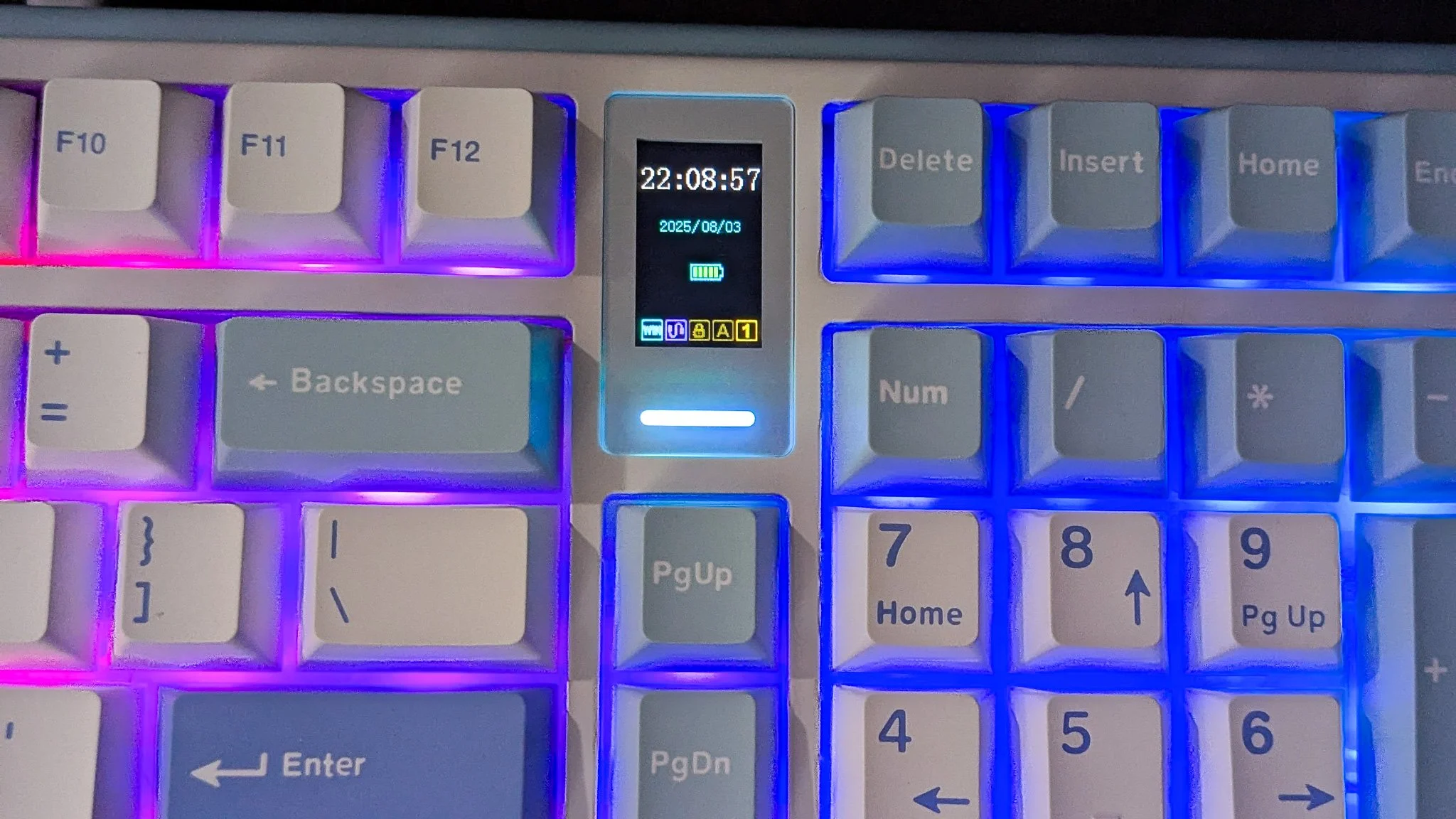
Form Factor
Another thing I like about this board is that it’s slightly more compact than a standard-sized keyboard, but it isn’t quite as small as an actual compact keyboard. The Vibe 99 has 100 keys, so it keeps the number pad and F row, which I really appreciate. It’s similar to a tenkeyless, but in my opinion, more thoughtfully designed. Though Mechlands doesn’t completely do away with the middle panel that usually includes things like home, end, page up, page down, and print screen, they do remove some of them. Others are placed parallel with the row of F keys but are put above the number pad instead of between it. They sort of placed these keys wherever they happened to have space, rather than making a dedicated space for them. I personally really like this because I have a small desk. I still want the functionality of a full-sized keyboard, especially because some MMOs require so many buttons for skills and other actions, but I don’t love how much space full-sized boards take up. This is a happy medium that keeps the most useful keys while still being slightly more compact.
Durability
I’ve tested this keyboard for about a month, so there are some aspects of durability that I cannot speak on. However, one thing I have noticed is that the keycaps are already showing wear, especially on keys that get pressed more often. The keyboard description states that the keys are made of double-shot PBT, which is supposed to be more durable overall. Double-shot keys use two layers of plastic, which is especially important for preventing the key legends from wearing away. Since the key legends on this board are not transparent to allow light through but are instead opaque, this is especially important.
Though I see no wear to the lettering on the keys themselves, Mechlands claims that “these keycaps resist wear and shine, maintaining their aesthetic appeal over time. . . “ However, as I stated, I am already seeing wear and shine after only a month. The spacebar is already shiny and smooth where my right thumb presses it. The majority of the keys on this board are white, which does reduce the appearance of the shine; however, I can still feel that many of these keys are much smoother than keys I almost never press, such as the F keys. This is definitely disappointing, but I do feel like such wear happens to many of the keyboards I have tried.
Overall thoughts
The Mechlands Vibe 99 is a nice keyboard that has all of the features you’d want and expect in gaming tech. My only gripe about it is that, personally, I’d much rather have a volume wheel than a screen. The screen is cute, and it’s nice to be able to see the battery life, but I don’t really look at it otherwise. Besides, I got a pop-up on my monitor telling me when the keyboard was low on juice, so for me, the screen is pretty much completely unnecessary. If this had a volume wheel, I could see it being a keyboard I would use often because I love how it looks, I love how it sounds when I type, and I especially love the size. It’s also super useful to have a board that can be used both wired and wirelessly. Still, there are so many boards out there that I know I can get one that has all the same features and a volume wheel, so the Vibe 99 isn’t quite endgame for me, though I probably will keep it until I do find something better. I do think it would be a great board for anyone who loves the aesthetics of it, though, so long as they’re okay with the limited RGB customization. It’s honestly a pretty great keyboard, it just doesn’t have all of the features I’m looking for.
We are a participant in the Amazon Services LLC Associates Program, an affiliate advertising program designed to provide a means for us to earn fees and support our channel by linking to Amazon.com and affiliated sites.









