This Keyboard Has a Monitor Attached!
Purchase Price: $449.00
We are a participant in the Amazon Services LLC Associates Program, an affiliate advertising program designed to provide a means for us to earn fees and support our channel by linking to Amazon.com and affiliated sites.
Sometimes I come across some unique products on the internet that really get me worked up and excited. However, many times those products get my money but I don’t get the product. You know how crowd funding works! So when a mechanical keyboard with a computer display built into it came to my attention, this definitely fits that profile. The Ficihp K2 mechanical keyboard was a long-running Kickstarter concept that was successfully funded and essentially vaporware with little to no updates to backers. I found a new listing on Amazon recently and picked one up for $450 almost instantly. I was a bit skeptical about something so unique in form factor and it seemed like many backers of the product were shocked to receive their keyboards in the mail at around the same time I purchased mine.
It actually exists
Within 2 days of my late night Amazon impulse purchase, I got the package and ripped that box open to find a truly bizarre yet exciting prospect. This literally is an 71 key, RGB keyboard with a 12.6 inch 1920 x 515 p touch screen display spread over it. With a 60 hz refresh rate and a wide color gamut that gets relatively bright, we’re literally reviewing a keyboard and a computer monitor at the same time. In terms of build quality, for a Chinese branded tech product not from one of the bigger names, I’m shockingly satisfied with what I received. There are however some minor quality control issues I noticed immediately like a protruding display that wasn’t evenly sealed within the body frame. The aluminum frame is a bit less solid feeling than I was hoping for in a keyboard of this price tag. We’ll see how the keyboard holds up after some intensive time with the product in the full review.
The K2 keyboard has a USB connector for data and power alongside two USB-A ports on the top of the frame. They’re accompanied by a power button and a + and - combination for brightness control of the screen. Using one of the two supplied cables that come included will allow you to plug the keyboard with a computing device. That device could be a USB-C laptop, tablet or phone using a single USB-C to USB-C cable. The other cable is a USB-C to HDMI/dual USB-A connector that plugs into a PC tower. The HDMI port needs to draw power and data just as your monitor does. This essentially means you need to operate your setup as a dual monitor setup which requires the corresponding pieces required to operate this with your rig.
Once you have everything plugged in, the display lights up and the OS you’re plugged into just magically appears on the narrow slab in front of you. It’s quite jaw-dropping the very first time it hits the screen as it isn’t normal to see a full blown display on your keyboard. After configuring the settings on my Windows 10 PC, I experimented with both using the second display as a mirrored monitor and as an extended monitor. I’ve found myself leaning towards using it as an extended monitor as there are added benefits with the extra real estate. One fun way to utilize the display is with Wallpaper Engine. Seeing my wallpaper flow from my main monitor down to my keyboard just adds that extra over the top flare I love with technology.
Smart Home dominance
Just from the first few initial uses, I can list a handful of beneficial things I see this on-keyboard display actually improving with certain workflows. If you work with a timeline in an editing suite, you can move the timeline to occupy the entire display on the Ficihp while your viewer occupies the majority, if not all, of your main display. I’ve also found that having a messaging app open on the keyboard seems to be the most optimal location for something like that. I loved having Microsoft Teams open at all times on my keyboard (wow so weird to say), while I have my documents open on my main display.
I’m always on the lookout for products that move the needle. So often do “new” tech products rehash designs of functions that have been around for ages. I’m really in awe of this form factor and to say that this is something I have never seen or used before would be an understatement. It actually seems to be implemented relatively well. There’s no additional software needed to get this running off the ground. While it isn’t the cleanest setup with cable management due to the Ficihp needing to occupy three ports, if you have a USB-C compatible device, that alleviates the issue. I’ll give credit where credit is due. Ficihp may have taken a while to get the K2 out after a successful Kickstarter campaign, but so far it seems to be worth the wait.



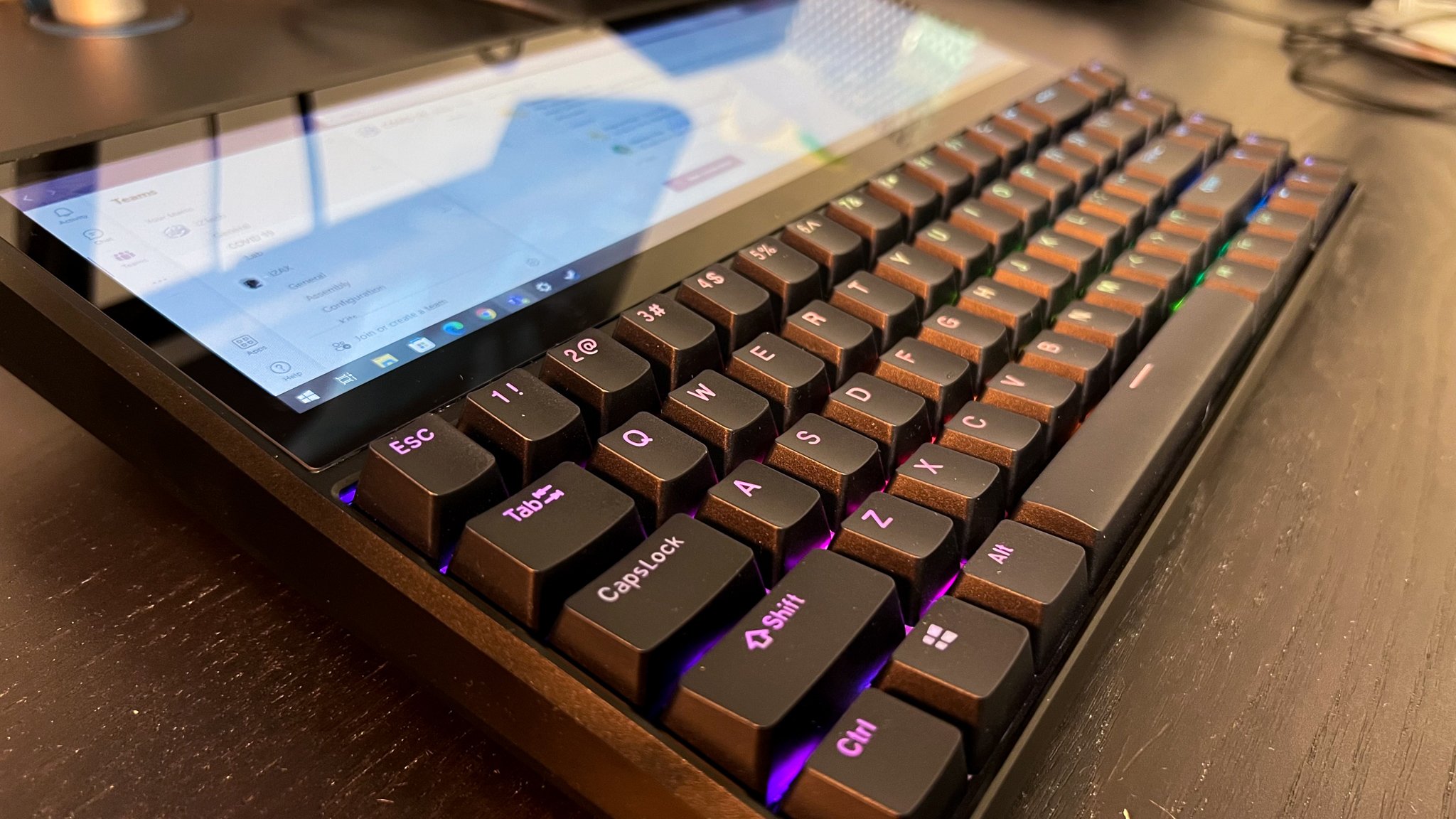

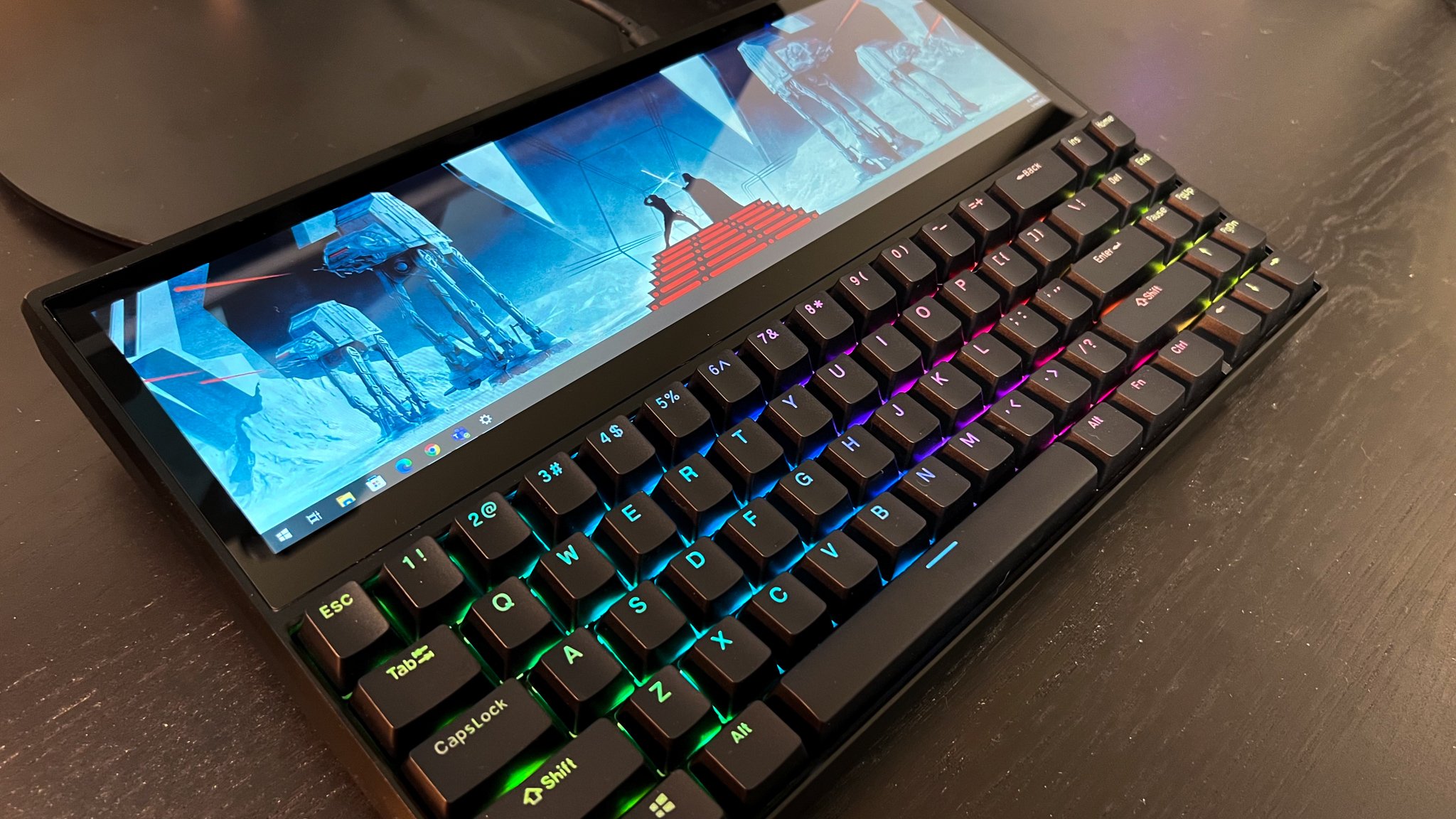









Alex
With nearly a decade under his belt running his video production team, and countless hours traveling the country to report on pop culture events during his tenure as a contributor for AXS Examiner, Alex has relied on a lot of gadgets over the years. That still hasn’t satiated his need to get his hands on the newest and greatest the world has to offer!