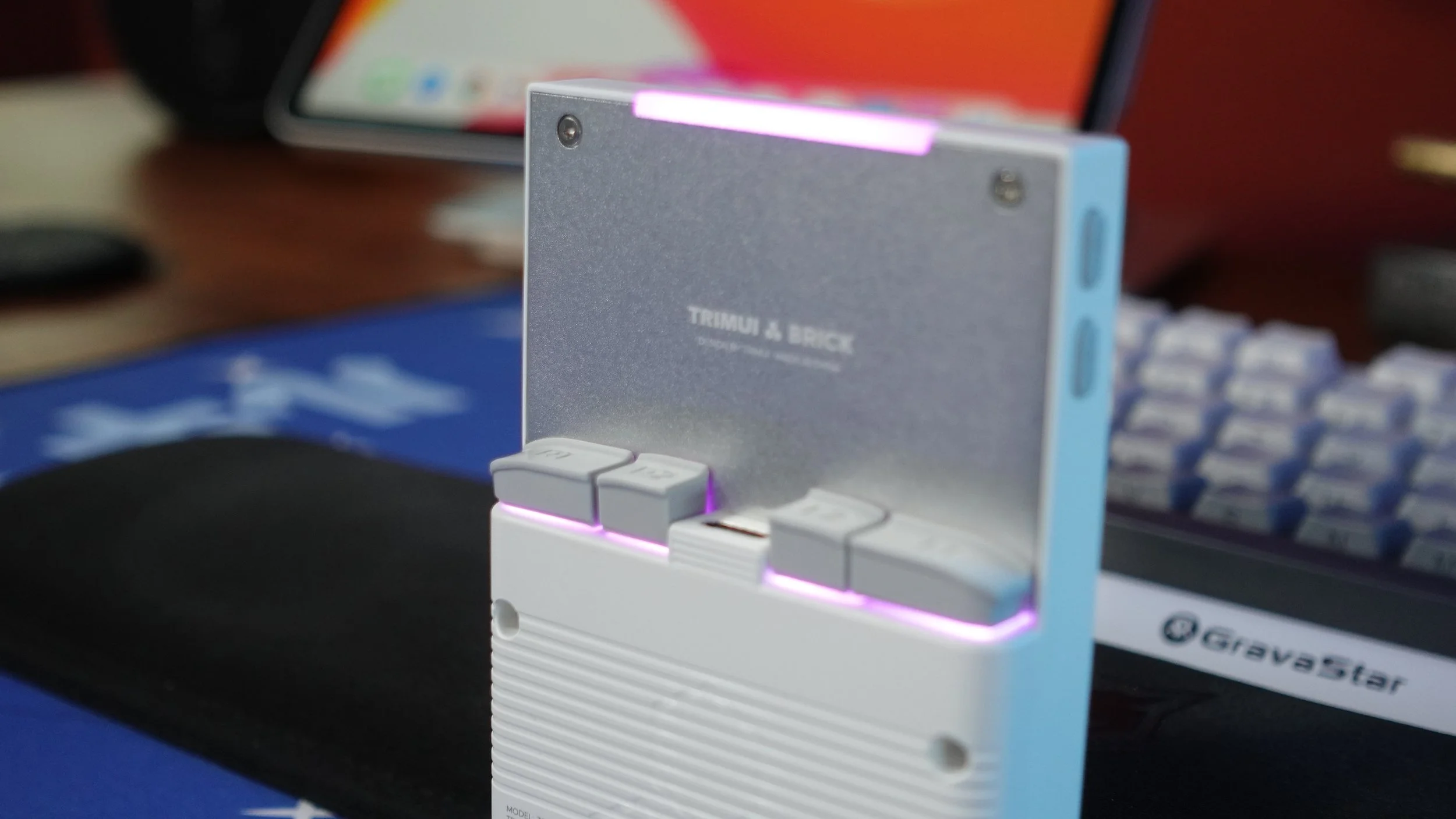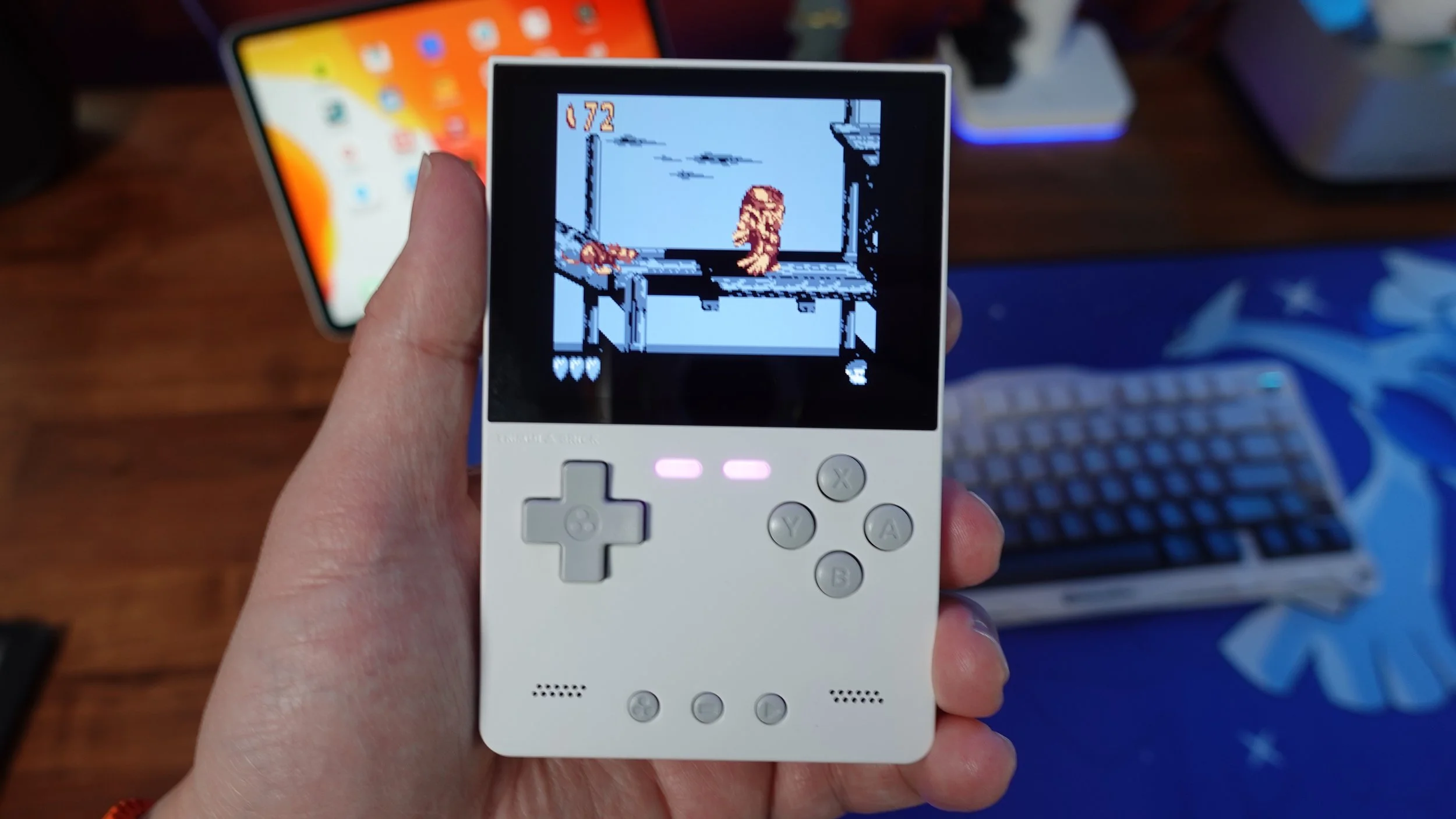TrimUI Brick Review
It really is like a mini Analogue Pocket
Everyone wants a premium handheld without paying a fortune to obtain one. Good materials, a sharp screen, and enough power to carry up to the PS1 era should ideally be selling like hotcakes. Well, fortunately for us a product like that does exist in the form of the Trimui Brick. Is this a cheaper, mini version of the Analogue Pocket that everyone wants? I certainly think so.
Purchase Price: $72.00
Build Quality
Changing it Up
The Brick can change firmware to use Minui, Knulli Firefly, Sotckmix, and NextUI
Right off the bat, if you’re looking into the Trimui Brick, you’re probably attracted to the look and feel of the device. As a vertical handheld, it keeps the Game Boy form factor intact, but compacts the build into a device that can easily fit into a pant pocket. While the build material is plastic, I’d easily claim that it’s one of the most solid feeling plastic handhelds I’ve ever owned. Before the Brick, if you asked me what I would recommend for a handheld to play GBA titles, I’d have easily gone with the Miyoo Mini and their successors. Now with the Trimui Brick, I would be more inclined to lean towards the Brick as the clear consensus choice.
The Brick just feels so much nicer in terms of build material than most of its competitors. There’s a difference between feeling great due to the build material, and ergonomically comfortable to hold though. I don’t necessarily believe the Brick is the latter. While I appreciated the ABS plastic build material and how they make the Brick feel more premium than the price point would suggest, the form factor still isn’t all that comfortable to hold for long periods of time.
A vertical Game Boy-styled console has never been ideal for the way our human hands mount onto a device. That’s even more true the more narrow a device gets as it shrinks in body size. With flat edges and flat surfaces all around, there’s no reasonable area to grip the handheld confidently. I’ve been spoiled playing on the ModRetro Chromatic where there are subtle curves the accommodate the natural curvature of human fingers to make the grip so much more comfortable than a device like the Brick.
The back of the Brick
Trimui added some RGB flare to the Brick’s design with a light strip across the top of the frame, followed by RGB below the shoulder buttons. The RGB is completed with a set of select buttons that are illuminated on the front of the console. This definitely adds a gamer aura around the Brick that a lot of its competitors don’t have. It’s an identity that makes this Trimui offering stand out a lot and that’s a good thing.
Small but Sharp
Smaller body doesn’t mean everything else is lesser. The Brick houses a 3.2 inch, 1024x768p IPS display in a 4:3 aspect ratio. If the math adds up right, that’s a pixel density of over 400 ppi which makes the Brick incredibly sharp to look at. And the Brick’s screen is indeed a delight to look at. While the 3.2 inch display doesn’t sound too large, the bezels are minimal so the screen feels vast for my eyes to watch on. Colors are vibrant and they’re accented by the high brightness that the IPS screen reaches. Everything just pops off the screen and the Brick gives games from the early Game Boy era new life. The viewing angles are terrific for such a tight viewing space, but I did find my eyes straining for games that have a lot of reading required. That’s more noticeable to me coming from a larger device like an Analogue Pocket.
Speaking of Game Boy, The original Game Boy and Game Boy Color utilized a 1:1 aspect ratio. The Game Boy Advance moved to a 3:2 aspect ratio to make its image a wider departure from the previous generations. This means that the 4:3 aspect ratio of the Brick gives enough flexibility to make all three systems look relatively cleanly formatted. GBA will have black bezels on the vertical spectrum, while GB and GBC will use black bars on the horizontal scale. The button layout is standard, with a D-pad, four face buttons, start, select, and shoulder buttons L1/R1 as well as mini L2/R2 buttons. The buttons themselves are clicky and responsive, though the D-pad can feel a bit small for those with larger hands.
Dragon Ball GT Final Bout runs well here
That means the button layout is ideal for retro systems in the classic 8-bit and 16-bit eras like the Game Boys, NES, SNES, and Sega Genesis. Like other vertical compact retro handhelds, I don’t find the shoulder buttons (L1/R1) to be comfortable to rest your index fingers on. They feel unnatural to press as they’re located higher up than the natural placement of those fingers should be.
Most classic games don’t require L1 and R1 so that isn’t an issue, but some GBA titles do utilize the shoulder triggers and I don’t really enjoy holding the Brick for prolonged periods of time because of this too. There’s also the fact that only the L1/R1 are relatively normal sized while the secondary L2/R2 shoulder buttons are the size of my pinky. If you’re playing PS1 games that need the extra buttons on a Dualshock controller, the Brick isn’t the best way to handle that.
What it Can Play
Speaking of PS1, I’ve found most PS1 games to be considered playable with occasional frame skipping. Everything before the PS1 like GBA, SNES, Game Gear, etc. should run near flawlessly on this ARM-based Allwinner A133P CPU. With 1 GB of ram, 8 GB of storage, and microSD card support, this package does give smooth performance to classic 2D games. It’s all relatively packaged nicely using RetroArch and the Brick just feels familiar if you’ve used retro handhelds in recent years. There’s nothing extra or significantly better than other offerings in this segment when it comes to gaming performance and I actually think that’s just fine. For a sub-$100 price tag, this is meant to be a nice feeling Game Boy that can be pocketed and brought along for the ride anywhere and anytime. It’s not meant to be THE handheld to emulate every retro console from the last 30 years.
Still, while the Brick isn’t a powerhouse for 3D retro consoles, it actually can play a few titles relatively well from the N64 and even PSP libraries. Expect audio crackles and frame drops from some games while others you didn’t expect to work too well like Super Smash Bros. actually runs decently on the Brick. Like I said before, if you want something further along the history of retro gaming, there are better options out there that aren’t too much more expensive than the Brick. This is more of a show pony to pull out that it can stretch the limitations of its hardware when needed.
Ports plays new Indie games directly off the hardware
Another reason why the Brick is really only good for 2D gaming is due to the lack of an analog stick. Even if a game runs acceptably like The 3rd Birthday on the PSP, it’s almost unplayable without access to an analog stick as it requires the D-pad to operate camera controls while you move the character around with the analog.
If you are attempting to play 3D games, the Brick does begin heating up around the metal backplate pretty quickly. This also will make the battery life take a hit compared to Game Boy gameplay. It’s quite uncomfortable to touch, but at least it’s isolated to the upper area of the backplate which is receded from the bottom area where your hands grip.
One surprising aspect of the Brick that I did not expect to find until I got my unit in hand was a section called “Ports” that housed PC games that I don’t think should be on here. I highly doubt Trimui worked out license deals with developers of Celeste, and Stardew Valley to have their games preloaded onto the Brick. And yet, here they are. Like most of the systems we purchase to review, we like to see what the preloaded cards come with before we throw in our own microSD card with our libraries on them. This is the first time I’ve seen PC ported games on a retro handheld like TMNT: Shredder’s Revenge actually running off of the hardware and not streaming from another device. I do also want to note that I have purchased these games on various platforms so I do own copies of them with my own funds outside of my purchase of the Brick.
Modern amenities
There’s a 3,000 mAh battery crammed into the Brick that should get a handful of hours into a game for you. I averaged around 4 to 5 hours of gameplay during my few months using the Trimui Brick as my dedicated retro handheld. It charges using a USB-C port which makes it easy to assimilate with all of my other tech devices when travelling.
Other modern amenities that make the Brick more than just a conduit to retro gaming are things like access to the Moonlight app. If you don’t know what that is, Moonlight is an application that uses an assigned PC you may own to stream games so that you can operate them on whatever screen your app is installed onto. That means you could use your Brick to operate PC games that are powered by your much stronger PC unit. You can also use the Brick as a hotspot hub as it has Wi-fi connectivity and it can also connect to bluetooth peripherals. Finally, if you don’t want to use bluetooth for wireless headphones, there is a 3.5mm audio jack on the bottom of the Brick to connected wired ones.
final thoughts
While the Trimui Brick definitely looks the part when it comes to an ideal compact retro handheld, it does have limitations to what it can do. However, it is an amazing little package at a terrific cost. I haven’t seen a handheld in this price category feel so satisfying to own from a design level in a long time. I’d be lying if I said this was the first device I’d pull out to use as I have other preferences, but I certainly love looking at the Brick in my case. It’s a beautiful device that is extremely serviceable for Game Boy nostalgia and it deserves all of the accolades its been receiving.
We are a participant in the Amazon Services LLC Associates Program, an affiliate advertising program designed to provide a means for us to earn fees and support our channel by linking to Amazon.com and affiliated sites.