Womier K66 60% Keyboard Review: Stunning Aesthetic, Stunted Function
Retail Price: $77.99
We are a participant in the Amazon Services LLC Associates Program, an affiliate advertising program designed to provide a means for us to earn fees and support our channel by linking to Amazon.com and affiliated sites.
When I opened the box to this Womier K66 keyboard, I was immediately intrigued because none of the boards I’ve tried looked remotely like it. The base is a translucent acrylic, and when I plugged it in for the first time I was blown away by how pretty it looked.
However, as is true with many things in life, beauty isn’t everything. What good is a beautiful keyboard if it doesn’t function? I would say this is a decent board overall, but it does have one fatal flaw. But you’ll have to read my review to find out what that is!
Aesthetic
Every keyboard has an aesthetic, and that’s not just about the way it looks. To me, the way the keys feel and sound is part of the aesthetic and can be the difference between whether a keyboard is joyous or tiring to use. This keyboard gets pretty high marks in aesthetics: it looks gorgeous and has a pleasant sound.
It’s hard to describe the exact sound of the keys, but it’s less clicky than most I’ve tried. The sound is certainly more relaxed, but that isn’t a bad thing. Honestly, I really enjoy the yellow switches inside this board, and I remember how excited I was the first time I typed on it. I was immediately in love. That initial excitement has since worn off, but I remember thinking that the sound it made was amazing and the slight rubbery feeling of the keycaps was very pleasant, too. If you’re not into yellow switches, they sell other colors, and the switches are also hot-swappable.
As for the looks, this board may be the prettiest I’ve tested. The base of the board is a translucent acrylic, and there are RGB lights both within the baseboard and under the keys. The translucent base creates the most stunning effect with the lights. It is really as though the entire keyboard has light being diffused through it. We always include photos with our reviews, but, unfortunately, they don’t do this board justice. It is truly beautiful. If you adore RGB lights as much as I do, then you’d love this Womier K66 board.
lighting customization
Now, if you love RGB you’ll love how this looks, but you may or may not be disappointed with the RGB customization. Rather than being able to customize every key one by one, there are a number of presets. I really like the presets on this board, and using them is very simple. There is customization software you can get, but you don’t need it for the lighting unless you want to choose a custom color that isn’t available on the board itself.
Basically, the way this board works is with shortcuts; if you press fn + spacebar, every key on the board will light up a different color and the spacebar will cycle rainbow. From there, you press whatever key you like best and the entire board becomes that color. Then, you can cycle through the different lighting effects with fn + right control. All of the lighting effects will now be the color you chose.
The effects for the base of the board can be controlled with fn + left control and will also reflect whichever color you chose. My only gripe with this is that, for some reason, not all colors will be an exact match. If I choose a salmon pink shade (which you, unfortunately, need the software for), the base of the board ends up being more of a cool baby pink. When this happens I just turn the base lighting off; the lights under the keys still shine through the acrylic and look pretty regardless. Sometimes, I even prefer that look.
Overall, I love how easy it is to change the lighting effects with the keyboard shortcuts. Since I am not someone who is interested in spending a lot of time on RGB customization (I just want pretty lights), it’s more than enough for me. However, if you like the way Razer and Corsair’s customization works where you’re able to layer multiple effects on different areas of the board, then you would find the Womier K66’s customization lacking.


missing shortcuts
The Womier K66 is marketed as a 60% keyboard, and it is certainly compact. I’ve gotten a little more used to using compact boards, but I still have a few issues with this one. Most of it has to do with the keys they chose to include and not to include.
As a 60% keyboard, I’m not surprised to see that the number pad or the home section is missing. However, what confuses me about this board is that Womier did not include print screen or other useful buttons as secondary functions on other keys. The other compact boards I have tried usually removed physical keys, but made it possible for you to use an FN shortcut to still access those keys. For example, on the Razer Huntsman Mini, pressing FN + P functions as print screen. Though this board has software and some keys can be remapped, unfortunately, it cannot be used to map keys like scroll lock, mute, print screen, page up, etc. onto other keys as secondary functions.
As beautiful as this board is, these missing shortcuts cause it to lack some functionality. I find myself slightly inconvenienced by the fact that certain shortcuts just don’t exist on this board; especially mute and print screen. I’ve had to change a lot of hotkeys for games and programs because of the missing shortcuts. I hope that moving forward, Womier will be a little more thoughtful about remapping the keys they’ve removed. If I were going to buy one of Womier’s acrylic boards myself, I honestly might go for a tenkeyless model just to make sure I had some of those keys I wish they’d remapped on this board.
Though the aesthetic of this board may be my favorite out of all the boards I’ve tried, I still think I’d rather use the Redragon K688 70% board that I reviewed because it actually remapped useful keys rather than eliminating them completely. If you’ve fallen in love with the looks of this Womier board, you can totally make it work for you, but you may need to reprogram some hotkeys.
does it game?
Everything I’ve mentioned already is important, but if you’re a gamer then you also need a board that functions smoothly. For those of you in the know about Final Fantasy XIV, I’ve cleared P5S-P8S with this board. For those with no idea what I am talking about, I have cleared FFXIV’s hardest content, known as savage mode, with this keyboard and never had any issues.
I’ve also enjoyed Genshin Impact. I’ve never experienced keys lagging, ghosting, or otherwise not firing correctly. Womier does market this board for gaming and highlights features such as N-key rollover and anti-ghosting. There are macro capabilities, but you need to download the software to use them.
The weird thing about the software is that if you Google search “Womier,” you can’t find a website to download from, and there is no link in the Amazon listing, either. I actually had to contact the seller directly. They provided me with a QR code that didn't redirect me properly, so I had to type in the website manually. I was brought here: https://en.xvxchannel.com. I don’t understand why I had to jump through so many hoops to get the software, but at least it works.
Finally, this board is pretty comfy for gaming. The keys do not require a lot of force to fire, so I never feel like my fingers or hands are getting tired while typing. I do wish the board had adjustable feet, though. Unfortunately, the height cannot be adjusted at all. Still, I am able to rest my wrists on my desk without the angle or height of my hands being awkward, so it works out. Overall, this board functions well and is comfortable to game with.
Final Thoughts
The Womier K66 60% keyboard is incredible aesthetics-wise. The way the RGB lights shine through the acrylic base is gorgeous. The keycaps have a pleasant, slightly rubbery texture and the legends are easy to read. The yellow switches create a lovely clicky but slightly thocky sound. In terms of how this board looks, feels, and sounds, it may actually be my favorite that I have ever tried. It’s also comfortable to game with, doesn’t lag or ghost, and has macro capabilities.
Unfortunately, it isn’t without flaws. Because it is 60%, it lacks many keys, and Womier did not remap those keys as secondary functions onto other keys, so they’re just gone entirely. The RGB effects are very easy to cycle through, but if you enjoy in-depth customization, you won’t find it here.
Overall, I’d say that if aesthetics and good key clickiness are what matters most to you, you may find the nearly $80 price tag justifiable just because of how gorgeous this board is. However, I personally feel the lack of remapped keys is a fatal flaw, and because of it, were I to purchase this keyboard with my own money, I would not do so unless it was on sale. As things stand, I would not want to pay more than $60 for this board.




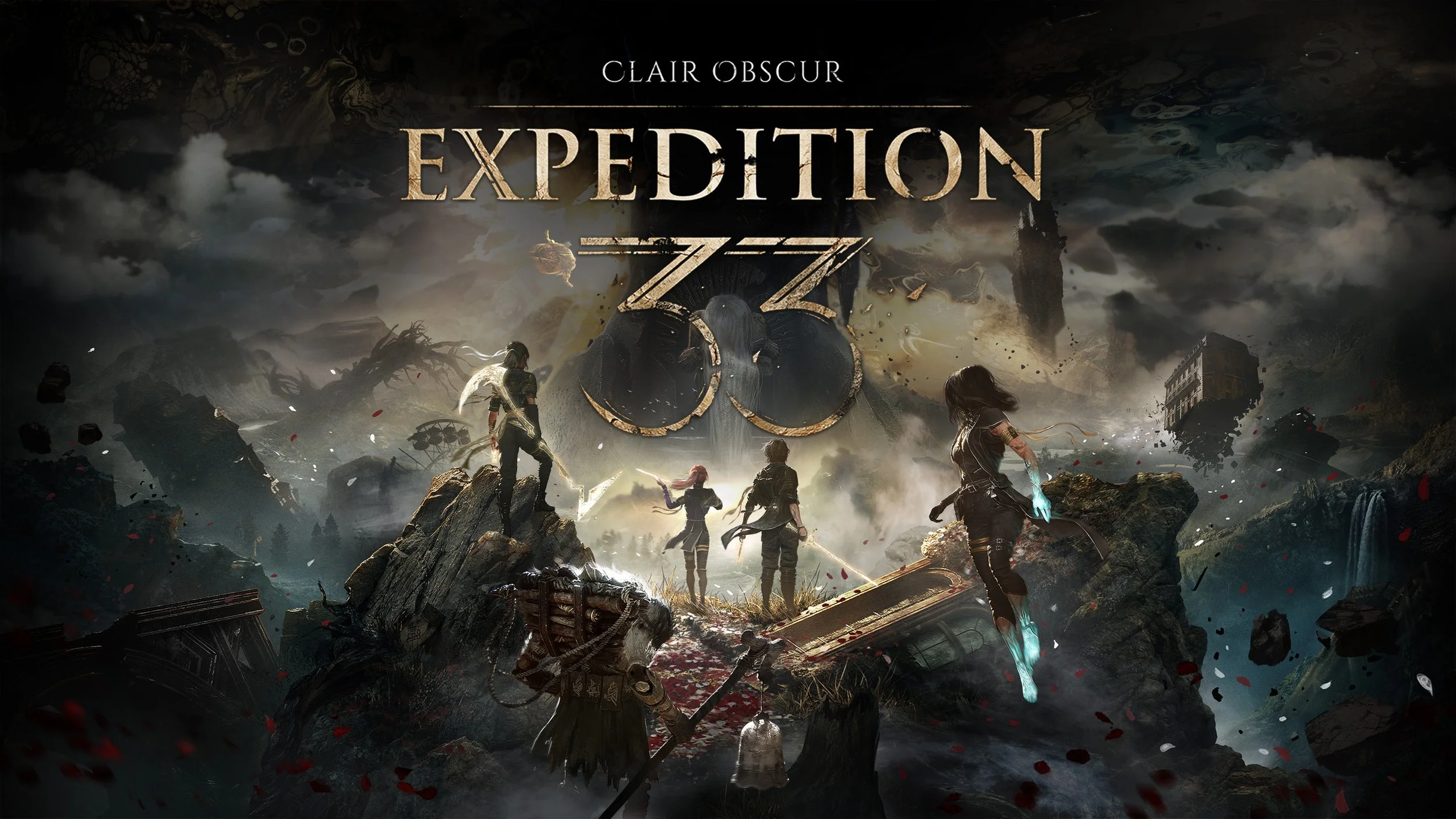

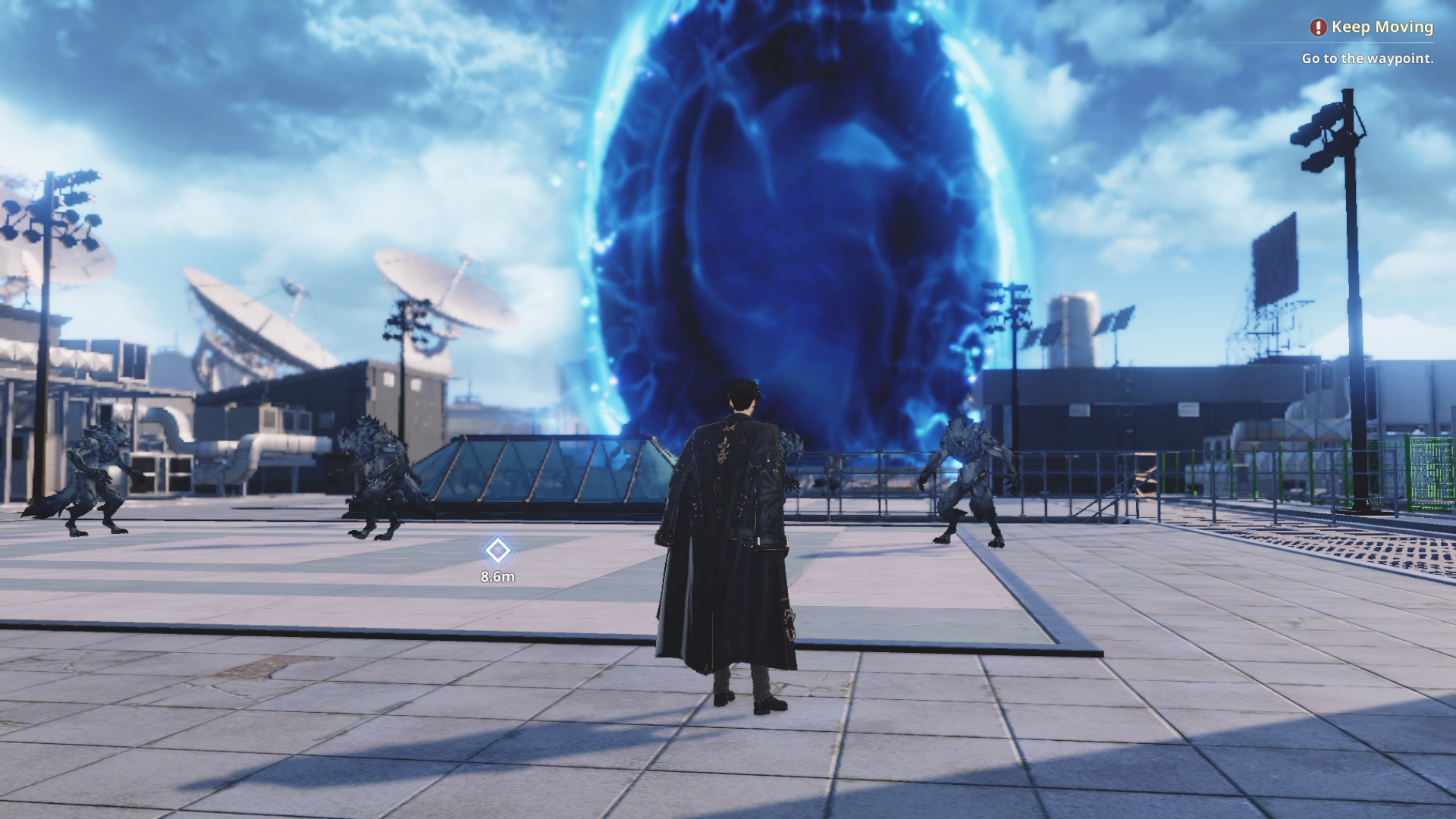





Seri
A writer by day and gamer by night, Seri’s most prized possession is her computer. In fact, she built her desktop PC herself and repaired her college laptop with nothing but Google, Reddit, and determination to guide her. This do-it-yourself attitude was born from frugalness, so if you see Seri raving about something, it’s probably worth the price.