How Much Does it Cost to Charge a Tesla?
Earlier this month, Tesla pushed out an app update with a feature that I low-key wanted, but never really felt like I needed enough to pursue other means of obtaining that data. The electric car specialists have been continuously tinkering with their app UI and I’ve actually enjoyed many of their updates recently. It’s morphed into a very intuitive and well designed user experience which ironically, many people can’t say the same about the actual UI of the car nowadays. As I was adjusting my cabin temperature prior to stepping out of my office for a long commute home on a hot night, I noticed a section in the app titled Charge Stats. Even though I go weeks without opening the app at times, I swear that wasn’t there before. So I clicked on it and the first thing that I saw was Total $ Spent bolded at the very top. This was exactly what you guys ask about in all our EV videos and now Tesla has just supplied me with such a clear and easy visual format to showcase it. The more I explored this new section of the app, the more in-depth I found the statistics to be.
Numbers and Metrics
Tesla’s Charge Stats are essentially a form of propaganda to help their EV owners feel like they made the right financial decision cutting natural fuel gas from their driving habits. In California and many densely populated states, they might actually have an argument. The average price of a regular gallon of gas in Los Angeles was $4.77 this past week. Front and center in the app, Tesla displays Gas Savings with a meter of money spent on electricity in comparison to regional gas prices. They take data from current gas prices in your area and apply it to their algorithm to calculate the equivalent. As is the case with the Tesla website and their “potential savings” math, their calculations aren’t fully accurate, but it does illustrate a clear picture that does have some merit behind it.
When you dig further down to your car’s charging situations, I was surprised to see it actually calculates and applies your time-of-use (TOU) plan with your electricity provider. The pre-loaded options are actual options I had to consider with So Cal Edison to optimize my solar plan. It can be rather confusing to decide which plan would save you the most money based solely on lingo from the paperwork you receive from Edison. I was a noob thrown into the fire with this as all new homes in California require builders to throw solar on the roofs as of 2020. I literally had to learn on the fly prior to signing paperwork as I originally had no plans of getting solar for any home I was purchasing. While my solar provider wasn’t too great, I did learn a lot about where to save electricity money from reading my data on their (not so great) app.
With this Tesla app log however, things are much clearer and easily understandable. It’s basically electricity management for dummies. I’m able to cycle through the three options of TOU I could have selected with Edison and the results would modify so that I could actually see visually how much difference in price my car’s unique usage costs. That’s amazing! Sure I could do this online somewhere too, but for Tesla to condense it into a simple form on an application you already use is extremely beneficial to us as users.
What’s In It For Me?
In my Model 3’s most recent month of driving, it looks like I’ve spent about $103 in electricity for a grand total of 282 kWh charged. All of that came from my garage as I didn’t use a Supercharger or any other charging network like Chargepoint during this period. Factoring in my energy plan’s TOU timeline, it seems like I averaged $0.35 for this cycle as a majority of my charging schedule was locked in during the Mid-Peak range which was 9 PM to 8 AM. If I was on the Prime plan, it does seem like my household would have saved a slight bit of money with my current charging schedule. Is it worth the effort to change plans? Probably not. However, now that I have two EV’s to manage for charging schedules, this chart has helped me realize when I need to apply my level 1 charging scenarios as I currently only have one Nema 14-50 plug in the garage.
Thanks to this sudden inclusion of charging data and local rates, I’m also now inclined to look into potentially utilizing more of my Supercharging credit as well as my Electrify America free charging perks. For about the entire two years since I’ve moved into my current house, the convenience of waking up to a charged car outweighed the price savings of going to nearby free charging stations like I did during the first year of ownership of our EV. Seeing the visual amount of money I’m paying in this visual form has given me ideas about how to alleviate some of the costs. With Covid-19 finally settling down, both of our EV’s have seen added miles back on the road. With economically uncertain times around the world for electricity and gas, now may be the right time to utilize those free perks.
Steps For a Better Future
Whatever I decide to do with my car’s charging routine will have Tesla’s new app status to thank. I’ve mentioned this in previous videos, but I do appreciate Tesla’s continued addiction in tinkering towards an app that is progressive for its user. They may not hit a home run every time (in fact they strike out often), but I can’t fault them for evolving their product. So often do those of us who follow technology criticize companies for being stagnant with support for their products. It’s been 10+ years and Android updates are still a mess. To see a car company continually evolve their product post-purchase like this is unprecedented and ultimately, a win for us customers.

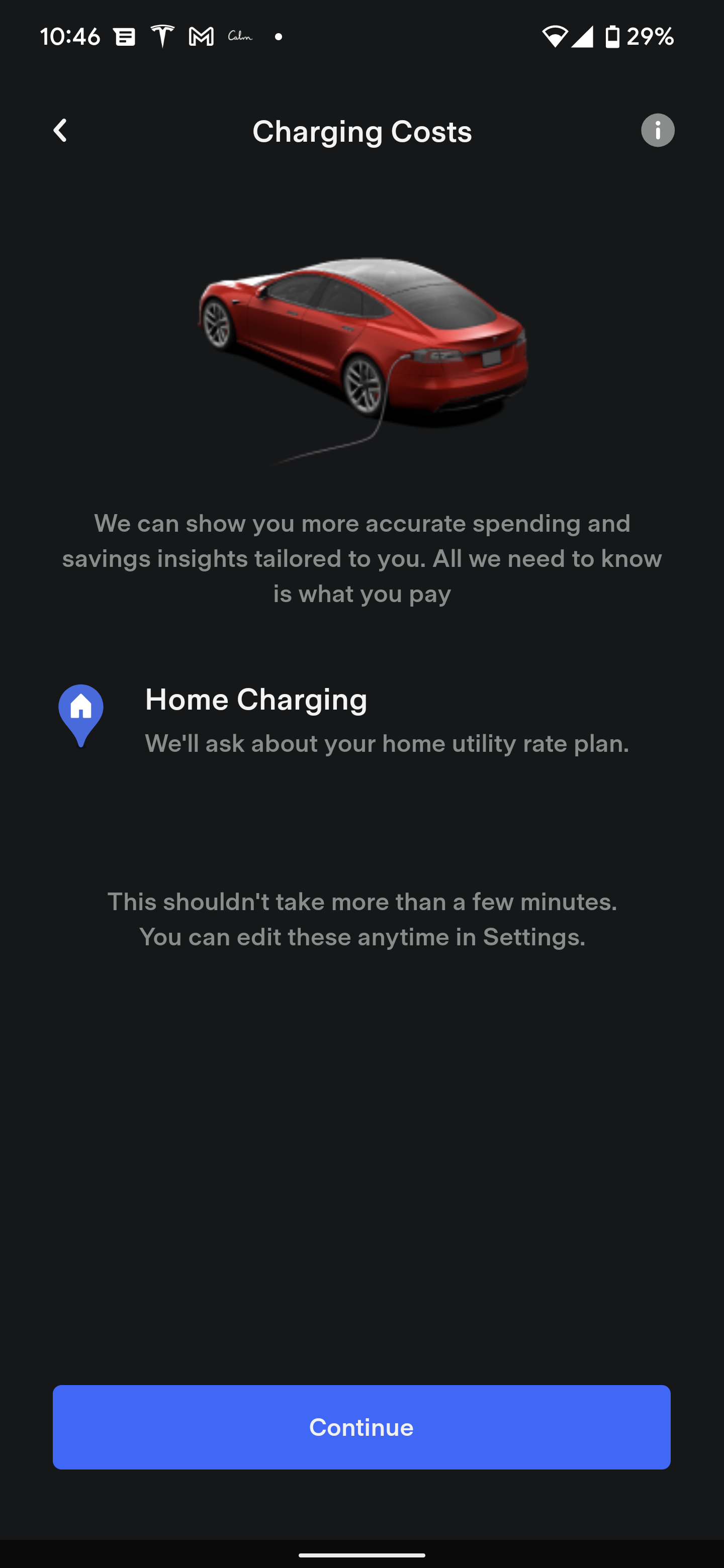
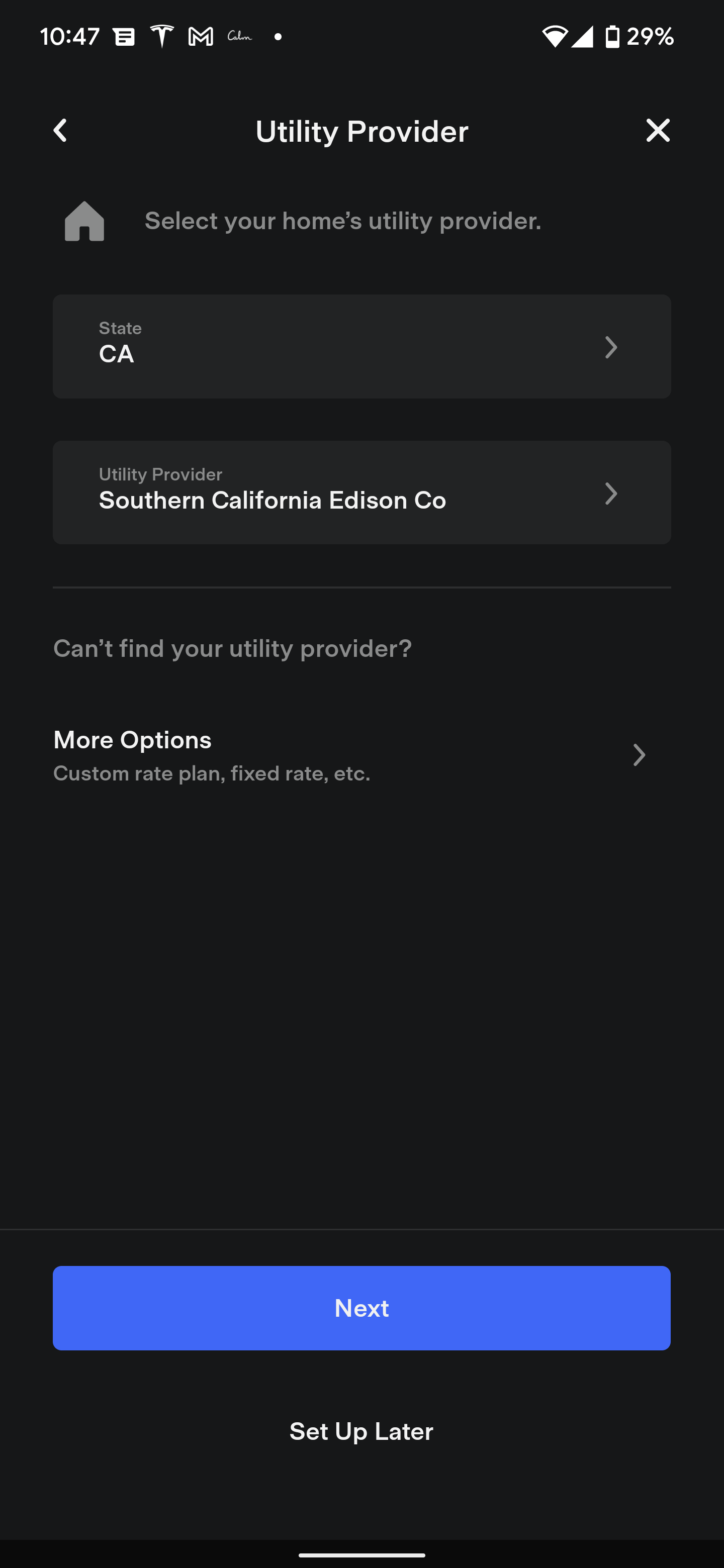
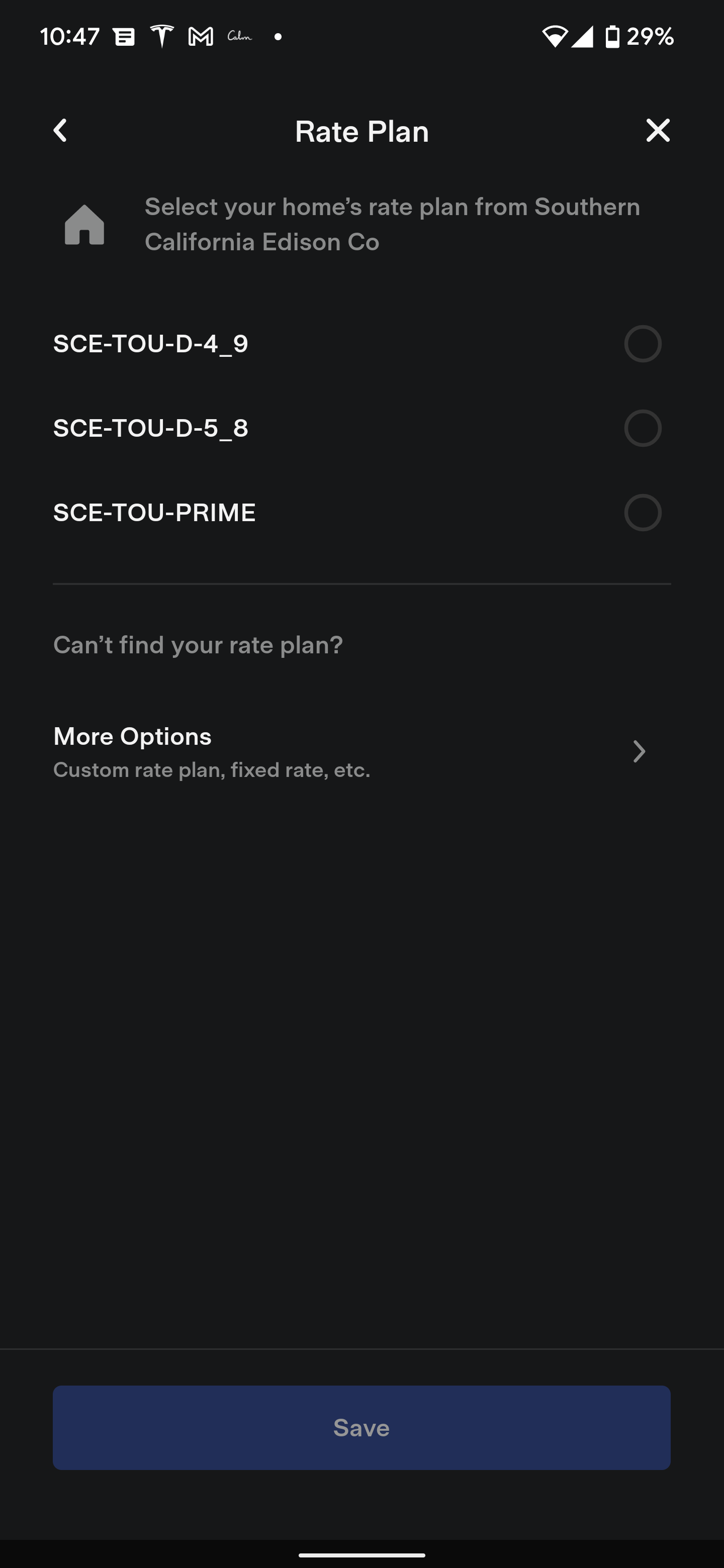
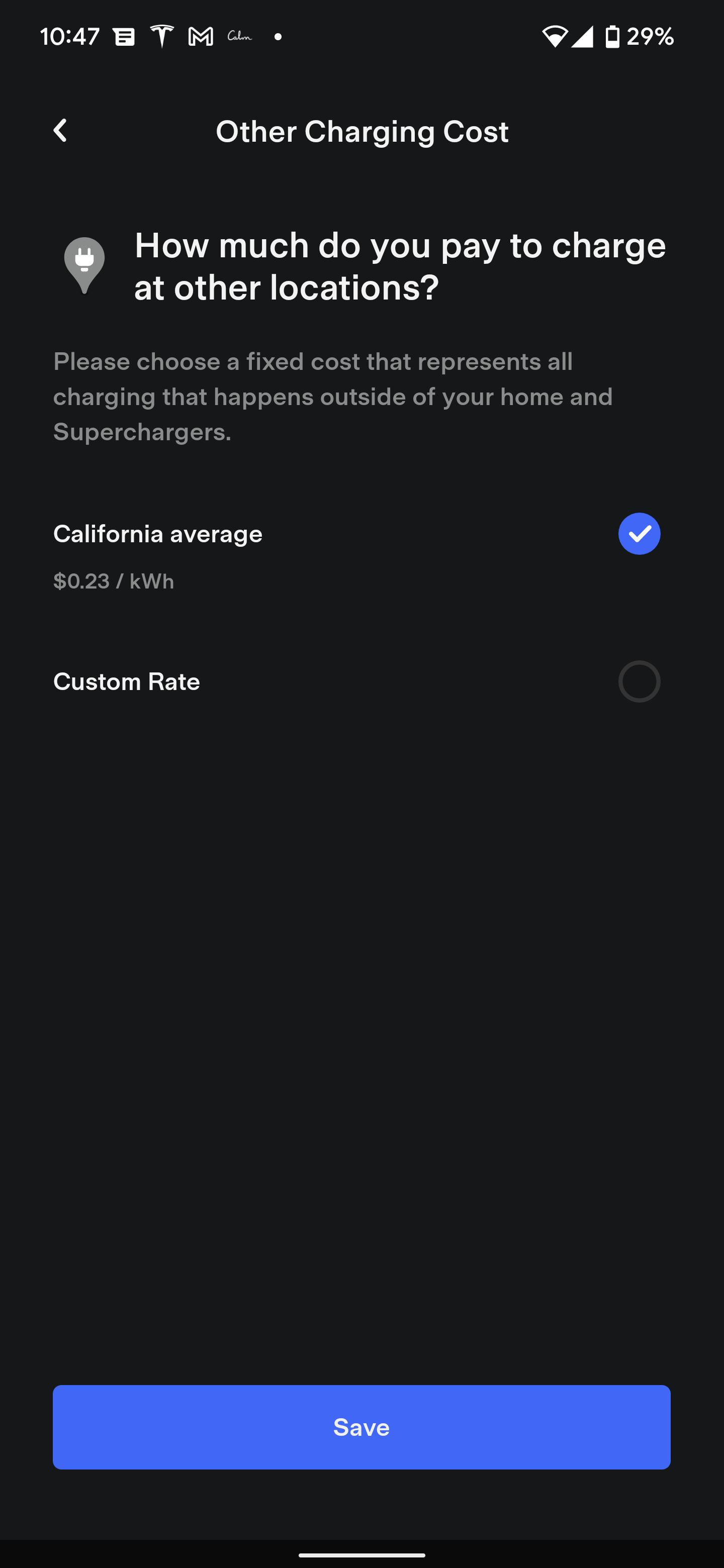









Alex
With nearly a decade under his belt running his video production team, and countless hours traveling the country to report on pop culture events during his tenure as a contributor for AXS Examiner, Alex has relied on a lot of gadgets over the years. That still hasn’t satiated his need to get his hands on the newest and greatest the world has to offer!