HP Chromebase Review: No Competition
Retail Price: $499
We are a participant in the Amazon Services LLC Associates Program, an affiliate advertising program designed to provide a means for us to earn fees and support our channel by linking to Amazon.com and affiliated sites.
Product Specs +
- 21.5" FHD (1920x1080p) Display
- Intel Pentium Gold G5600
- Chrome OS
- 4 GB of RAM
- 64 GB SSD
- Intel UHD Graphics 600
- Google Android Play Store
- Rotating Screen
The one often overlooked product platform that has never truly reached the potential I had envisioned for it over the years are Chromebases. If you said that word in public, I highly doubt anyone would even know what it meant. An All-in-One Chrome OS computer that not only has the simple operation of a Chromebook, but also the library of the full app store on Android, sounds like a recipe perfect for modern consumption. HP certainly hasn’t given up on the form factor as I’m reviewing the HP Chromebase 21.5 AIO in what might be the most luxurious AIO Chromebase ever made.
A Smartphone Computer

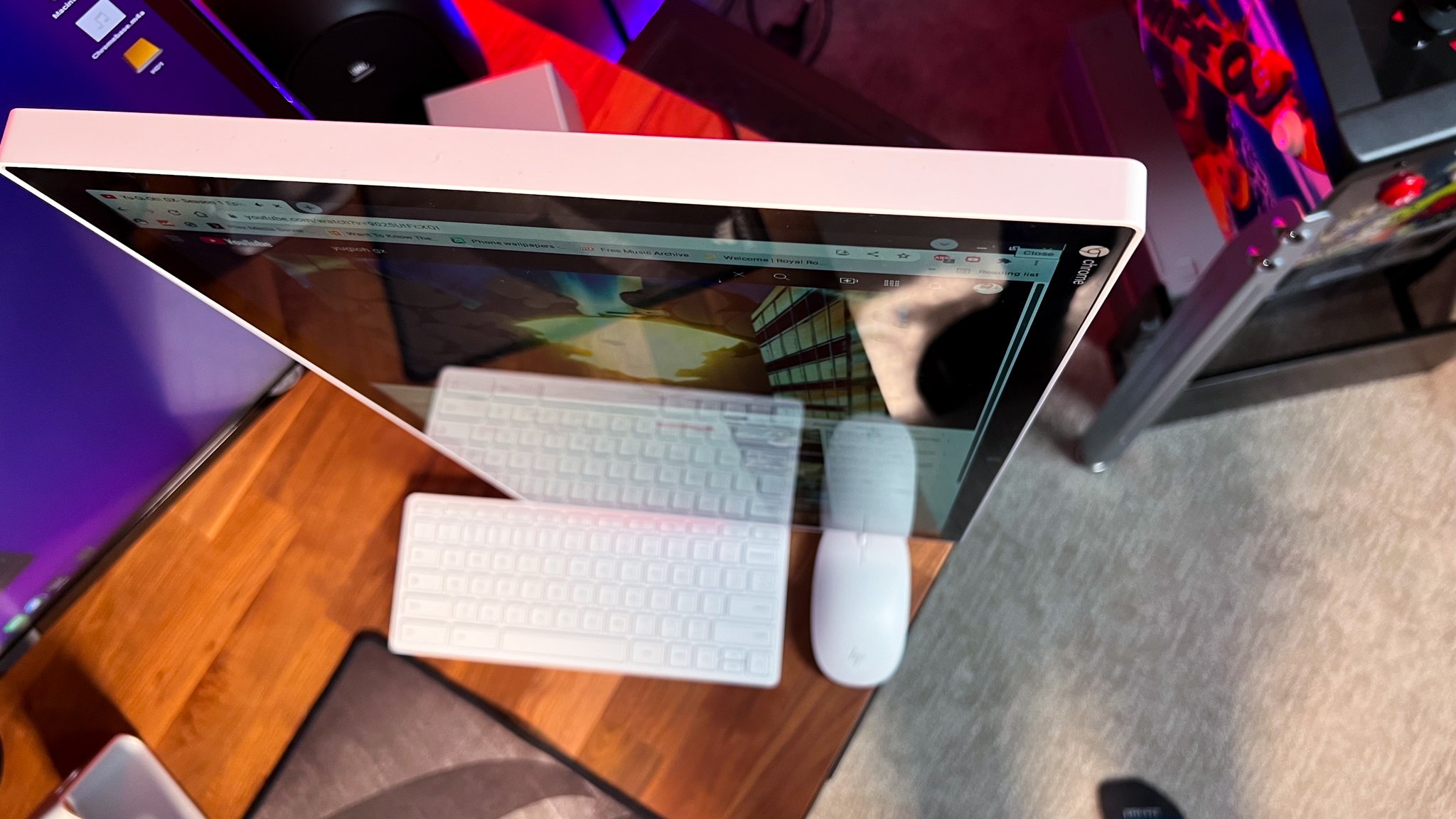
Straight out of the box, the main selling point for me is the rotating display. I love the fact that the 21.5” Full HD display can rotate between horizontal and vertical orientation. We don’t need to go in-depth about Android apps as it is common knowledge now that ChromeOS and the Google Play Store are merged together harmoniously (to an extent). It makes a whole lot of sense from a design standpoint to be able to operate the display in two orientations for this current time in tech history. Vertical apps are prevalent in our daily use of applications and having that option to view them in a relatively similar aspect ratio is just a premium addition to the user experience. The fact that this AIO is also a touch screen display just adds to the blending of the smartphone experience onto a computing platform. It’s hypothetically seamless to transition the two together. ChromeOS as an operating system is also the most likely OS to find a way to incorporate mobile apps onto a computer seeing as Google has been trying to perfect it for years now. This is essentially a smartphone computer now. Microsoft and Apple are only beginning to come to grips on how to handle their mobile and computing integration.
This is essentially a smartphone computer now.
My main goal with the Chromebase was to replace Bluestacks on Windows as a way to have an effective mobile gaming farming solution. I’m an addict to Korean gacha games as well as certain PVP games like Yu-Gi-Oh Duel Links which I have meticulously returned to. The latter is a game that is naturally played in portrait mode on a smartphone. There are countless apps that have integrated into my life that naturally operate in portrait mode. To have an option to utilize a larger vertical orientation for that experience was very enticing. A webcam is located in a decent location to be utilized by apps in both orientations. It has a shutter cover to keep the hackers from spying on your dog training sessions.
Portrait and landscape mode
Fundamentally, I don’t think there’s anything I disliked about the display and it’s rotating mechanism. It’s smooth and doesn’t occupy much space when changing its form. 1080p is also sharp enough on this 21.5” screen to be used for entertainment purposes. I run internet tv channels on in the background with this Chromebase in portrait mode while I work on my other computers all the time. It’s crazy luxurious to be able to have three operating systems handle distinct individual tasks. Using the three different systems all together everyday really allows me to learn on a personal level how to utilize each OS to their fullest.
can it keep up with android?
ChromeOS is objectively one of the best systems to browse the internet on. Afterall, the OS is named after a web browser for a reason. ChromeOS never needed hardware specs to have a smooth experience. That is still the case for web work in 2022, but with Android slowly spreading its influence over the structure of this operating system, specs are more important than they’ve ever been before. The HP Chromebase uses an Intel Pentium Gold G5600 processor with 4 GB of ram and 64 GB of SSD. It’s supported with an Intel UHD Graphics 600. Just 5 years ago, those would be impressive specs for a Chromebook. Now, it’s a potential detractor. As much as I would have liked to use this AIO for more of my daily routines, it simply cannot handle some of the workload I run on Android. This mainly applies to many of the mobile games I circulate which consist of Anime style RPGs.
These gacha games essentially run themselves with what gamers classify as farming for material and rewards on auto-mode. Instead of draining my smartphone’s battery throughout the day, my goal was to run these games on the Chromebase which is constantly plugged into a power source. Not all of them worked as nicely as I’d hoped. Even now, ChromeOS does still have some optimization issues with Android apps. The experience is further hampered with frame drops and app crashes as the unit struggles through operation. We’ve seen Android apps struggle with Intel chipsets on ChromeOS before and this is unfortunately more of the same.
Seeing as gaming has left me with mixed results, I’ve found myself gravitating towards media consumption on the HP Chromebase instead. Watching Youtube videos on portrait mode while browsing through the comments section is an addicting experience. I now find myself missing this type of viewing experience when working on a landscape monitor without the extra vertical real estate. Web browsing with my finger in portrait mode is also something I’ve come to enjoy a lot more vertically than horizontally. The touch screen is extremely responsive and lucid with input. This of course isn’t something exclusively available on the HP Chromebase as anyone can rotate their monitor and work on any operating system. The big difference is the ease and convenience of which the two viewing experiences can be swapped between. For the most part, it’s seamless with the occasional one or two second delay between refreshes. There are certain times on bootup where the login menu is locked into landscape mode while the display itself is in portrait mode. It usually takes a soft reset to get things synched back to normal.
Premium All in one chromebase



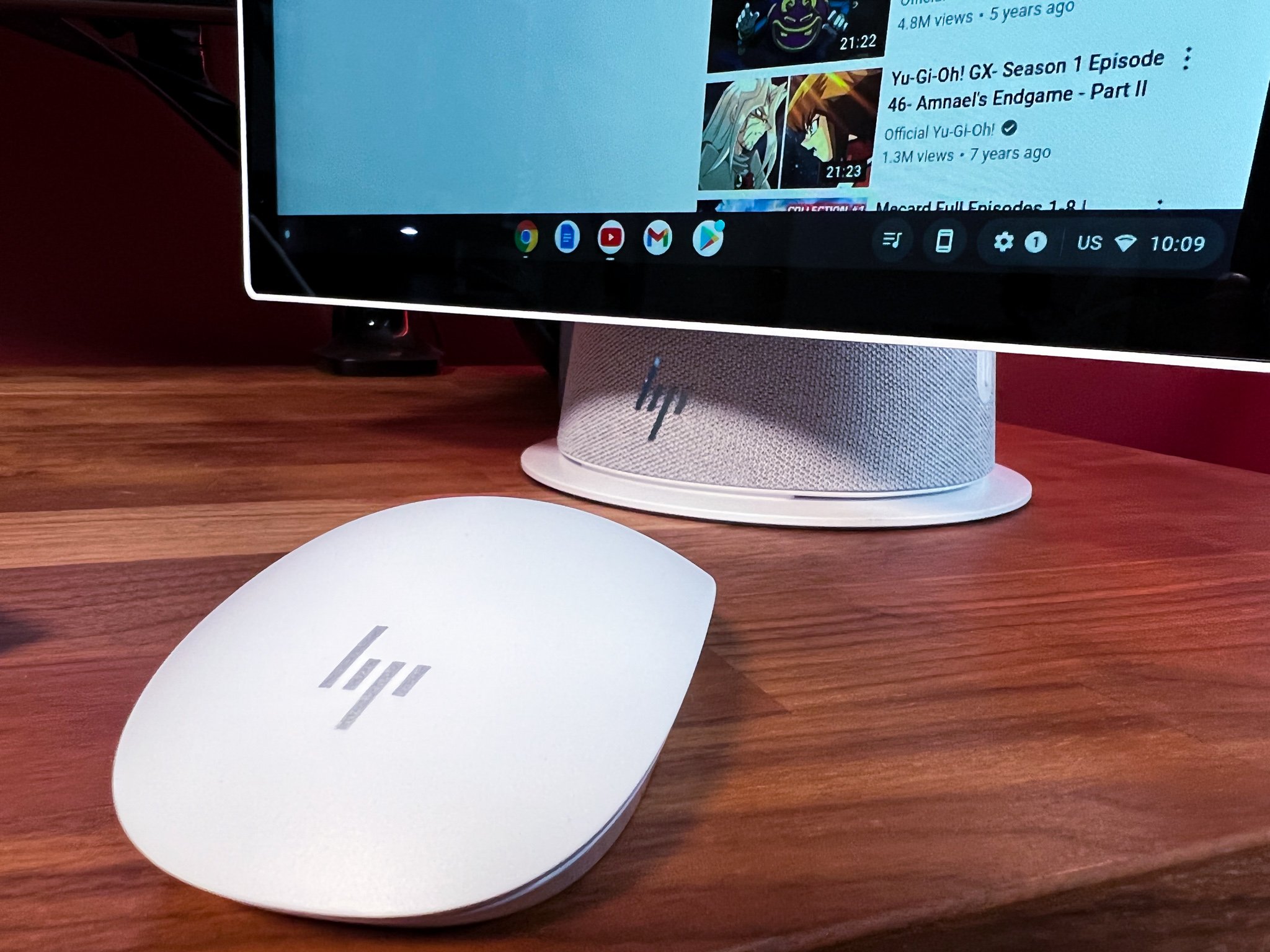
The body that houses all the guts of the PC is located inside a fabric cone-shaped body that resembles a Sonos speaker. The monitor has a matte plastic finish that combines with the fabric cone to make for a rather premium appearance. A lot of personal computing options have been designed to fit this modern furniture aesthetic and this follows that trend. It’ll go really nicely in any room setting. Hidden neatly behind the display on the cone is a speaker grill. Volume is pushed straight at you from behind the monitor. It gets quite loud and surprisingly doesn’t get muffled by the monitor. On the opposite side are the ports and the power button. There are two sets of USB-C and USB A ports alongside a 3.5 mm headphone jack. The volume rockers are off the side of the cone. This is essentially a portless system as HP includes a fully Bluetooth keyboard and mouse that don’t require receivers. I haven’t plugged anything into the ports in weeks.
Overall Thoughts
There’s a lot to like about the HP Chromebase, but the biggest issue is that there’s nothing out there that really competes with it. There is a niche here that I believe will give users an experience they can’t have anywhere else. Sadly, many people will skip this computer as an option and I can’t blame them for that. You can do essentially everything this AIO can do on a Windows computer. What you can’t find anywhere else is a premium Chromebase product that looks good physically and gives you access to a mobile friendly orientation. I found myself really enjoying this with specific use cases. Most people need to operate everything on one system, so this might not work out for them. With that said, there are ChromeOS enthusiasts who really understand the immensely enjoyable and simplistic experience of the Google operating system. This is such a fun departure from the laptop space that I highly recommend for lovers of Chromebooks.






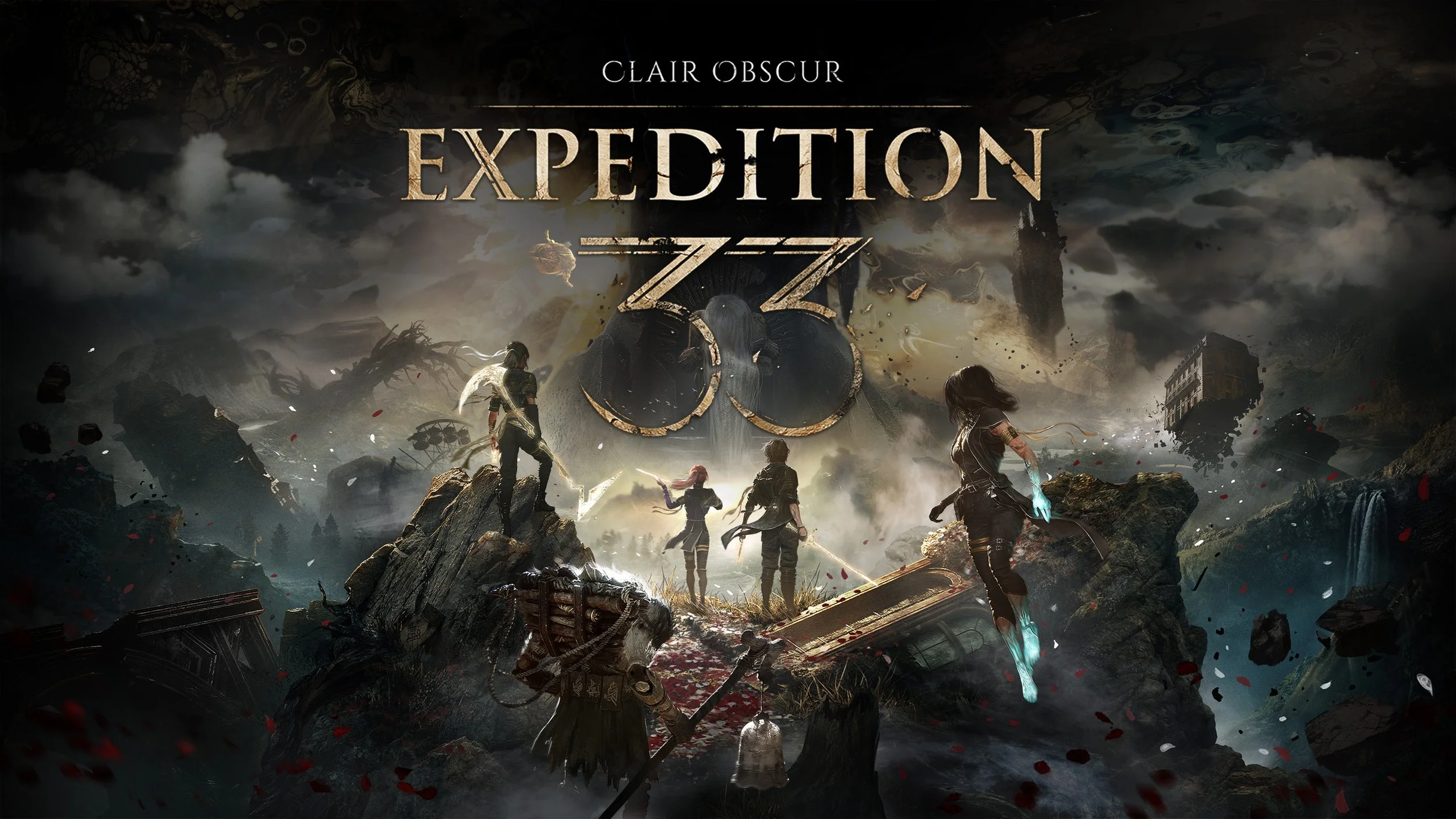


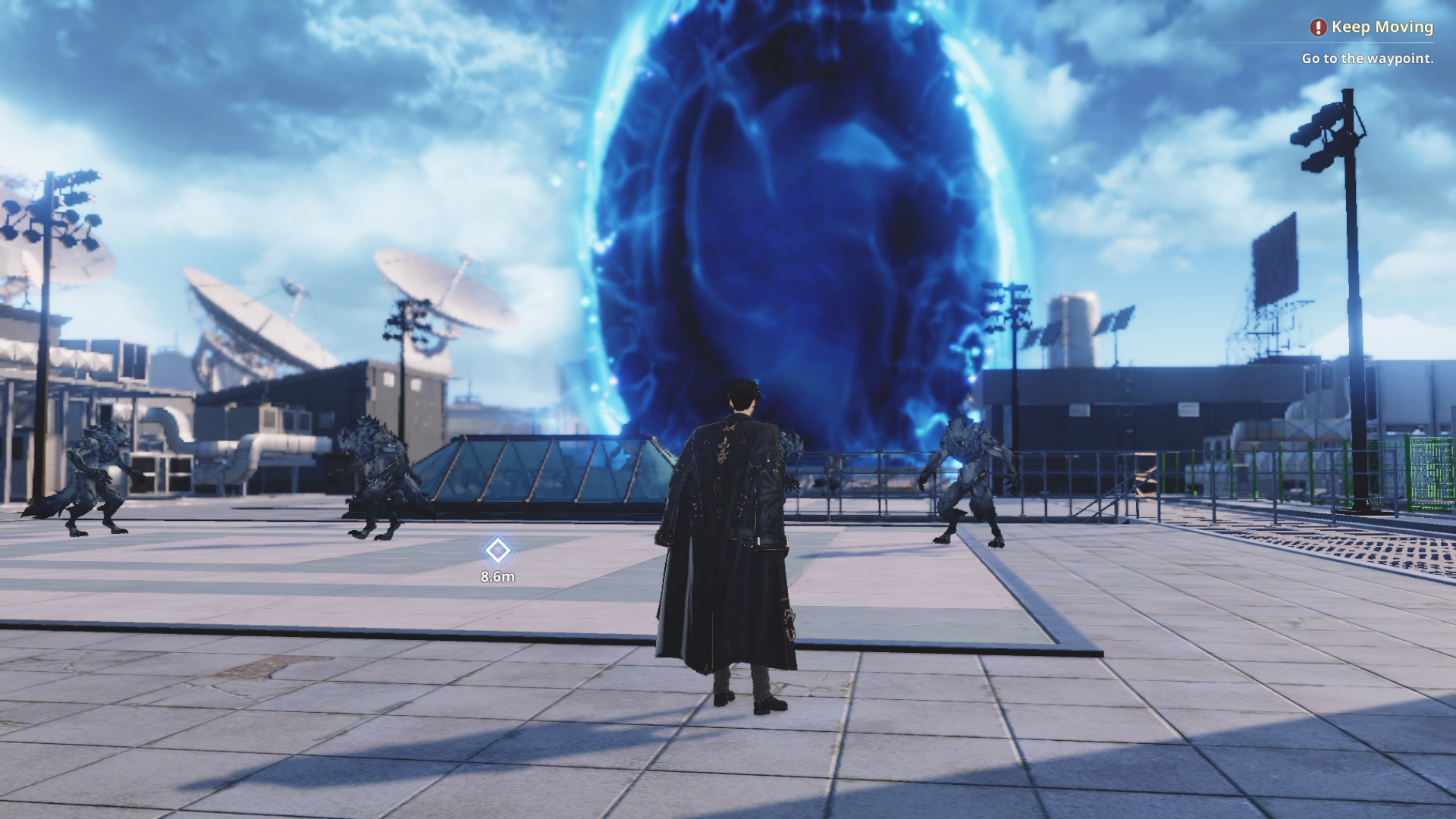

Alex
With nearly a decade under his belt running his video production team, and countless hours traveling the country to report on pop culture events during his tenure as a contributor for AXS Examiner, Alex has relied on a lot of gadgets over the years. That still hasn’t satiated his need to get his hands on the newest and greatest the world has to offer!