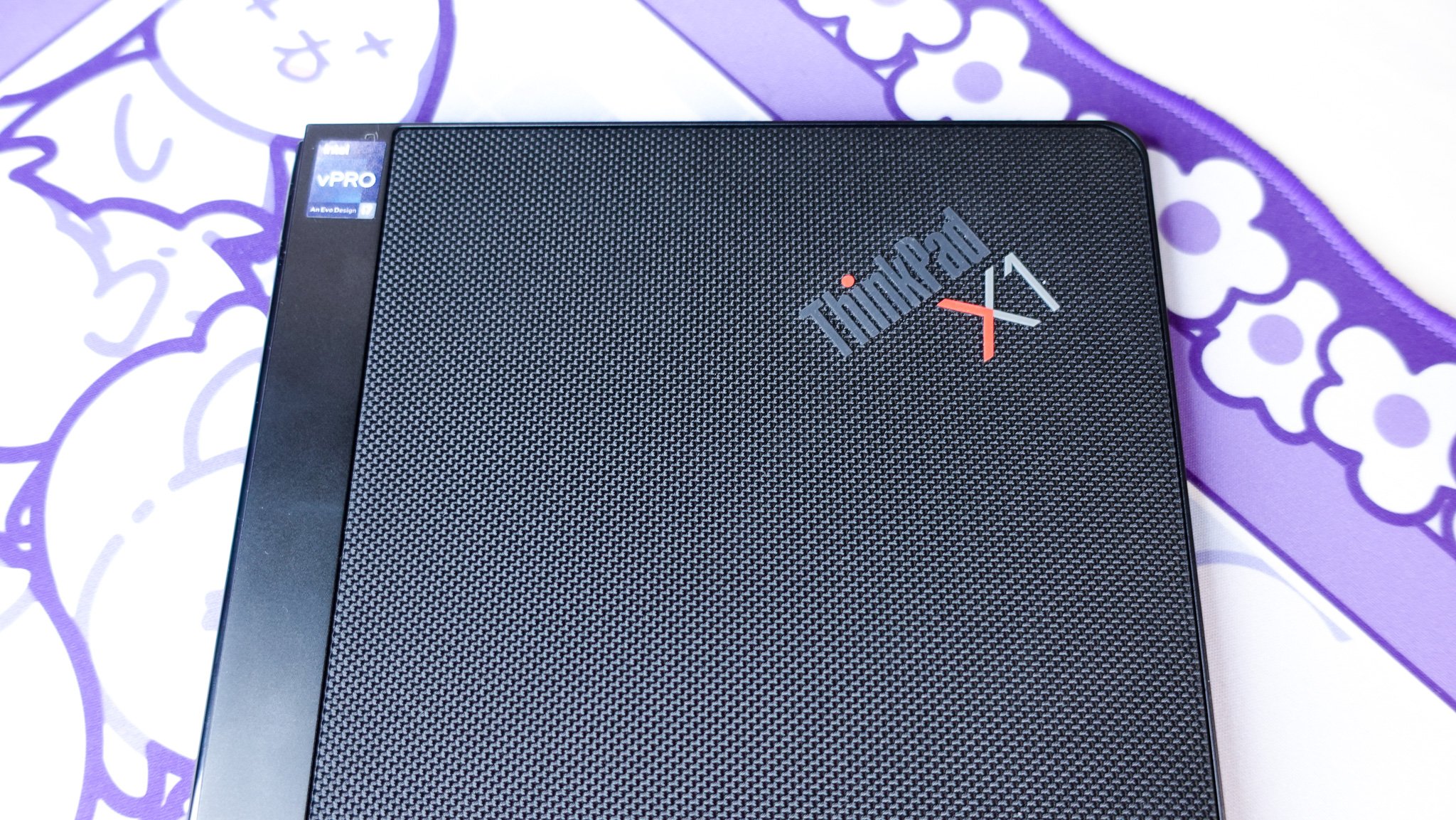Lenovo ThinkPad X1 Fold (2nd Gen) Review: The Folding Future is Bright
Disclaimer: Lenovo sent us a unit of the ThinkPad X1 Fold free of charge to review, but all thoughts and opinions expressed in this review are our own and were not discussed with the company prior to publishing.
There are some devices that you start using and instantaneously, you see it standing out in the crowd. Lenovo’s ThinkPad X1 Fold does exactly that. As a foldable computer, there’s so many different applications to using this thing. It can be configured to work as a traditional laptop, a huge tablet, and that’s just the basics without its optional accessories. The ThinkPad X1 Fold is a peek into what the next generation of computer technology can be and I am here for it.
Retail Price: $3,899.00
A Lot to Like
There’s plenty to admire about the screen on the Fold and watching media on it feels very immersive thanks to all that added real estate.
Well-Crafted Build Quality
We’ve seen a few implementations of foldable devices in the past and what has perhaps been the hardest part about making an immersive screen is the hinge when it folds. Naturally, this was one of the first things I kept staring at with the Fold and even many weeks later into my review period, I’m still pleased with how it looks. The fold-flat hinge not only has a satisfying aesthetic appeal to it when folded, but the display looks seamless, regardless of what position it’s in. In fact, the entire X1 Fold is honestly built very sturdily and maintains Lenovo’s quality and durability despite the vulnerable folding form factor. The exterior of the X1 Fold has a black textured recycled PET Woven Performance fabric cove. Metal is noticeable on the hinge and side frames.
When folded up closed, it’s reminiscent of a thin textbook, quite easy to grab and hold with one hand. Both the Lenovo and ThinkPad logos are displayed proudly in a rubber material across the front but are neither obtrusive or obnoxious. When closed, the X1 Fold has no gaps in it which is an impressive design feat that safely protects the OLED panel display using Magnesium Alloy support panels. Weighing only 2.78 pounds (without the keyboard and stand), it’s easy to imagine this being used by business people and travelers on the go.
In terms of ports and buttons on the laptop itself, there’s two Thunderbolt 4 ports, one USB-C port, volume rockers, and a power button. There’s a 5.0 MP camera, three speakers with Dolby Atmos enabled sound, and four array microphones.
-
16.3 inch folding 2560 x 2024p OLED display
Windows 11
12th Gen Intel Core i7 1260U
32 GB RAM
Integrated Intel Iris Xe Graphics
1 TB of storage
Impressive Display for Entertainment and Work
The 16.3” folding 2560 x 2024p OLED display is obviously the star of the X1 Fold. The touch screen is responsive and I noticed that compared to other displays, it’s especially saturated in color and lively looking. This is thanks to its 100% DCI-P3 color gamut, Dolby Vision and 600-nit HDR display. The 4:3 aspect ratio makes it easy to adapt to but as a result of its unique functionality, I noticed that some websites and apps still load a little awkwardly on it at times. If you’re accustomed to a wide aspect ratio, this displays more like using a tablet than a traditional laptop. Nevertheless, there’s plenty to admire about the screen on the Fold and watching media on it feels very immersive thanks to all that added real estate.
The Lenovo ThinkPad X1 Fold has an immersive and multifunctional touchscreen
For those looking to use the X1 Fold for work, the three stereo speakers featuring Dolby Atmos sound and four microphones gives you loud and clear audio no matter what position you have the Fold in. My original concerns that audio would be muffled in certain positions were quickly nullified and this is thanks to Lenovo’s design cues that incorporate the speakers in all different directions. This lets the X1 Fold ensure unmuffled quality sound at any orientation it’s set at. The 5 MP camera is pretty standard laptop ordeal. It’s a built-in laptop camera and is one of the more average experiences about the Fold. I anticipate most users will only be using this when absolutely needed but hopefully Lenovo can throw a sharper cam for something like this that screams uber-business premium in future iterations.
Windows 11 Curse or blessing?
The X1 Fold variant we’re reviewing is powered by a 12th-Gen Intel Core i7 processor with 1 TB of SSD and 32 GB of RAM. It has Intel Iris Xe graphics and does not have its own dedicated graphics card. In theory, the Fold has plenty of power to rely on and while I mostly used it for media consumption and work application purposes, I didn’t notice it overworking itself. That being said, where the X1 Fold is stunted most is through Windows 11. Keep in mind, if you’re using the X1 Fold, you’re basically a beta tester for this foldable computer concept and of course, there’s going to be hiccups in software and applications. But the majority of hiccups that I experienced were mostly as a result of Windows 11 and less so the actual hardware.
For example, there were times when my applications would just suddenly start flickering on the screen or my desktop would suddenly reload. Windows has had a long troubled history with tablet to desktop transitions and it gets even more funky when you add a folding aspect to this. Windows 11 doesn’t recognize what it should be transitioning to a lot of the time. It takes a moment to gather itself in order to orient the task it was assigned. Sometimes a soft or hard reset is needed to exit out of a stuck screen.
Microsoft needs to do better to create a better integration of its Windows interface for all sorts of applications. We’re seeing a lot of awesome new devices like Lenovo’s own Legion Go that also runs Windows 11, but not necessarily in a traditional PC or laptop form factor. The same thing is happening here on the X1 Fold and optimization needs to be prioritized by the software maker.

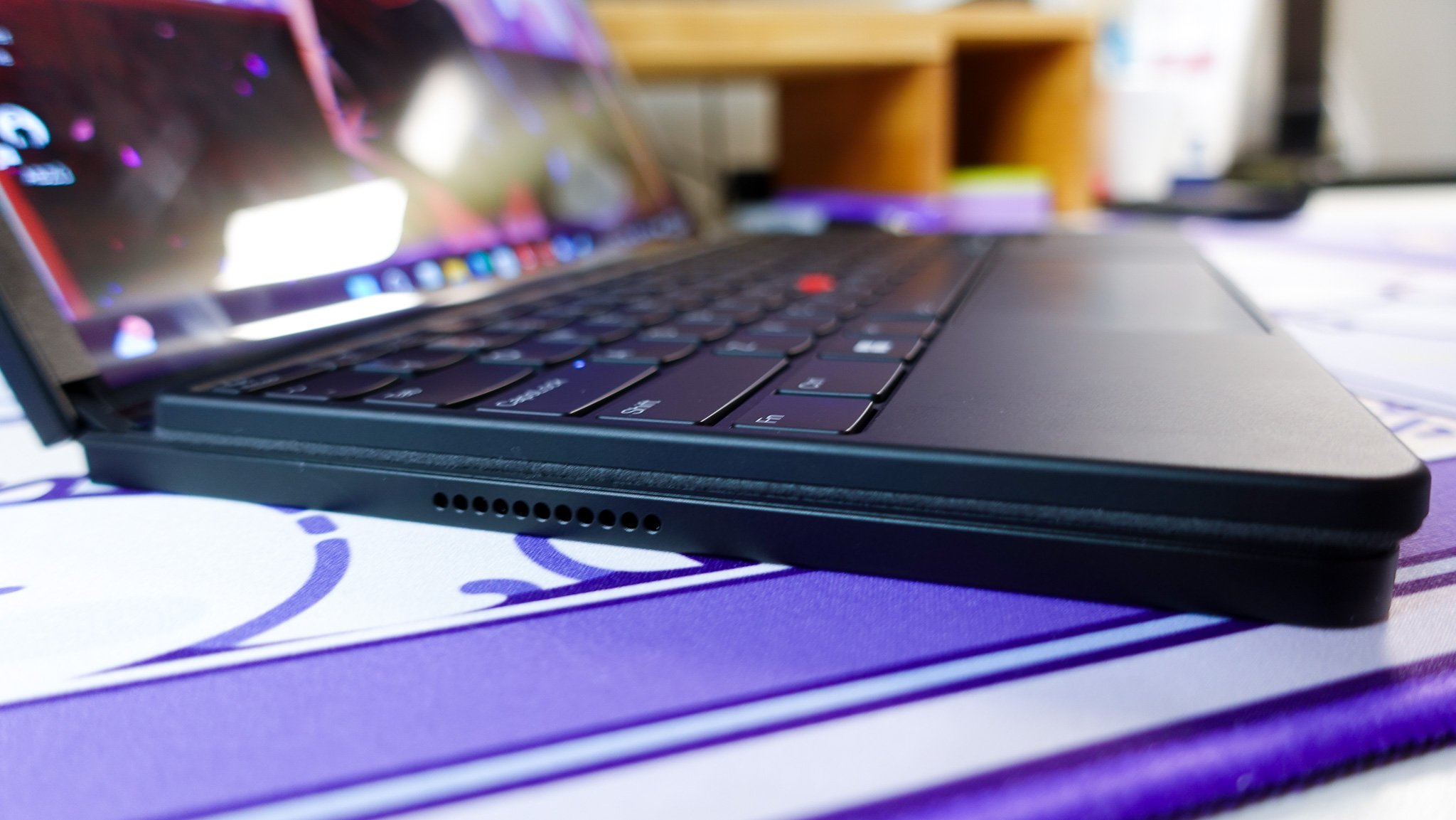

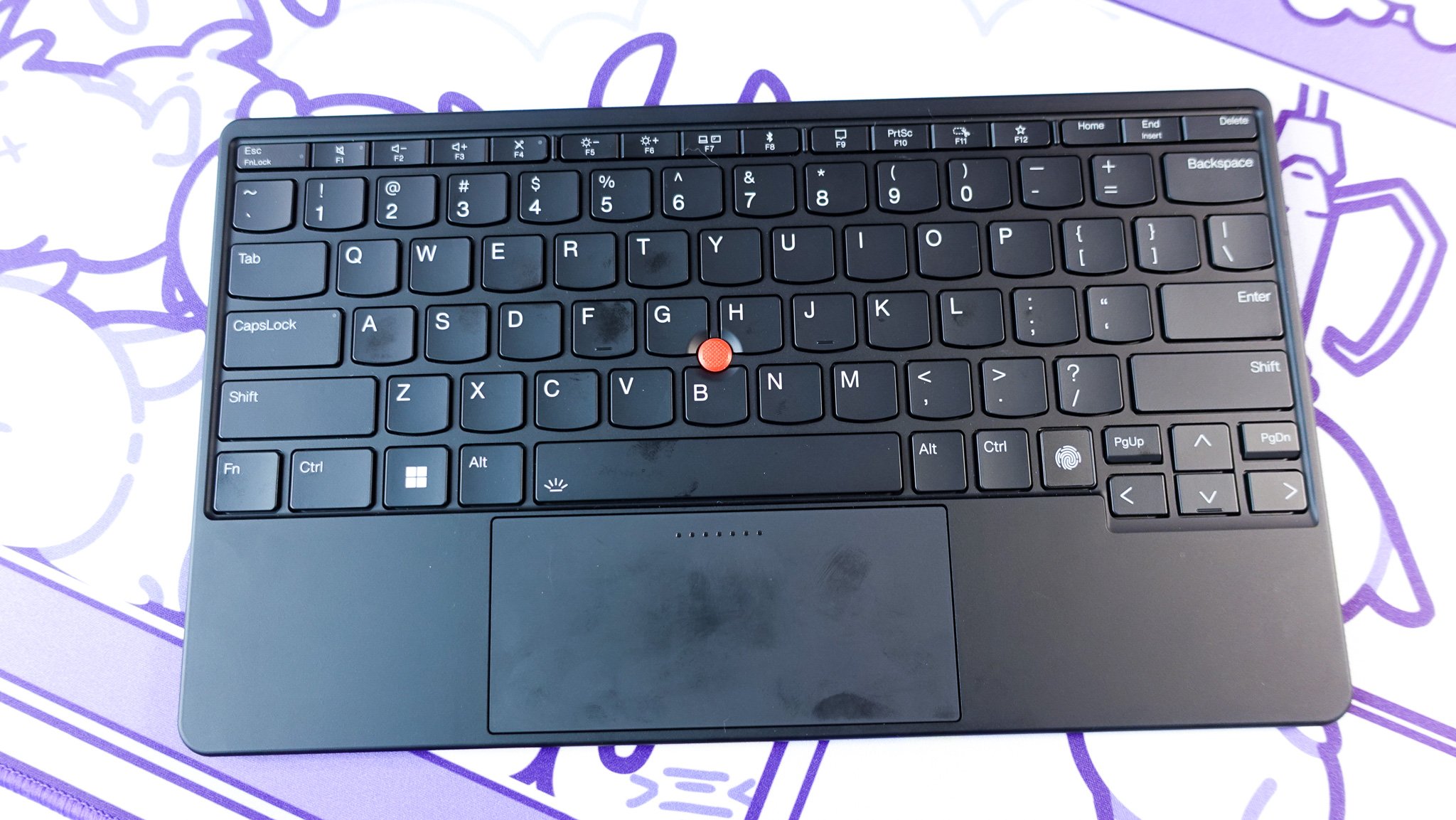

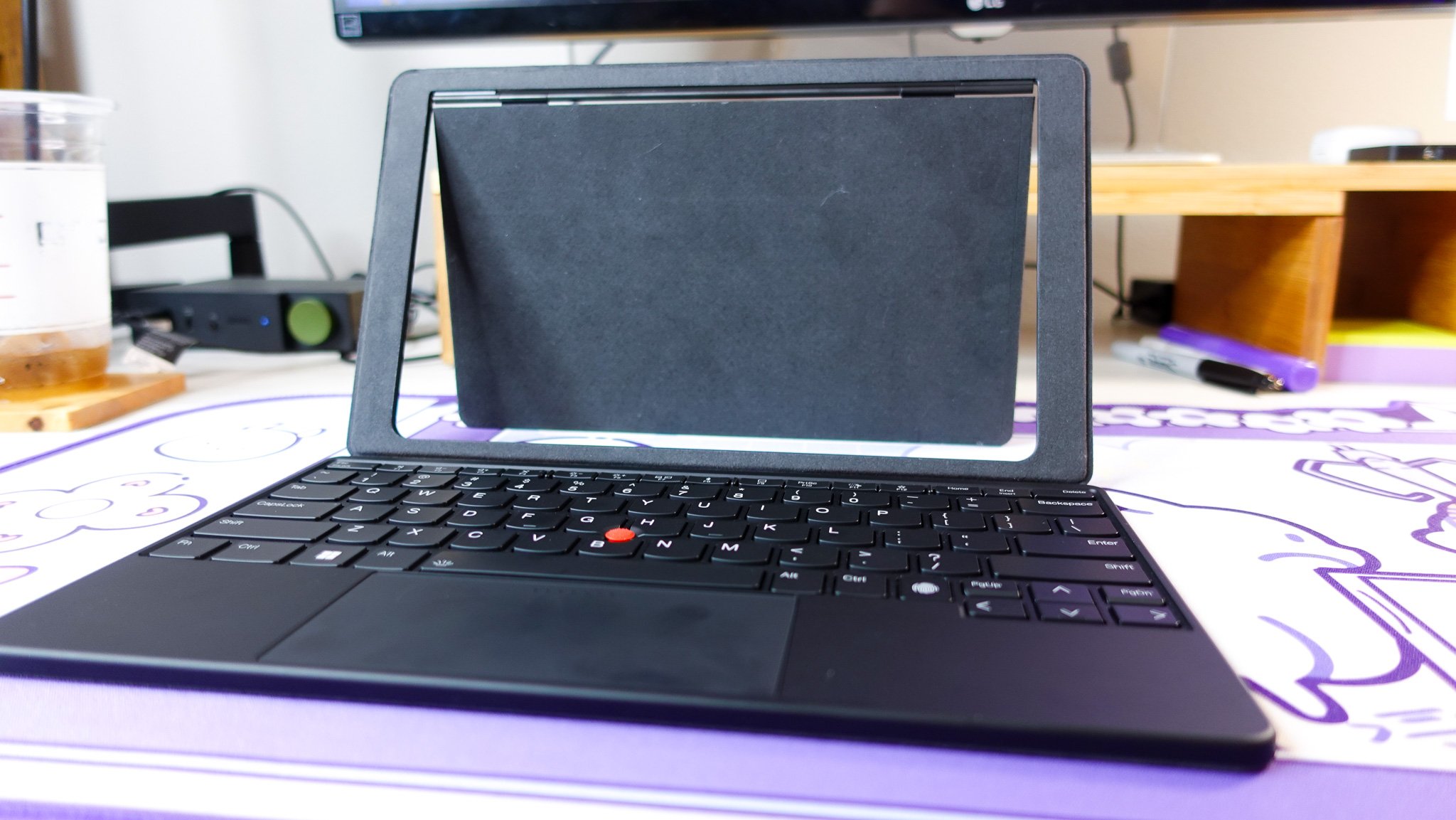
Accessories & Modes
What takes the X1 Fold experience to the next level of user experience is the accessories that were forged to utilize the form factor. Both sold as optional add-ons, the Fold can be used with the Lenovo Precision Pen as a stylus and/or the keyboard and stand combination. I found the stylus to be most useful in tablet mode and would be a great tool for designers or note takers who want a large display to write on. As for the keyboard, it can be held in place with the device via magnets. With a full-sized Bluetooth keyboard complete with ThinkPad TrackPoint and a fingerprint reader, the keyboard can seamlessly connect to the X1 Fold with the flick of a switch.
There’s so many ways to use the X1 Fold and this is where the integration of all of these parts shine. When folded, the keyboard and stand can be stacked on top of the computer into Carry Mode. Lenovo touts that this is about the same size as a 12-inch laptop and can be conveniently packed anywhere. This is probably the thickest combination and while it may be a little bulky when shoved into a laptop section of a backpack, it’s a great option for on the go.
Portrait mode really lets you utilize the full size of the X1 Fold and enables the laptop to fully prop up onto the stand. The pen can then attach magnetically. I’ve been writing articles for The Sypnotix in this mode and have enjoyed the taller screen for multi-tasking purposes. The horizontal version of this is landscape mode and I enjoyed using this for watching Netflix or YouTube. In both these orientations, I did notice that if I adjusted the X1 Fold too much, there was a higher risk of it getting disconnected from the stand as the magnet is just stable enough to keep it in place. It doesn’t take much force to dislodge the tablet.
For a true laptop experience, you can also snap the keyboard magnetically to the X1 Fold when folded and go into clamshell mode. The camera is situated like a traditional laptop in this experience and while the display is much smaller and narrower, it does allow users to utilize the full sized keyboard traditionally like a laptop layout. Alternatively, when the X1 Fold is in portrait mode folded, the lower half display can display into its own digital QWERTY keyboard and can be used via touch typing. I liked using this mode for casual browsing but when typing up emails or looking to write anything with serious intent, you’re better off using the combination with the actual physical keyboard.
Finally, you can also use the X1 Fold as an e-reader. I found this size to be perfect for reading but only for short-term periods, as the device can feel heavy when trying to read it like a book. Nevertheless, it’s just incredible the number of ways you can use the X1 Fold with its accessories and there’s so much potential versatility baked into this product that I’ve just barely touched the surface.
Battery Life & Charging
This X1 Fold has two cell batteries. One 48Wh and another 16 Wh for a combined 64Wh. Lenovo claims you can get four hours of runtime on a 30 minute charge. The battery life is actually pretty good on this device and I’ve had no issues with it handling my Windows 11 work. Even letting videos run for hours at a time, I found with a full charge and casual usage, I was able to squeeze out roughly 6 hours of battery life. If you’re using the accessories with the X1 Fold, note that the keyboard requires charging as well via USB-C.
final thoughts
The Lenovo ThinkPad X1 Fold is perhaps the first foldable device I’ve used that really makes me feel like we’re ready to step into this next generation of computer technology. It actually makes sense in how it works together and doesn’t feel like a gimmick. Sure, there are bugs that are bound to happen, so I still see this device being purchased by those who aren’t wary of first- or second gen-ish technology, but this is exactly the type of device we like to see propping the pillars for the future of computing.
We are a participant in the Amazon Services LLC Associates Program, an affiliate advertising program designed to provide a means for us to earn fees and support our channel by linking to Amazon.com and affiliated sites.