Thronmax Twist S6 and Mdrill Ghost Review: The perfect Setup For Streamers?
We are a participant in the Amazon Services LLC Associates Program, an affiliate advertising program designed to provide a means for us to earn fees and support our channel by linking to Amazon.com and affiliated sites.
Disclaimer: Thronmax sent us a unit of the Twist S6 and Mdrill Ghost free of charge to review, but all thoughts and opinions expressed in this review are our own and were not discussed with the company prior to publishing.
Gaming microphones are a legitimate market for manufacturers to target nowadays. With the expansive world of the internet developing resources like Twitch and Discord, anybody can be a host for an audience. Thronmax is a company that specializes in microphone boom arms. I came across them years ago and purchased an S3+ arm that was immensely popular with viewers on our channel. To this day, we still get asked who makes that boom arm. There clearly is interest out there for a clean looking desk microphone setup. The market has also exploded with competition. When I originally purchased the S3+, it wasn’t easy to find a clean arm that functioned and looked like what Thronmax had produced. Nowadays, they’re plenty of products widely available. That’s why I was very excited when Thronmax reached out to us and asked us to check out their Twist S6 arm that is not only low profile, but extremely versatile. Pairing it with Thronmax’s Mdrill Ghost microphone is their marketed ideal combination, but are these products capable of producing quality audio recordings for content creators? Let's explore this tandem.
Twist S6 Boom Arm
MSRP: $79.90
The Twist S6 boom arm is enticing for a few reasons. Instead of going on a vertical axis like a majority of desk boom arms in the past, this one swivels on a horizontal axis, hence the twist name. You can pull the arm in and out, or left and right. The tension-adjustable joint on the top arm does rotate on a 90-degree vertical trajectory though. This allows the boom holding the microphone to be directed into different heights while dangling the microphone to effectively support a wide variety of product types. This is nice to utilize on a desk setup as it keeps relatively close to the desk on the bottom arm, but clears considerable space with the microphone in order to give more of the camera frame to whatever subject you’re filming.
Low profile boom arms have been getting quite popular with streamers and video makers in recent years. The benefits are still a matter of opinion and dependent on your desk setup workflow. For me, I did like the resting angle of the S6 on my desk as it folds up into a nice parallel position that is neat and tidy. There are magnetic lids that keep cables hidden and tucked into the boom arms. They’re easy to clip into place and relatively effective at containing the cables.
Thronmax says the S6 is made out of a premium stainless-steel metal. In fact, the entire product is made from metal. While the S6 is indeed metal and isn’t too heavy, I wouldn’t necessarily say this is a premium product either. The joints and suspension springs are sturdy, but could be smoother. You can adjust the tension, but I surprisingly couldn’t find a perfect middle ground that I was comfortable with.
I mounted the c-clamp to the side of my desk in the same location I had the S3+ on for years. I originally wanted to have the S6 come up under my monitor, but my Samsung Odyssey G9 is so ultrawide (pun intended) with a curved form that I couldn’t swing the boom into a resting position from that angle. I think the desk setup aesthetic value will increase for those users with a standard sized monitor that this arm can clear under easily. Thronmax also provides two initial height options when you first install the boom arm onto your table. One is obviously taller than the other. I chose to go with the shorter option to keep my setup as low to the table as possible. I’ve been using the S6 with Thronmax’s own Ghost microphone and it fits nicely with the shock mount built in. Like other boom arms, this works with a standard ⅜” to ⅝” threading.
Quite honestly, I do prefer the S3+ for my recording style over that of the low profile benefits of the S6. It’s a great affordable option for those users who appreciate this form factor for their setup, but I’m personally more attracted to the traditional over the top mounting style for my own setup simply due to the length or my monitor. Otherwise, I do feel that the Twist S6 lives up to the reputation Thronmax has built with their microphone arm products and it’s a solid addition to their growing lineup.
Mdrill Ghost
MSRP: $129
The Thronmax Mdrill Ghost is a plug and play USB microphone that records in 96 Khz/ 24 bit. Targeted at the gaming market, the Ghost has a distinct reliance on RGB lighting to add aesthetic flare to the product. There are two controllable RGB locations on the microphone, the main one being located inside the housing of the cage. I have to say, it is an enticing appearance under certain angles of lighting. I love the dark blue setting as it resembles a blue flame glistening inside of a lantern. Because the colors are somewhat multi-gradient, it adds a unique aesthetic in front of a video frame that I did like. There are 8 static colors that cover a range of moods to match whatever setting your setup may exude on a given day. A button on the bottom of the microphone cycles between the colors and patterns.
The bottom also contains a ring of RGB that compliments the cage’s color. They’re unified and it gives off a subtle accent in front of a camera when angled in certain positions. Also on the bottom panel is the thread hole and the USB-C port that connects to a computer. The braided cable that Thronmax supplies with the purchase of the microphone has an L-shape connector which helps plug in cleanly to maintain a proper angle for the cable. I do like these little details that help the flow of your setup that are often overlooked by not only the companies, but by buyers as well. The final port down here is a headphone jack to provide a means to monitor the audio while recording.
The back of the microphone has two knobs: one that controls the gain and one that controls the volume of the headphones if plugged in. I made a huge mistake at first as I believed this to be the front side of the microphone. Obviously I didn’t open the manual. If the microphone is set to cardioid mode, I would have been recording at a dead angle.
The mute and pickup patterns are controlled by touch controls
The actual front side of the microphone has an LED touch monitor that provides a capacitive touch control to control muting the microphone and the recording modes. There are the usual four pickup patterns that we see standard on many plug and play microphones: cardioid, bidirectional, stereo mode, and omnidirectional. Of the four, stereo mode is the one I don’t normally interact with as this pattern records left and right channels. This provides dimension and depth as I can manipulate what the audience hears from their left and right ear individually. I’m not an ASMR artist, but I can definitely see this being a beneficial pickup pattern for those art forms over traditionally recording on a cardioid pattern.
Of course for me, I did spend just about all of my time with the Ghost on cardioid mode. Recording audio for videos and voice overs was actually quite doable with this microphone. Audio that came out of the straight out of the microphone unedited, uncompressed, and without EQ adjustments sounded pleasantly clean. I was able to work with my voice profile to dictate the sound I wanted in post-production rather easily off of the recordings I made with the Mdrill Ghost. There’s ample dynamic range that the Ghost reproduces thanks to 3 dynamic capsules designed specifically for recording things like gaming streams. For the most part, the audio I’ve recorded was detailed and rather close to how I sound in real life. My voice lacks some bass behind it, but I think this microphone compliments that attribute by being reliable with its capture of the treble range.
I also found that the Thronmax caught a little bit more background noise on my table than I would have liked to hear out of a cardioid pickup pattern. Sometimes when I’m deep in discussion, I would accidentally brush against my desk and the Ghost would pick up those details even though the microphone is suspended in the air with the Twist S6. Interestingly enough, I actually felt like it kept background noises in the room away very well in general though. My PC fans or subtle notification vibrations from my phone in my pocket weren’t picked up while I was recording. These results were ironically flipped with some of the other plug and play gaming microphones I’ve reviewed in the past.
I did have some trouble with the plosives as my P’s consistently distorted my recordings. I don’t have an external pop filter on here, but I had hoped that the metal cage looking housing would double as a filter. While it certainly looks cool to stare at, I didn’t find much operational benefits to this design.
Speaking of the housing, that cage is the only non-plastic material used to construct the product. The entire body along with the knobs are made out of plastic. It’s extremely lightweight and the black coat of paint easily retains smudgey fingerprints on it. Unfortunately, this is one thing that makes the microphone feel a bit cheaply made. It kind of feels like a toy when you touch it. The microphone stand that comes with the Ghost is constructed out of a thin plate of metal, but that too feels slightly flimsy. They aren’t deal breakers, and do match the materials used in other competitors at this price range like the HyperX Quadcast. However, I do have a slightly lower perception of the build quality here simply from the touch and feel of the microphone. Fortunately, micrphones are products that you don’t touch often so this isn’t a big detractor to the overall experience of the Mdrill Ghost.
I actually found myself enjoying the Mdrill Ghost more and more as time went by. Initially after unboxing and setting it up, I was a bit underwhelmed with the look and feel of the microphone. The audio sounds pretty decent, but it wasn’t anything that particularly blew me away as I’ve also reviewed other plug and play microphones at varying price tags that gave similar results. But the longer I spent time with the Ghost and as it accompanied me through a few Youtube video productions, the more I came to appreciate the RGB aesthetics and the consistent detail of audio recorded from the microphone.
I didn’t have to do much work thanks to this microphone. I didn’t need to tinker too much with an audio interface to produce something I thought was acceptable to release. It only enhances what was already acceptable quality when or if I did add in a mixer. At the end of the day, this is what I want to see from a USB microphone. The entire premise of these types of products is to simplify the audio recording process so that content creators can get in and get out with as little setup as possible. I am one of those people who advocates for this style of microphone even if others will advocate for an XLR setup for better quality. I do believe that sacrificing a bit of sound quality for efficiency and convenience is a tradeoff that can be worth it for many people out there. The Mdrill Ghost is a good enough microphone for many gamers to stream with. It’s a good enough microphone for many podcasters to record their shows on. A majority of people aren’t 1% top show streamers on Twitch or Apple Podcasts. Their setup doesn’t need to be north of $1,000 to handle their workload for their audience. At a MSRP of $129, the Ghost can outperform many people’s subscriber counts and that’s a great thing for the content creation market.





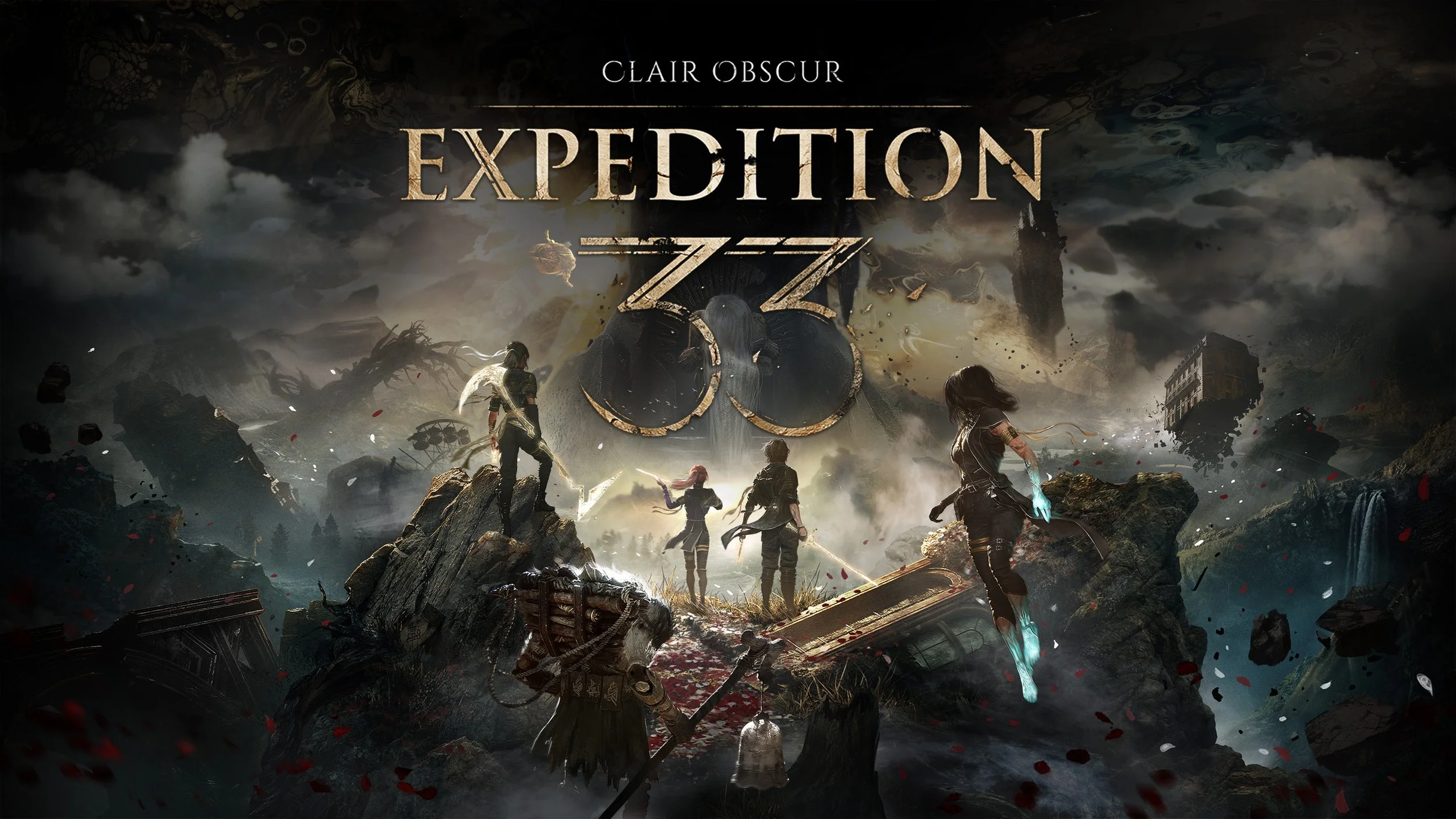


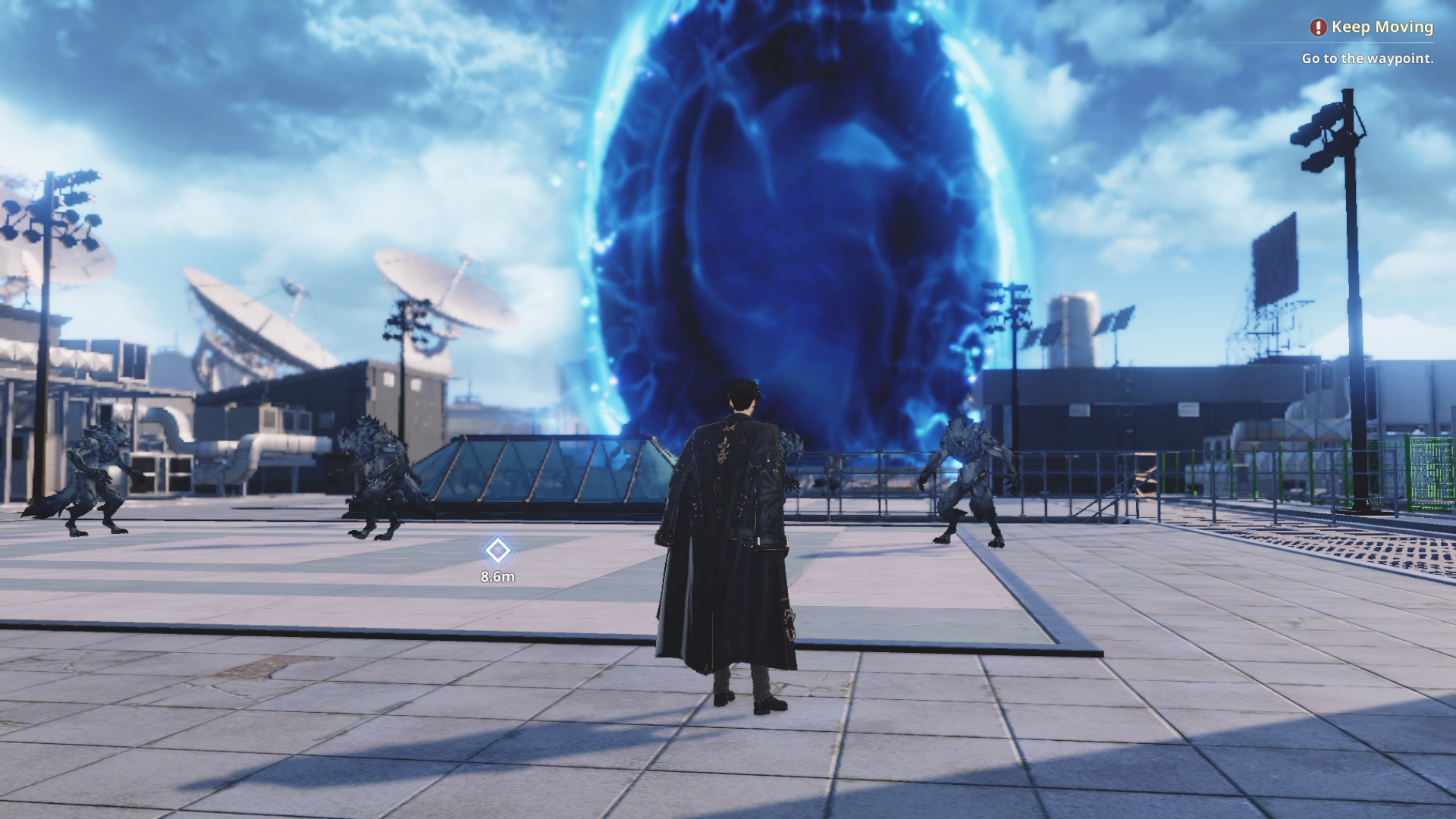




Alex
With nearly a decade under his belt running his video production team, and countless hours traveling the country to report on pop culture events during his tenure as a contributor for AXS Examiner, Alex has relied on a lot of gadgets over the years. That still hasn’t satiated his need to get his hands on the newest and greatest the world has to offer!