Acer Aspire Vero Review: A Sustainable Direction
Purchase Price: $510.38
We are a participant in the Amazon Services LLC Associates Program, an affiliate advertising program designed to provide a means for us to earn fees and support our channel by linking to Amazon.com and affiliated sites.
There was one laptop in 2022 that surprised me and it isn’t one that many people out there would ever guess existed. There’s something to be said about products that play it safe with its design and just offer pure value. While the Acer Aspire Vero does provide decent performance value, where it truly shines is with the design. With sustainability being the important direction OEM’s trend towards for not only marketability but also to increase their bottom lines, the Vero takes this to the next level. The instant I pulled the laptop out of the box, this product was unlike anything I’ve ever held before.
Post-Consumer Recycled
PCR is the name of the game for the Vero. Post-Consumer Recycled is what various aspects of this laptop is built from. Acer says 30% of the chassis is made from this PCR plastic. Meanwhile, 50% of the keycaps are also PCR integrated. While some companies might just use these eco-savvy statistics for compliance purposes, the Acer Vero actually displays what it preaches by highlighting sustainability in their design. I’m having trouble even trying to descriptively describe what this laptop looks like. With the sustainability design language in full force, the lid of the Vero is actually a compilation of honeycombs splattered with what I reminds me of yellow paint splatter. I would not be exaggerating when I say that I’ve never seen anything like this on a laptop before. I wouldn’t claim that this is exactly a looker or anything, but it definitely is unique. It has that quirky 2015 Chromebook vibe.
The thing is though, the Vero is a Windows 11 laptop and it cost me $510 during Black Friday. In this day and age where Chromebooks are shedding those playful cheap appearances for a more mature vibe and higher price tags, I find it fascinating to see this plastic look on a Windows laptop. Those yellow paint specs carry over to the yellow themed rubber feet. With the hood open, the hinge acts as an additional lift for the Vero’s viewing angle. This recycled plastic theme wraps all the way around the entire laptop. It’s a consistent feel on the fingertips no matter where you touch it. The Vero exudes a coarse and rugged feeling that has a surprising quality behind it. The flex on the lid reinforces this statement as I can’t hear a single squeak on this laptop. I don’t know if this is the most rugged thing out there, but I can tell that I like this more than a generic plastic laptop.
There’s a little weight behind the Vero as it weighs slightly under 4 pounds. This doesn’t make it difficult to transport though. I’ve actually found the Vero to be quite comfortable to pick up and go partially due to the material feel.



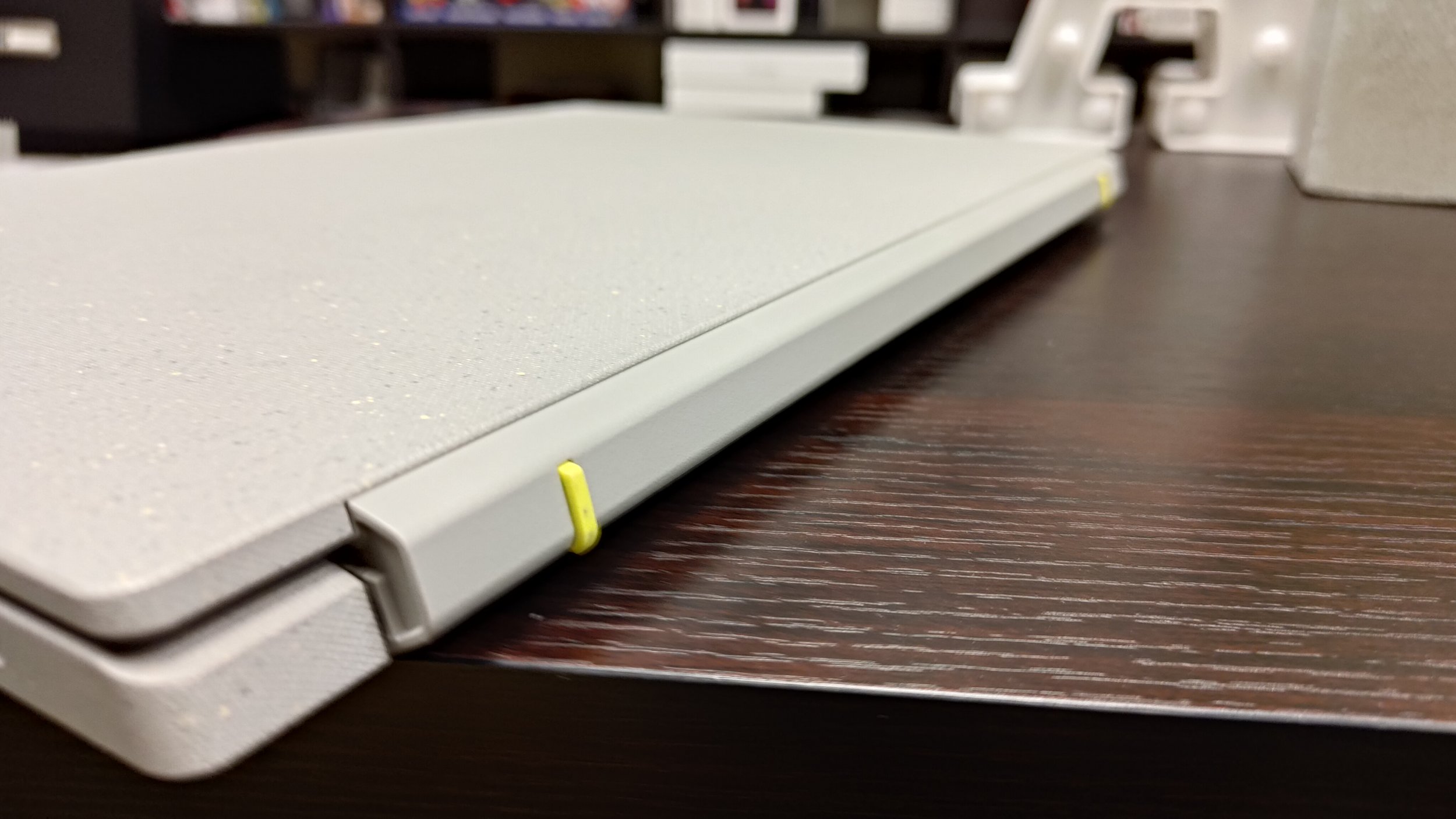


On the flip side, air vents sit centered between 10 screws that can be removed to give access inside the laptop for repairs and upgrades. That flexibility to enter inside the laptop also works with the sustainability message Acer wants to push to the forefront. More of this sustainability message is slapped on here with a “For Planet Earth” stamped next to the Acer logo. Regardless if you like or dislike the way this laptop looks, there is a distinct personality literally engraved into its identity. I do applaud that as laptop designs have become quite stale.
Surprisingly Good Essentials
The unique design philosophy carries over onto the keyboard of the Vero. It surprised me how much I enjoyed typing on this laptop. It’s a backlit set with a slim num pad accompanying the main keys. There’s a shallow input, but the tactile bounce back upon input is so satisfying. I love typing here. It just feels so good. I really didn’t expect to feel this way about the typing experience on a $500 laptop made from recycled materials. The only slight complaint I have is that the backlighting is a bit weak around the black keycaps. It doesn’t pass through the letters so it’s a bit pointless as it doesn’t get bright enough leaking through the sides to illuminate what we actually need to see in order to type in the dark. I guess it’s still nice to at least say we have backlighting on paper. The last thing I want to mention about the keys is how the fonts on the E and R keys are highlighted yellow and engraved backwards. It has something to do with the word recycled because the keycaps themselves are 50% post-consumer recycled plastic. That’s a neat little detail.
The trackpad is also surprisingly terrific. It’s large in surface area to give a comfortable space for operation. While it’s also a plastic material, it doesn’t feel too cheap. In fact, he Vero has a solid sound upon clicking an input. It doesn’t sound like a budget offering. The trackpad is quite fluid and responsive. Overall, it’s an above average experience for this price range. There’s a fingerprint scanner embedded on the top-left corner of the trackpad for Windows Hello verification.
There is a distinct philosophy behind the Vero that I do find unique and I hope Acer continues to embrace this identity for this product line going forward.
Product Specs +
8 GB of RAM and 256 GB of storage
11th Gen Intel Core i5-1155G7
Intel Iris XE GPU
Windows 11 Home
15.6-inch IPS display
1920 x 1080p 60 hz refresh rate
720p webcam
performance
Aside from the physical uniqueness of the Vero, the internals are on par with other laptops in this $500-600 price range. This model contains an 11th Gen Intel Core i5-1155G7 processor with 8 GB or ram, 256 GB of SSD, and Intel Iris XE Graphics. I would say that this laptop lives up to that mid-range performance I expected when purchasing it from Acer. For office uses, it’ll accomplish tasks that require modest graphical prowess. I have Network Analyzer software that I use this laptop for in the lab and the Vero has been able to handle it smoothly. You can even get away with using this laptop for some intermediate photo editing on Photoshop and be content with the performance.

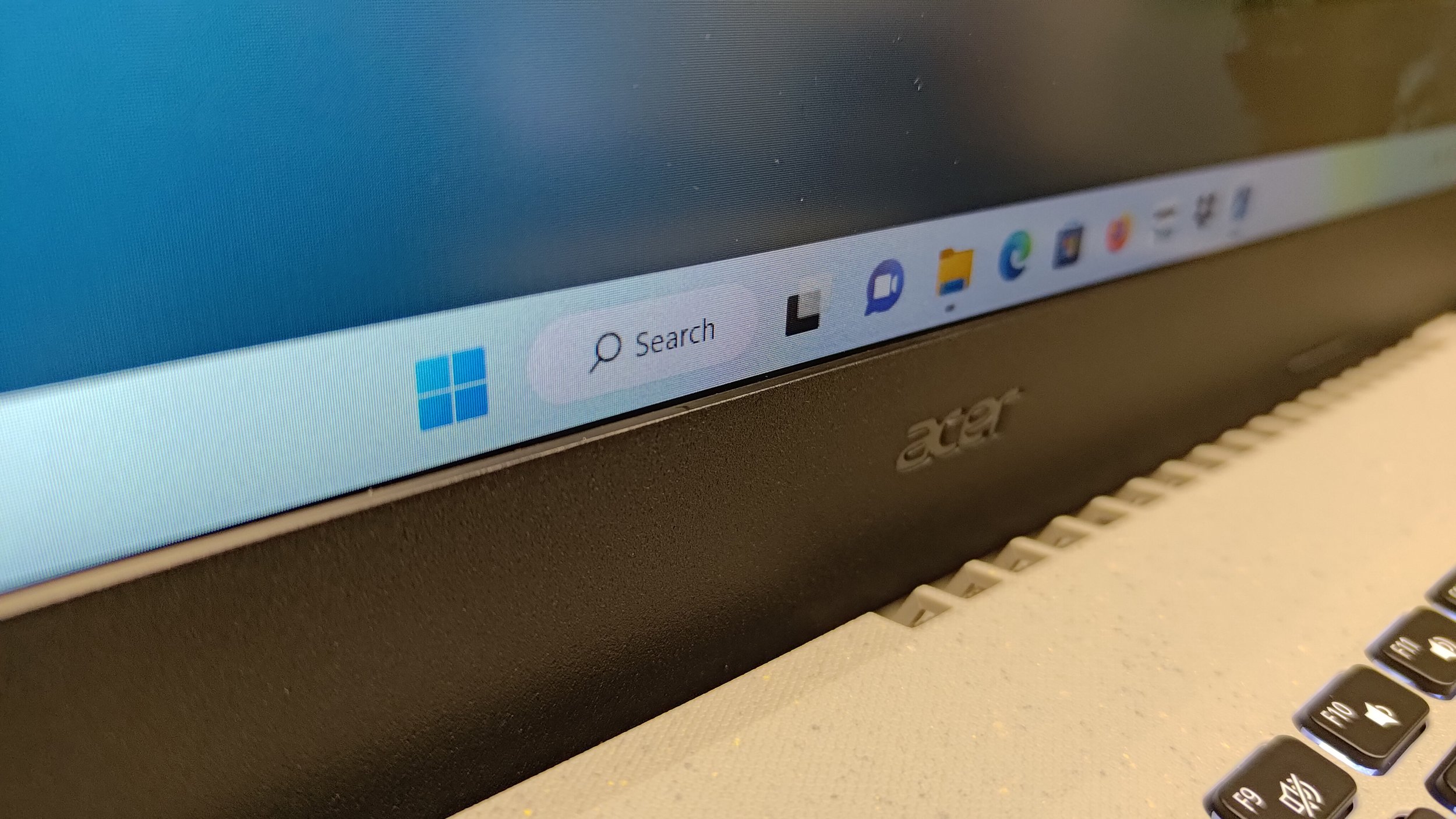
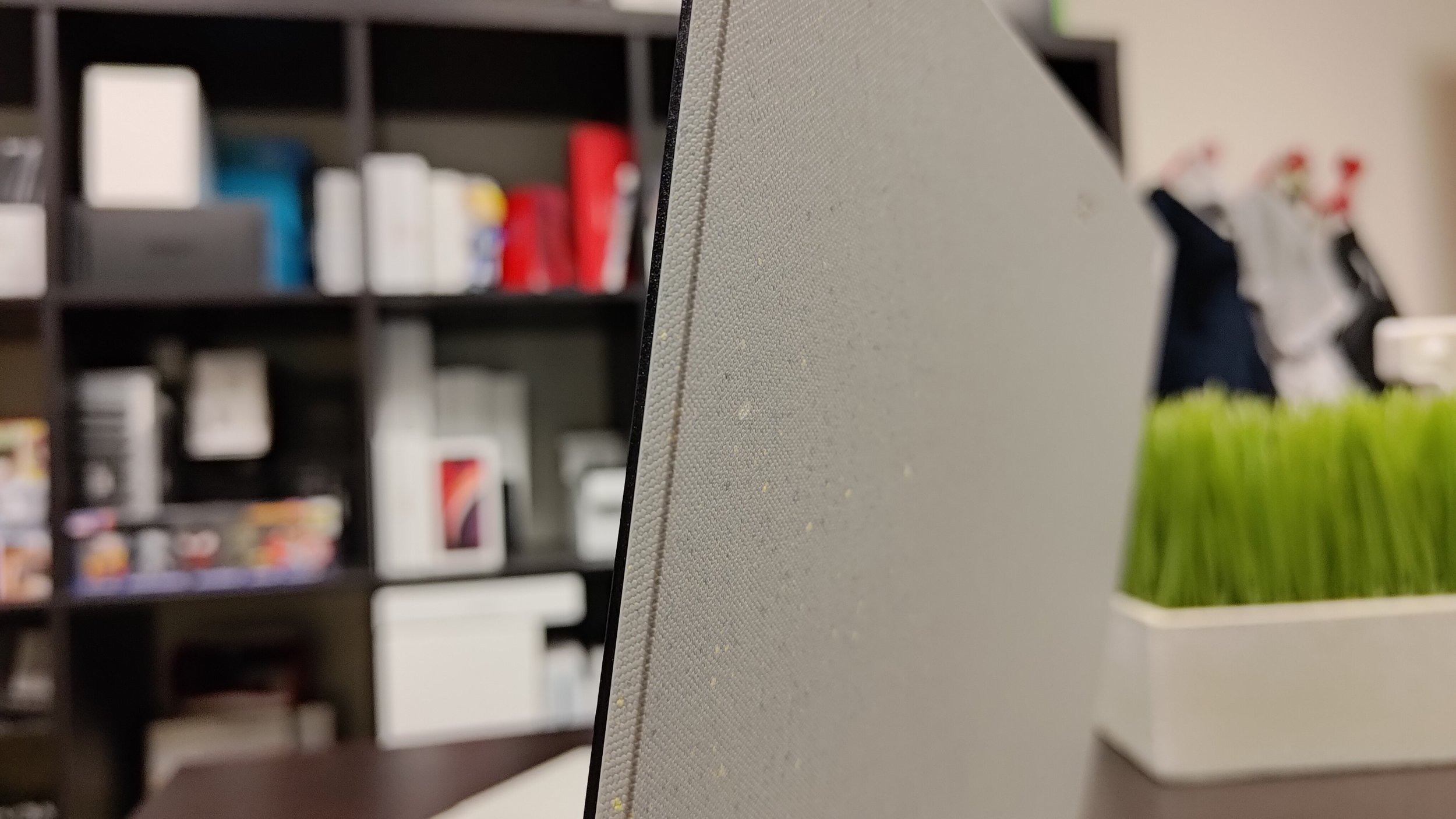
There’s a variety of ports that support this laptop as a workplace partner. On the right side of the laptop there is a single USB A port next to a 3.5 mm headphone jack. On the opposite side resides a majority of the ports. Two more USB A ports are placed in between a Type-C port, an HDMI port and an ethernet connection. Unfortunately the single USB-C port is data only and cannot charge the laptop. The Acer Vero uses an AC charger with a reasonably sized charging brick to accompany it. I’ve been getting a reasonable 8-10 hours of battery life off the plug with work-based usage. That’s acceptable as it can maintain functionality throughout my workday bringing this thing along with me in and out of the lab.
Unfortunately, the display is the main weak point of the laptop. The viewing experience just isn’t that great by modern standards. A large 15.6 inch IPS screen fills up the laptop space, but the 1920 x 1080p resolution just isn’t enough for this size to be competitive. There are definitely angles that lose visibility when it comes to viewing content on this type of screen. It’s slightly hidden under a thick screen bezel that is also made from 30% PCR. So while that is good for the environment, the enjoyability factor for your eyes takes a hit. On a side note, there’s a 720p webcam on that large screen bezel. It’s grainy and requires a lot of source light to be acceptable. It’s on par with the lacking quality of webcams on laptops. I do expect a big jump in this hardware space in the upcoming years with so many people relying on web meetings for businesses now.
The display needs to be viewed in one position or else you’ll see loads of glare reflecting onto your eyes. You need to be seated right in front of it to have a decent viewing session. It also needs to be angled at a 120º angle to have a non-distorted visual. Looking at the windows icons a bit closer will bring to light how it just isn’t sharp enough for our eyes.
The brightness level at max settings brings the display up to 300 nit brightness. That’s like the epitome of average and barely acceptable in this current market space for laptops. In my office building, I keep the display at 100% brightness just to operate it. Most of the other lab laptops have their brightness levels at 50-75%. It’s a little too dim on the Vero for my liking. The one saving grace for this display is that I do think the color reproduction is solid. There’s a natural warmth in saturation and hue that looks pretty good with displaying pictures without tinkering. It’s just unfortunate that there’s a lack of clarity and sharpness.
who is it for?
This is a great laptop for work. I can see companies buying these for their employees in bulk as it’s actually pretty good value for the price that we obtained it at. This is not a media viewing computer, but that’s not the purpose of the Vero. It’s a mid-end work laptop that is meant to get basic work done all the whilst helping their owners feel like they’re contributing (in the most miniscule way) with the global warming situation the planet faces in the 21st century. We absolutely live in a world with an abundance of gadgets and that means resources from nature are being utilized for human products at higher rates than any other point in history. At the end of the day, I don’t know if PCR laptops make a big difference or not, but I do like seeing a brand try something different. The Vero is different while handling the things I need done as well as I hoped it would. There’s a place in the consumer gadget space for this.


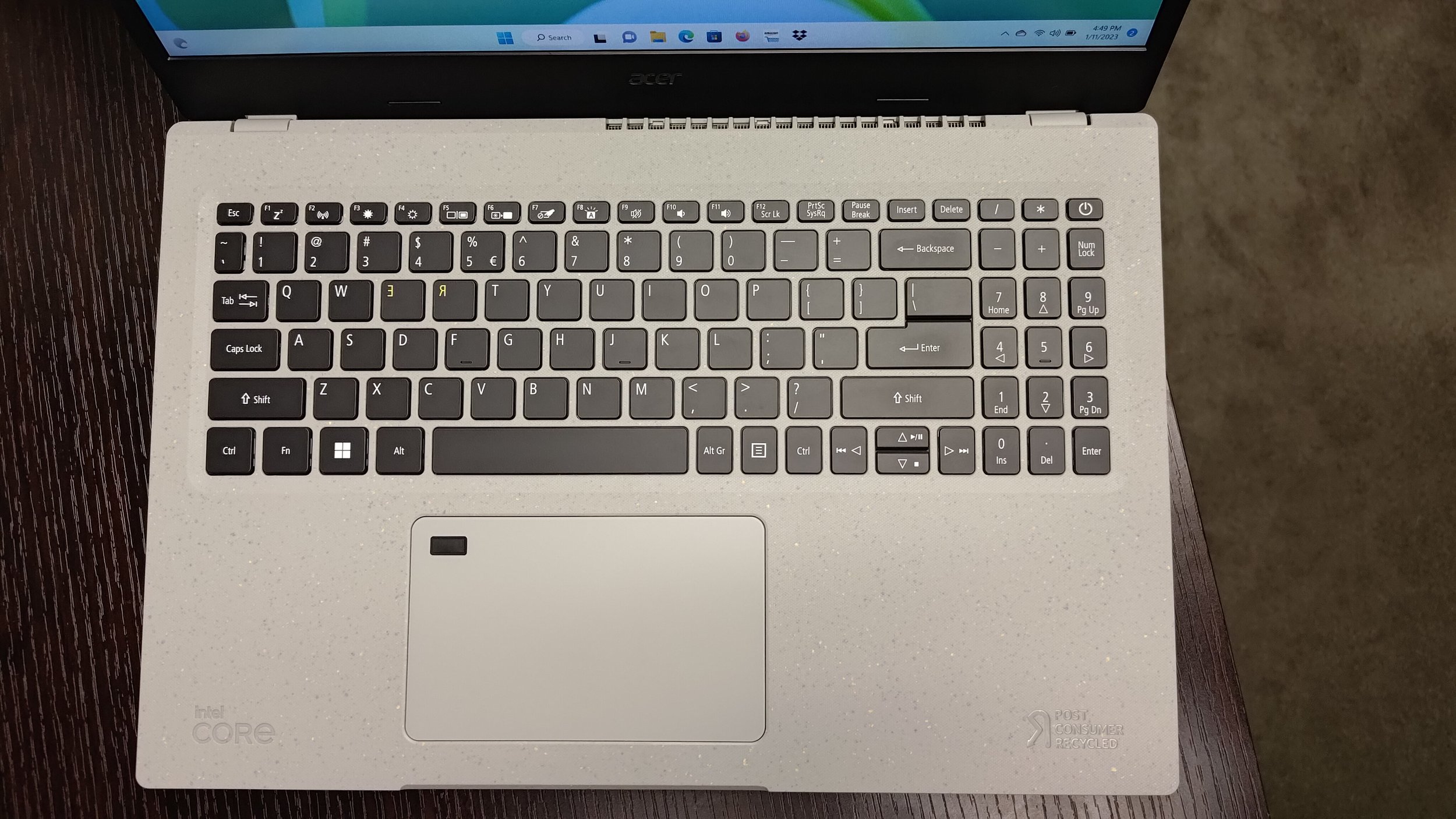
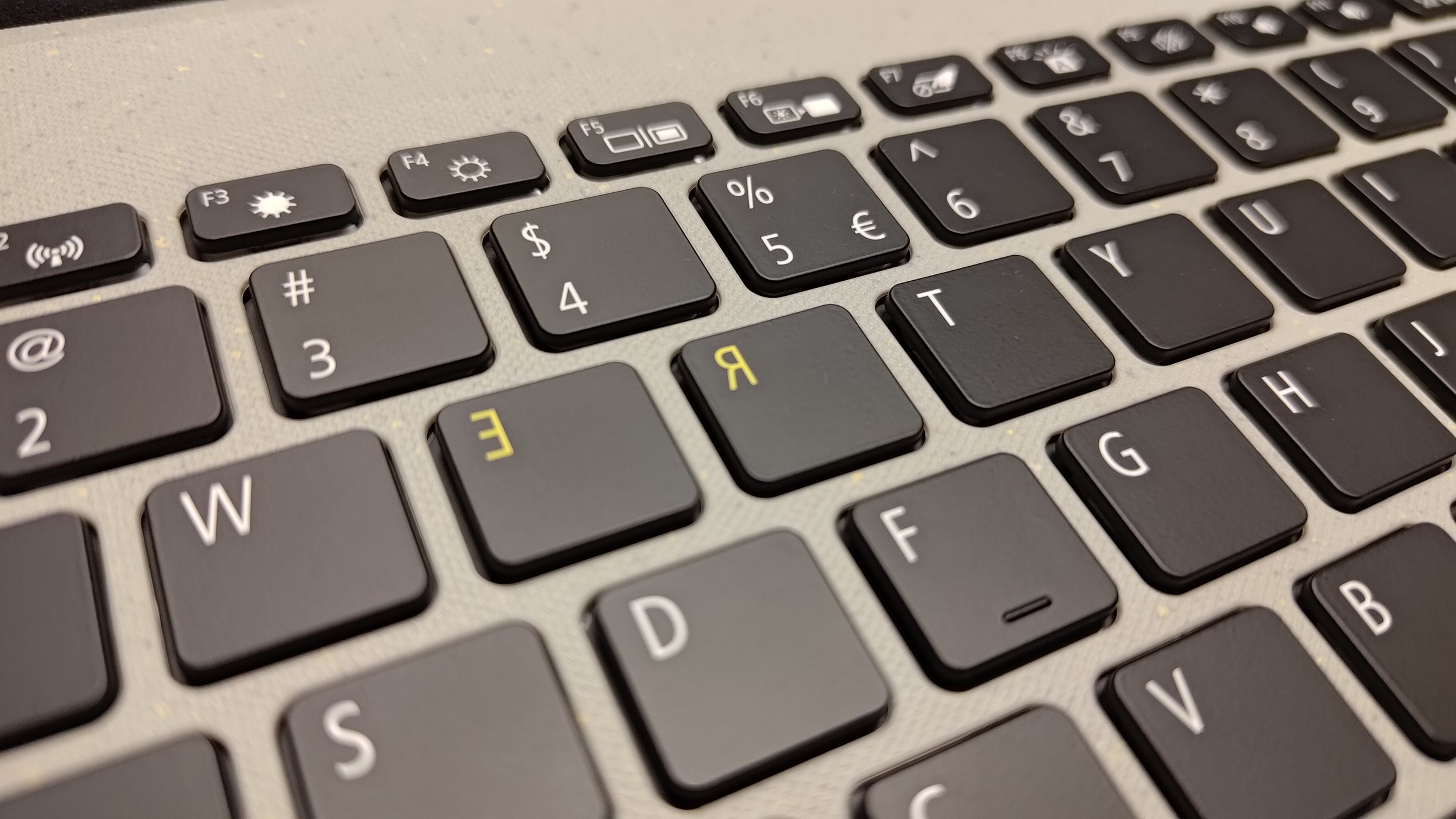
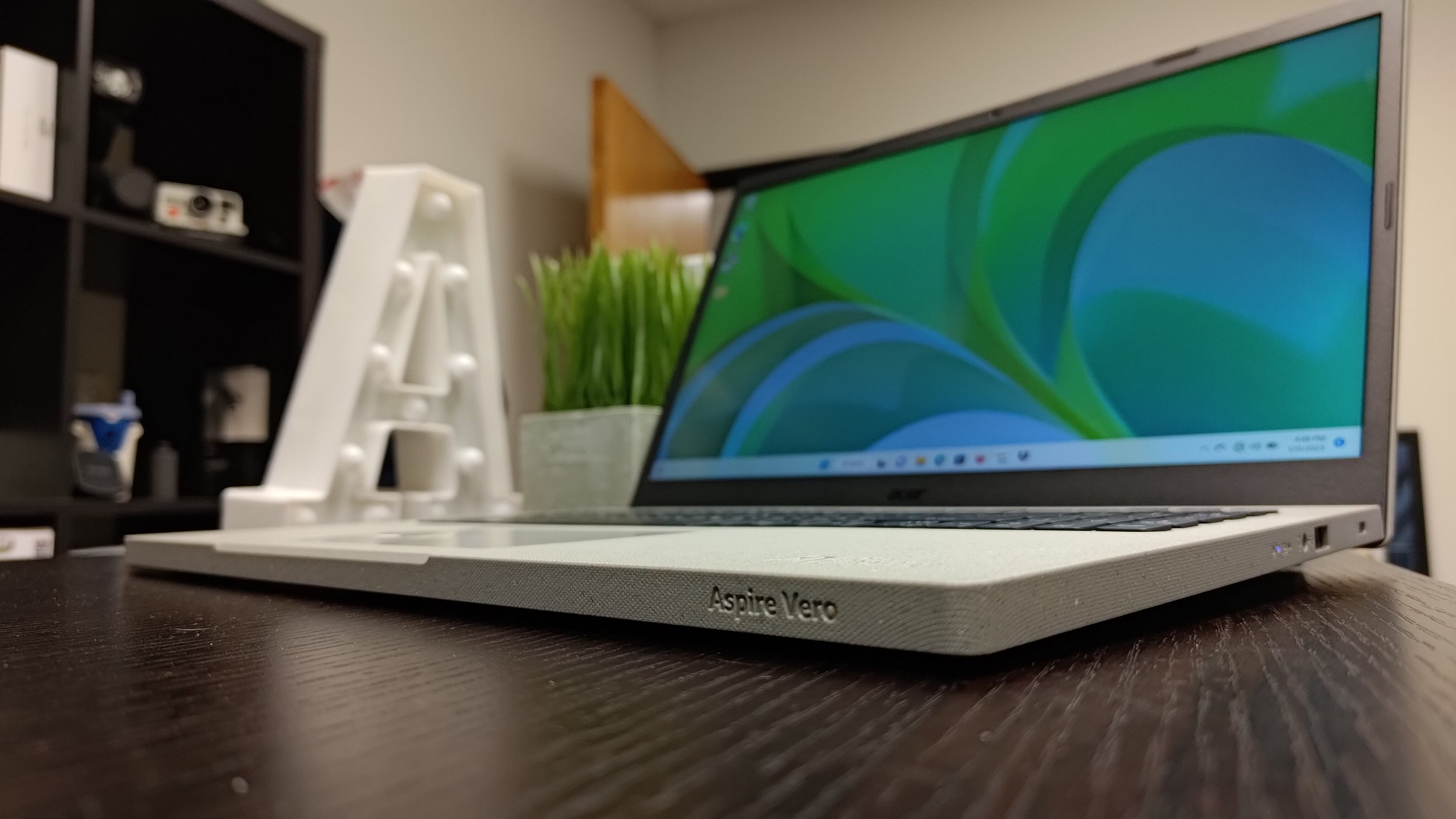









Alex
With nearly a decade under his belt running his video production team, and countless hours traveling the country to report on pop culture events during his tenure as a contributor for AXS Examiner, Alex has relied on a lot of gadgets over the years. That still hasn’t satiated his need to get his hands on the newest and greatest the world has to offer!