HP Omen Encoder Keyboard Review: For Red Lovers
Purchase Price: $49.99
We are a participant in the Amazon Services LLC Associates Program, an affiliate advertising program designed to provide a means for us to earn fees and support our channel by linking to Amazon.com and affiliated sites.
The Omen Line
Earlier this year, I bought the HP Omen Encoder mechanical keyboard for $50 on clearance at Best Buy. Out of all the traditional PC maker brands making gaming products, I’ve found the Omen lineup to have some of the more attractive designs in my opinion. Whereas some products like Dell’s Alienware go way over the top with a space tech theme, I feel as if the Omen products aim to feign a luxury appearance in a field that isn’t void of premium options. Take into account the Omen 27i gaming monitor which I reviewed a couple of years ago. There’s a simplistic, yet premium appearance to it that I really liked. Does this design language carry over to the gaming keyboard space?
The Omen Encoder gaming keyboard takes a lot of shared design cues with the other Omen products of this generation. It has the same black and red color scheme as well as the cube logo that has become an insignia of the Omen branding. From a distance, the keyboard is a bit generic looking. The main identity the Encoder has to distinguish itself is the black keycaps with a deep dark red backlight. The Encoder has only one backlit color and that is their signature red. That is except for the W,A,S,D keys which have red keycaps and white LED backlighting. I actually think that HP did a great job with the LED backlighting on this board. Yes, you’re limited to just red, but it gets quite bright and the LED passes through the lettering. There’s a Terminator Skynet aura to this combination that I do find pretty cool to look at.
You can use the Omen Windows App to configure brightness, lighting effects, and even macros. The Omen Command Center is a decently designed application. I’ve been using it on and off since I purchased the Omen 27i and it has impressed me more than a lot of competitors in the gaming PC space.
Red Everything
Now in terms of the switches, HP offers this keyboard in Cherry MX Brown and Red options. I have the Red keys and they’re pretty much what you would expect from Cherry MX Red switches. They’re fast to type on while providing a polished tactile input. I did feel that the Encoder was a bit more hollow sounding than I would have liked from a brand like that seems to have premium offerings like Omen. There’s also not much resistance upon input. It’s still clicky enough for mechanical board lovers that want to fill up their empty rooms with clanking, but I don’t personally love the sound coming off this particular board. It doesn’t have enough payoff to be satisfying. I also don’t particularly like the ABS keycaps and the font printed on the Encoder. While it did grow a little bit on me as time passed, there are some letters like Y and G that I just can’t stand to look at. Some letters just don’t look good with sharp lines on a keyboard. The keycaps also become smothered in greasy fingerprints that are easily retained until you wipe it off. This makes the keyboard look quite dirty after an hour of work.
As a standard 104-key full sized board, the Omen is well spaced out for a comfortable typing experience. I rarely missed while blindly typing. I’d be silly to not attribute this to the spacious layout. Unfortunately for some keyboard collectors, the keys are not hot swappable on the Encoder. I’m not sure who would be looking to buy this board to customize, but regardless, HP doesn’t give you that flexibility here. However, the Omen does have 100% anti-ghosting with full N-key rollover. I found it to be pleasant to use for gaming purposes, especially those that require W,A,S,D for character movement. Like the typing experience, I did find that I didn’t miss much when vigorously clicking on keys for survival in action RPG games. Once again, I attribute this to a comfortable layout with well spaced keys.
Build Quality
HP has also provided an attached braided USB A cable to the Encoder. It would have been nice to have been able to detach the cable, but at least there is plenty of slack to reach a PC port however far it might be located. The braided cable itself is nothing special though in material or look.
There’s only two positions that the keyboard can rest on. You’ll have to either lay it flat on the desk or prop up the two rear feet to stand on a single height. The one preset adjusted height accommodates my typing posture well. It’s a good angle for long sessions to keep my wrists from straining over time. The casing of the keyboard is made of a black plastic material that houses a thin coated layer of anodized metal. If you tap on it with your fingers, it’s quite hollow and cheap feeling. The keyboard is also light in weight as there isn’t much heft behind the board due to the less than premium materials used to make it.
Quite honestly, the Omen Encoder is rather uninspiring to me. While it is not a bad mechanical keyboard on the performance end, especially at a now reduced price tag of $50, the market is so saturated with quality boards at all price points that this board doesn’t stand out much. Although not holding the slimmest profile out there, it’s somewhat slim. Although not the best sounding, it types well enough. Although it’s not the most configurable keyboard on the market, it looks and operates okay to keep as is. That’s the going thought I have about the Encoder. There’s a “but” after every compliment I try to muster for it.
Should You Buy?
Ultimately, the people who are most likely looking to buy this board will be interested in it because they like seeing red. They like the red accented W,A,S,D keys. They like the sharp red backlight. And most importantly, they like the red clearance sticker on the package. At $50, this is a very usable gaming keyboard that, while not exactly catering to my personal tastes, does function well enough to warrant a look at if you want to unify your desk setup with Omen products. Unfortunately, it’s just a tad bit too generic and underwhelming to stand out in a crowded sea of mechanical gaming keyboards.










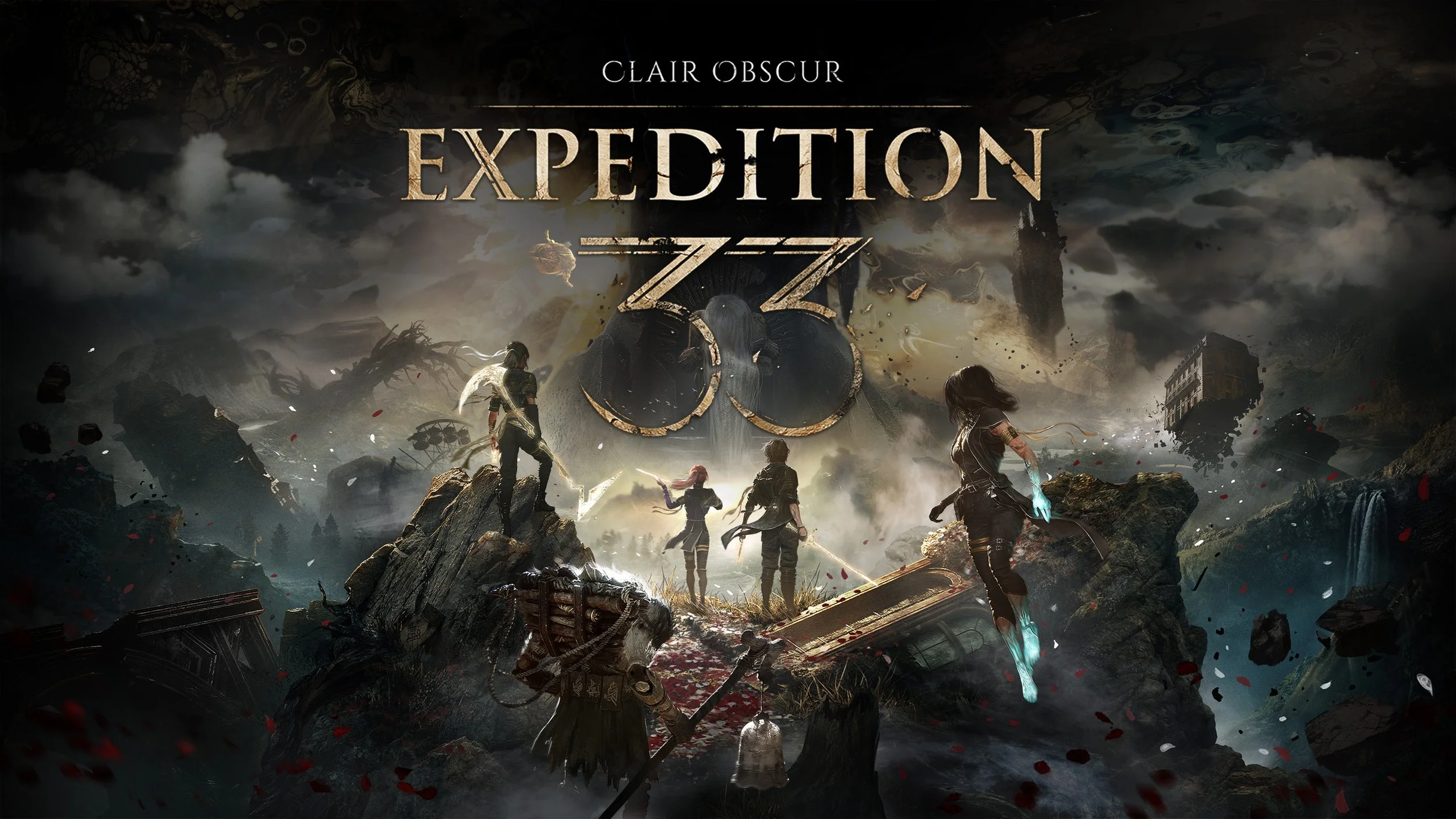

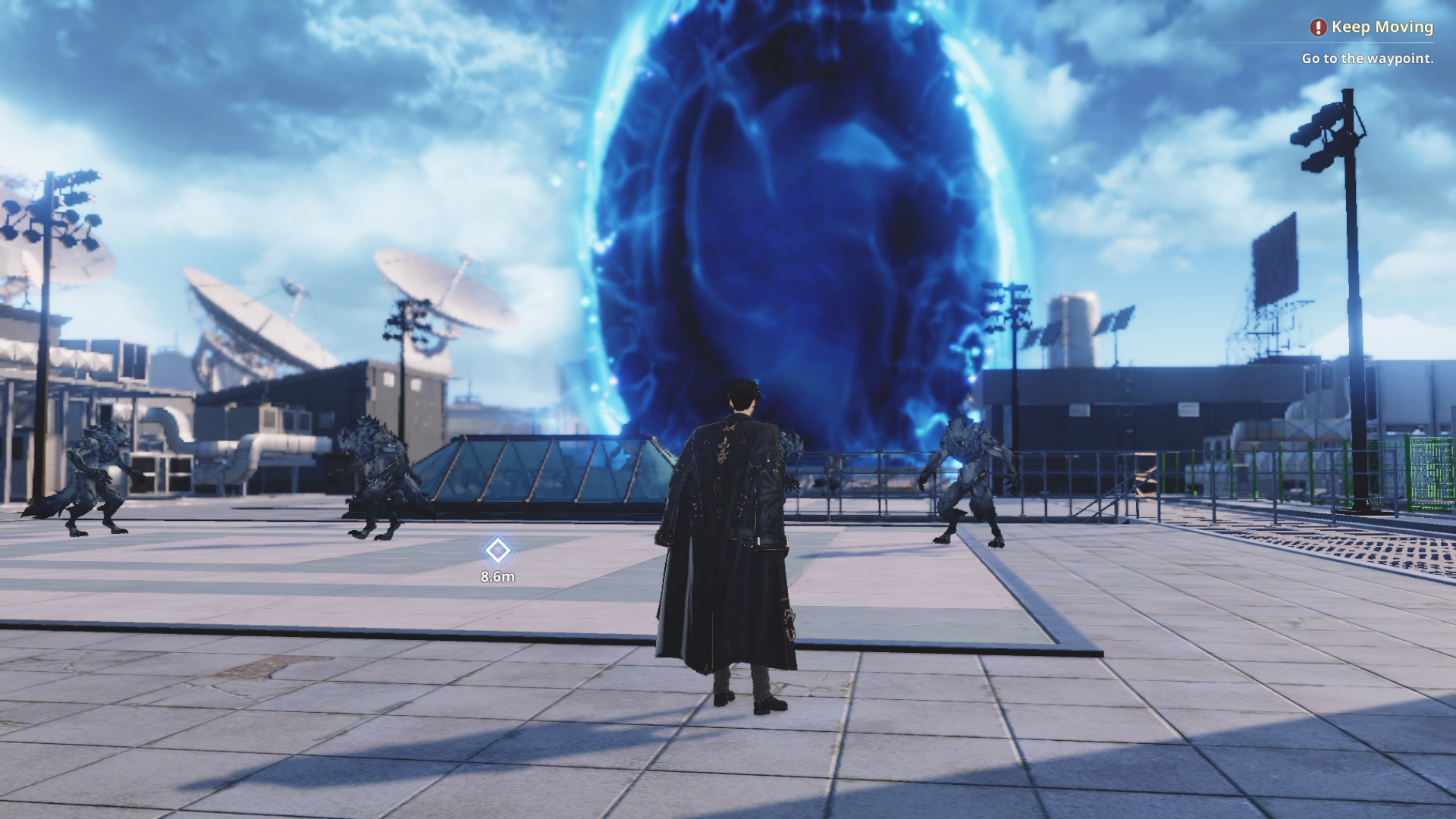





Alex
With nearly a decade under his belt running his video production team, and countless hours traveling the country to report on pop culture events during his tenure as a contributor for AXS Examiner, Alex has relied on a lot of gadgets over the years. That still hasn’t satiated his need to get his hands on the newest and greatest the world has to offer!