Logitech POP Mouse: How It Actually Helped My Carpal Tunnel!
Retail price: $39.99
We are a participant in the Amazon Services LLC Associates Program, an affiliate advertising program designed to provide a means for us to earn fees and support our channel by linking to Amazon.com and affiliated sites.
There’s no shortage of creative ways to express ourselves and our interests in desk setups, but it’s sometimes rare to find both functional yet customizable accessories that are still reasonably priced. Enter Logitech’s POP mouse. For the small size that it is, this mouse is not only super cute and comes in a variety of colors, but has surprisingly been a sleeper lifesaver for my carpal tunnel using a mouse everyday for both work and play.
mini but mighty
The Logitech POP mouse is first and foremost, small. Weighing in at only 2.89 lbs with a width of 2.34 inches and a depth of 1.39 inches, it’s a compact mouse I immediately thought would be most beneficial for travel. I like how it’s built and while it’s not the most luxurious feeling mouse I’ve used, it is lightweight and the small size makes it really comfortable to hold in the hands and easy to transition around a desk. The duo pink color I have is called Heartbreaker but Logitech sells these in a variety of other cute colors as well to fit your vibe.
The POP mouse is a very simple mouse. There’s only four buttons (your typical left and right click, a scroll wheel with middle click, and a customizable top button with Logitech’s Emoji Software). Given how low maintenance the mouse is, it’s obviously not the best for serious gamers but if you’re looking for a casual mouse for work or school, this may be a decent contender especially because you can customize the top button to do virtually any action you want. While mine is currently set to input an emoji, you can set it to do certain gestures or other activities when clicked on.
seamless connectivity
We’ve actually purchased quite a few of these POP mice for the office and currently have bought a total of three so far. Two of them connect via Bluetooth as advertised but for some reason, one of them also comes with a 2.4 GHz USB-receiver that is hidden within the body. Not sure why that happened to be the case with just one of the mice but it was interesting for us to see a different variant slip through to the same consumer. The POP mouse is compatible with Logitech’s Bolt USB receiver if you have that and it has an advertised wireless range of about 33 feet.
The POP mouse can connect to up to 3 devices simultaneously and you can change which device is connected via bottom button and indicator light. I switch pretty regularly between my Dell work laptop and MacBook and have had zero issues connecting to both devices and switching between them instantaneously. In fact, this is one of the most impressive features about the POP mouse. Whether you’ll be using it with a tablet and computer or any other variety of devices, the POP mouse is an easy transitional link through them.
Finally, there’s an included AA battery that comes included with the mouse. Changing the battery is as easy as removing the top level of the mouse itself and swapping out your battery replacement when needed. This is not a rechargeable mouse. I’ve used this mouse everyday for about three months now with about 8-10+ hours of usage each day and the battery is still at about 65% with me switching the mouse off at the end of my session everyday.
ergonomic friendly
In all honesty, I did not plan on using this mouse for as long as I have and it’s become one of my favorite mice of all time.
While the Logitech POP mouse isn’t advertised as an ergonomic mouse, I was pleasantly surprised with my experience. In all honesty, I did not plan on using this mouse for as long as I have and it’s become one of my favorite mice of all time. As someone with carpal tunnel, it’s easy for my wrist to be fatigued with the majority of mice, especially those that lean on the compact side.
Both my mother-in-law and I suffer from carpal tunnel and have difficulty finding mice that work for us. We were both extremely surprised and pleased to find the POP mouse easy to use and ergonomic friendly for our wrists. Even after sitting at my computer for hours on end, I have yet to experience wrist fatigue even without the aid of a mouse-specific wrist rest. While I don’t know if this will be the case for all users, I can say this skeptic turned into a believer after a few short weeks with this mouse. Given its small size, the POP mouse is also great for traveling and for those working in tight spaces like on an airplane or train with a table tray.
checks all the boxes
If you set your expectations, the POP mouse is a great everyday mouse. Like I mentioned before, this mouse is hardly marketed towards gamers or those who need a higher DPI. With a DPI range of 1000 - 4000, I wouldn’t recommend using this for MOBAs or MMOs, but for Excel users like me or those who use a mouse for administration work or casual browsing, the Logitech POP mouse can definitely meet your needs. On top of the solid functionality, it’s also really cute and holds up well like you’d expect a Logitech product would.
At a retail price of $40, the Logitech POP mouse ultimately offers a well put together product at a reasonable price. With easy connectivity, simple operation and setup and a compact size with cute packaging, the POP mouse is everything I could hope for in an everyday mouse.




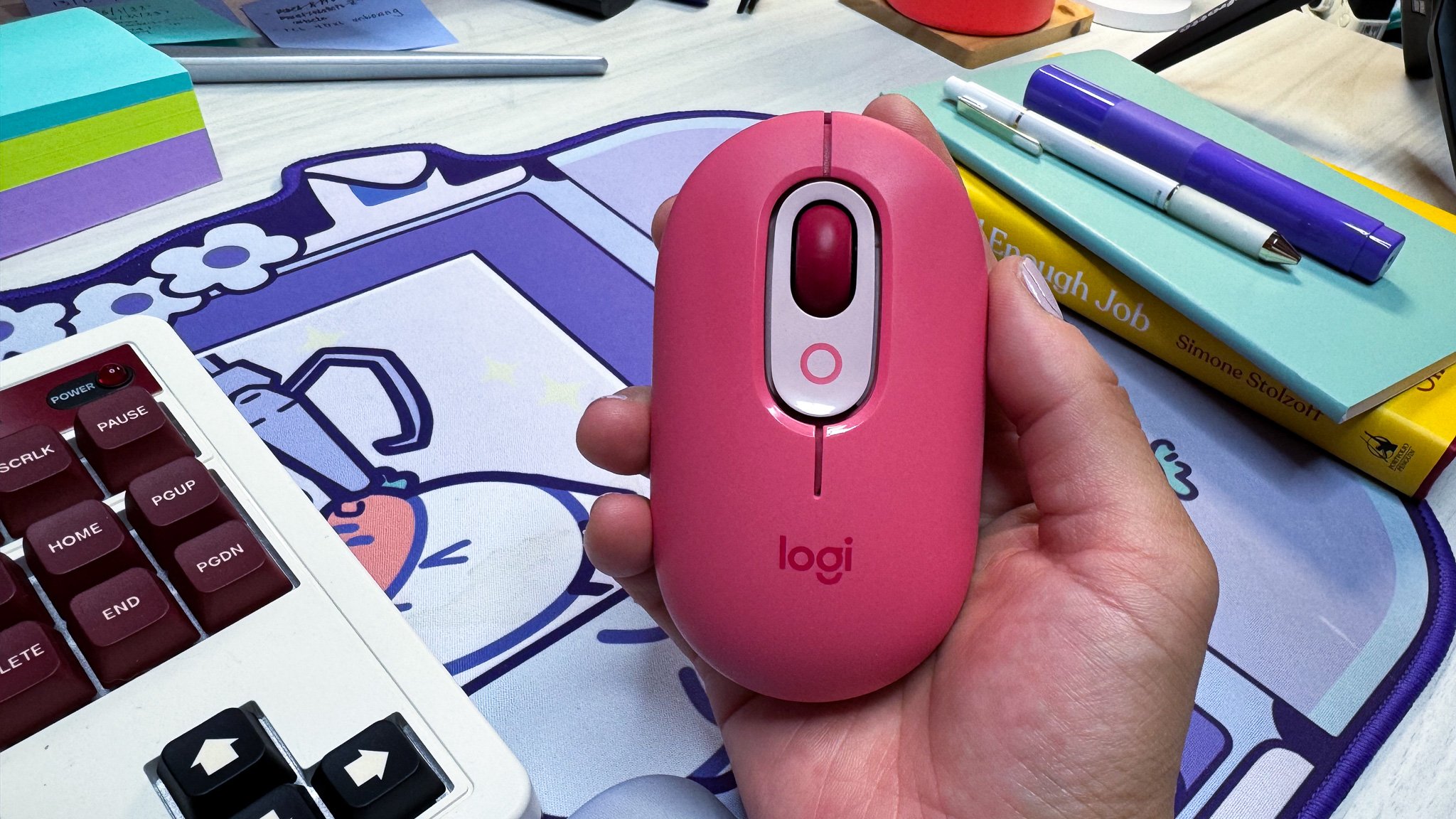






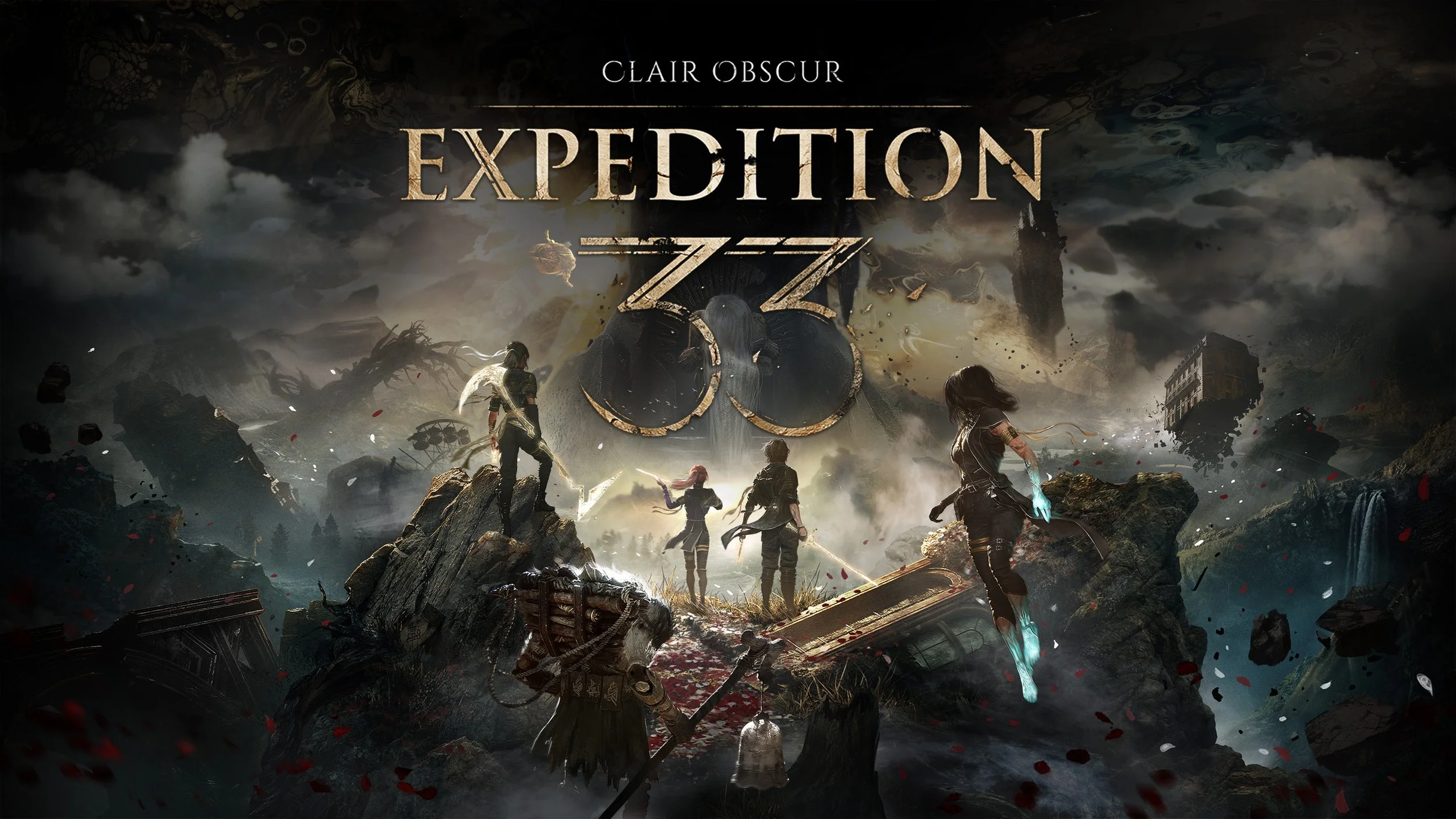

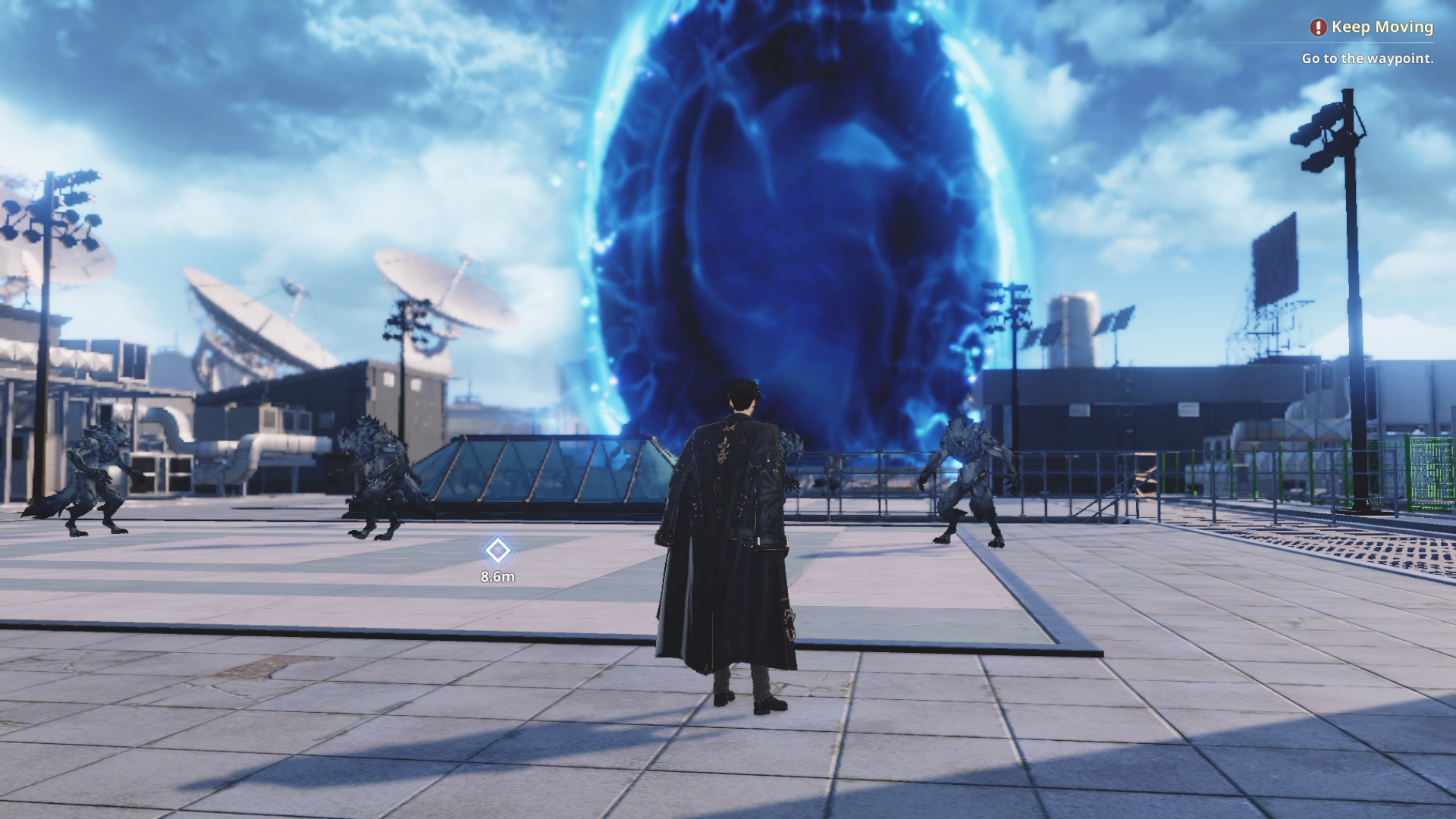





Lida
As a former narrative journalist turned data scientist turned product manager, Lida’s always looking for gadgets that can adapt and optimize with her. Whether it’s a device that survives Lida’s torturous, adult working itinerary days or makes life easier for her as a new mom, she’s always thrilled to try something new and (maybe) give it the praise it deserves.