EasySMX D10 Steam Deck Fan Review: Cool! Like Literally!
Retail price: $43.99
Get 15% off with code ‘getd10’
EasySMX sent us a unit of the D10 Cooling Fan free of charge to review, but all thoughts and opinions expressed in this review are our own and were not discussed with the company prior to publishing.
Here’s a cool accessory for the Steam Deck in the most literal sense. The EasySMX cooling fan actually cools down the Steam Deck when attached to it. All puns aside, this is actually quite beneficial in improving the Steam Deck experience. I never realized just how warm the body of the Deck gets until I started using this fan that EasySMX sent us to review. I can tell you right now that it does drop the temperature a significant amount to the point that it is noticeable upon touch. Is this an essential tool for the gaming console? Let’s find out.
Cool To Use
The Cooling Fan is such an easy product to use. It’s snap and go with one button for control and one port for charging. There’s absolutely no assembly or learning curve. EasySMX slapped on a nano rubber pad that helps grip the Deck’s back panel to keep the accessory comfortably mounted. This doesn’t physically connect inside with any particular piece of the Steam Deck. It simply rests over the top frame and lodges itself into place. One thing I like about this fan is that it fits into the palm of my hand. Some of these console fans on the market occupy a lot more space when clipped onto a system than the EasySMX does. It’s tiny by comparison. The fan also sits smack dab in the center of the Deck where the vent is located. This means it doesn’t impede with your grip and rear buttons.
Cooling The System
Ultimately, what you’ll be purchasing this for is to drop a few degrees of temperature in order to improve performance on the Steam Deck. While the fan won’t completely change the dynamic of your gameplay, I can vouch that it does indeed lower the temperature.
I tested this by running my Steam Deck for half an hour on Spider-Man: Miles Morales without the fan attached. All I had was the Steam Deck running natively and it was averaging about 40° C around the back shell. I then had the fan attached and ran it at the lowest setting for 30 minutes with minimal differences. I would estimate only a couple degrees difference on the lowest setting. The most noticeable results came with the highest fan setting which I had running on the Deck for the same duration. The console actually dropped around 10° C in temperature. Just touching the back with my fingers signified a huge difference in comfortability. While I wouldn’t say the Steam Deck was ever so hot that it was uncomfortable to hold in its native form without this accessory, I do attest that it does warm up during some higher-end gameplay.
With the fan running on high, there certainly was a noticeable difference in temperature on my fingers upon touch. On top of the benefits of the lower temperature on the fingertips, there is a subtle performance improvement. I rarely have throttling issues while playing my library of games on the Deck, but even a casual gamer like me has come across it before. After spending many sessions with the fan running on games that I’ve personally experienced to heat up the Steam Deck, I can say that it’s a big difference during longer gaming sessions. When I’m playing untethered to a television, I usually get weary of holding the Steam Deck after about 45 minutes or so due to a mixture of the Deck’s size and occasionally the warmth from the rear side. I’ve had multiple hour plus sessions with the fan running that I’ve actually felt like I could have gone even longer if I had more free time.
Cool Tradeoffs?
Heat dissipation is an underrated benefit for the Steam Deck in particular, but it does come with a tradeoff. The built-in fan on the Deck doesn’t get too loud in my opinion, even when it is being pushed to the limits with intense CPU usage. While you can hear it, it’s often manageable to my thresholds to the point where I might not even notice it when immersed in gameplay. You will definitely be aware of the noise presence of the EasySMX fan. The lowest fan setting isn’t too bad, but as I mentioned earlier, I found that setting to have a minimal effect on the overall temperature of the console. The highest setting is what I use this product on to reap performance benefits. It’s a pretty loud tradeoff. I do still think it’s beneficial enough to warrant the exchange in noise level, but some people may find it difficult to live with. Pop a headset on and it negates this issue.
The fan drops the temperature up to 10 degrees from our testing
Another side quirk as a result of the compact design of this fan is that it doesn’t fit over a cased Steam Deck. I have a rather thin case on my Deck that I had to remove in order to use this fan. A lot of cooling fan accessories have adjustable brackets that can be extended to fit the width and length of devices. Because the EasySMX fits the Steam Deck so cleanly, there’s no wiggle room around the pad for a case. It looks sleek when mounted and there’s a certain aura that makes this fan seem more like an OEM accessory more-so than an aftermarket solution, but I would have liked to be able to use this with my case on.
You can also keep this mounted on the Steam Deck while docked too. I’ve done this during docked gameplay sessions and it’s been great keeping thermals lower. The only downside is that the fan does need to be recharged. It lasts a good deal of time on a charge, but a life hack I’ve found is to plug it in while mounted to a Steam Deck docked with a hub. That way the Steam Deck and the fan are charging while operating at the same time.
There really isn’t a reason not to get one of these fans if you own a Steam Deck. It’s an inexpensive way to help not only performance, but the overall touch experience of the console with very little compromise.







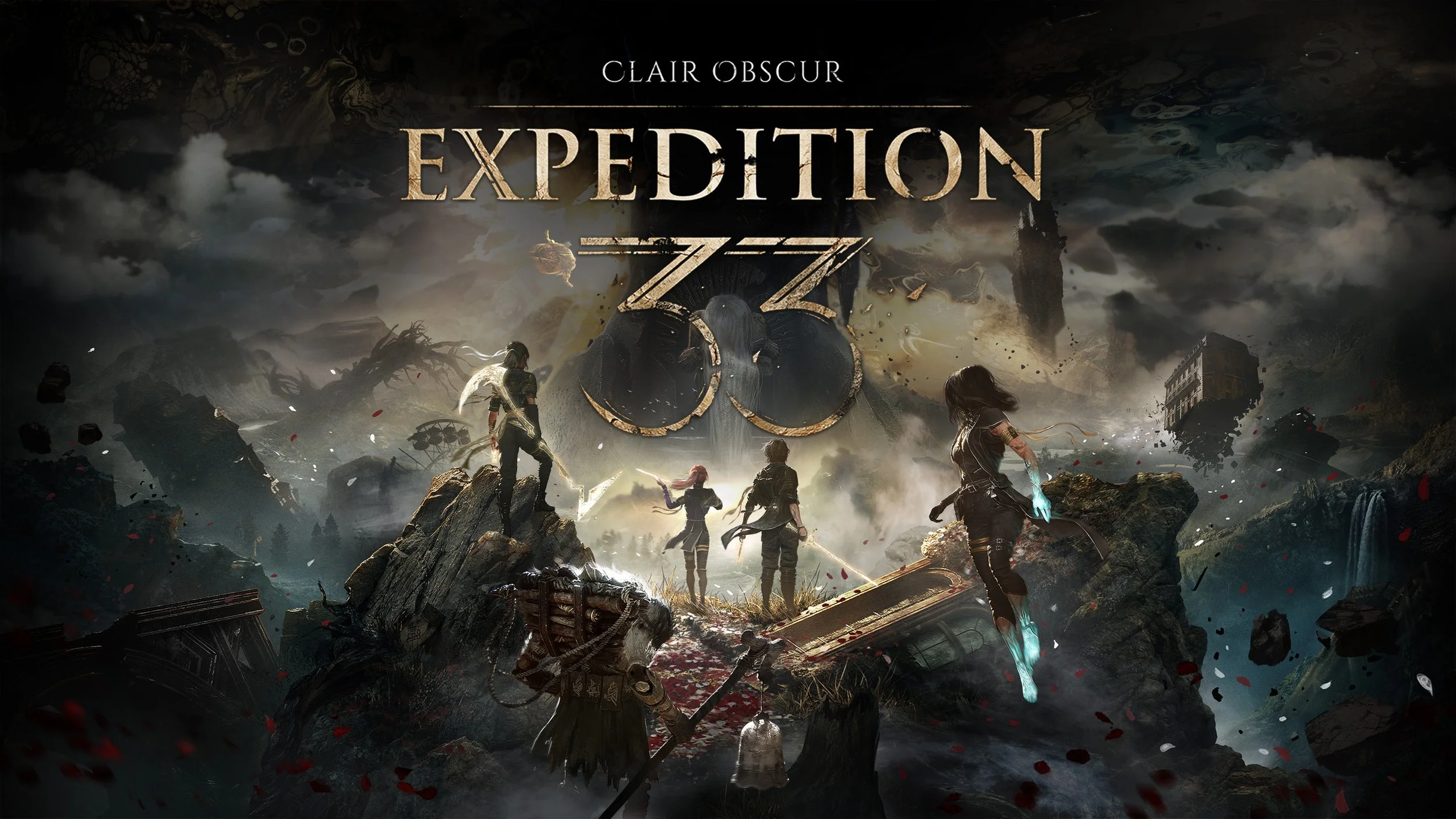

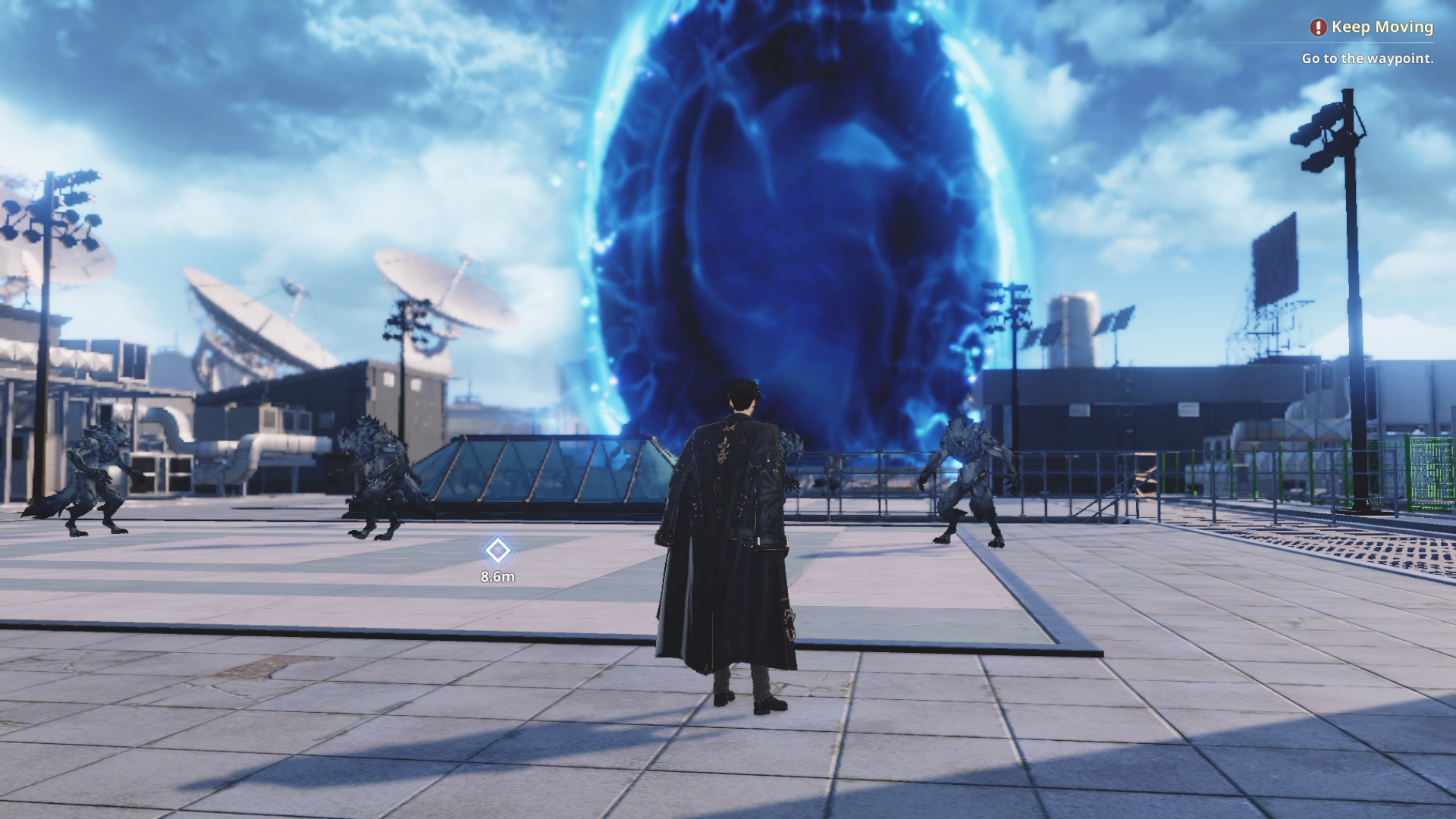





Alex
With nearly a decade under his belt running his video production team, and countless hours traveling the country to report on pop culture events during his tenure as a contributor for AXS Examiner, Alex has relied on a lot of gadgets over the years. That still hasn’t satiated his need to get his hands on the newest and greatest the world has to offer!